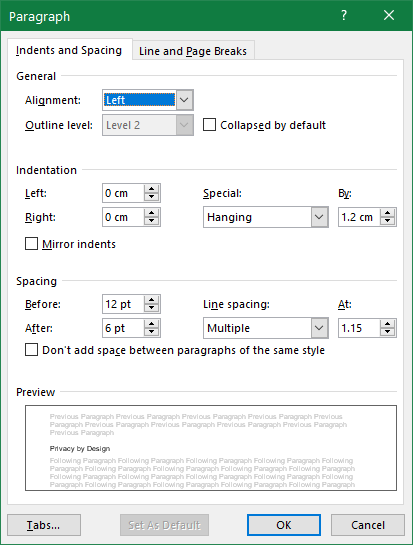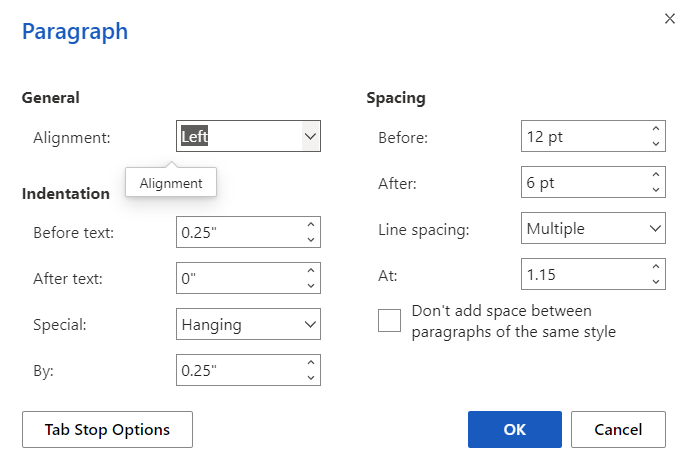- Subscribe to RSS Feed
- Mark Discussion as New
- Mark Discussion as Read
- Pin this Discussion for Current User
- Bookmark
- Subscribe
- Printer Friendly Page
- Mark as New
- Bookmark
- Subscribe
- Mute
- Subscribe to RSS Feed
- Permalink
- Report Inappropriate Content
Apr 15 2022 04:00 AM - edited Apr 15 2022 04:02 AM
I have run into an issue where opening a document (created in desktop Word 2013) in the browser changes the Style settings of that document. You can see from the screenshots that an indent has been added and the hanging indent has been changed.
The units have also been changed to imperial despite my region being set to UK. I wonder if this is related to the change of the Style. However, while I can see how converting to inches might mess up the actual measurement, I don't see how it would introduce an indent where there was none in the original document.
I have checked the support page on Differences between using a document in the browser and in Word but there's nothing useful there.
Any info or advice would be appreciated. These are organisational mandated document templates and the Styles have been created to maximise accessibility and consistency in appearance/branding; it would be good if these carefully curated Styles could stay consistent across different versions of Word.
- Labels:
-
2013
-
Office 365
-
Online
-
Word
-
Word Online
- Mark as New
- Bookmark
- Subscribe
- Mute
- Subscribe to RSS Feed
- Permalink
- Report Inappropriate Content
Apr 20 2022 12:53 AM
Hello @Sam_C-S,
my guess is that the Word on-line has a different default style. I only assume your document is typed in the Normal style. Thus, if you open it in another environment with a Normal style set with different values, your document will be shown in that different setting.
You might want to open the 2013 document in 'compatibility mode', too.
- Mark as New
- Bookmark
- Subscribe
- Mute
- Subscribe to RSS Feed
- Permalink
- Report Inappropriate Content
May 11 2022 01:42 AM
Thanks for responding @Lenka_Kerumova
I agree that this is likely caused by a conflict between styles in the different versions. I'm not sure why my defined styles get overwritten though.
The document is saved in compatibility mode and opens that way in Word for the web, so that shouldn't be the issue.
I'm not sure I understand what you mean by the 'Normal style'. If you're referrring to the normal.dotm template, the document is created from a custom template (not the normal.dotm) with a whole set of modified styles. If you're referring to the Normal paragraph style, the particular problem in this document relates to a level 2 Heading style, not the Normal paragraph.