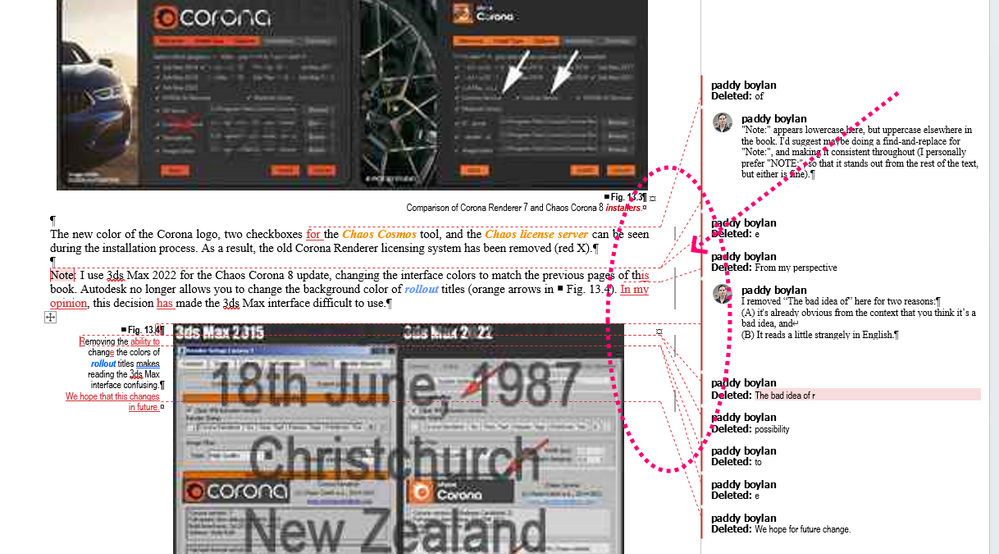- Subscribe to RSS Feed
- Mark Discussion as New
- Mark Discussion as Read
- Pin this Discussion for Current User
- Bookmark
- Subscribe
- Printer Friendly Page
- Mark as New
- Bookmark
- Subscribe
- Mute
- Subscribe to RSS Feed
- Permalink
- Report Inappropriate Content
Mar 14 2023 07:20 PM - edited Mar 14 2023 07:22 PM
Hey there Word users,
I'm seeing some unusual vertical lines in the document I'm working on - please see the images attached. I suspect they're related to "track changes" mode, as I seem to be able to select and deselect them (image A & B show their selected and deselected states), causing the line leading from each of the page's comment balloons to show or hide.
Is there any way to hide them - or at least, prevent them from appearing in any PDF versions I print of this page?
Thanks very much
- Mark as New
- Bookmark
- Subscribe
- Mute
- Subscribe to RSS Feed
- Permalink
- Report Inappropriate Content
Mar 15 2023 12:15 PM
Simplest method is to accept all changes under Track Changes.
That does get rid of all trace of the markup but makes the changes permanent.
Otherwise, on the Reviewing tab, change the view for Track Changes to No Markup. Note that the change tracking will still be there, you will not see it.
- Mark as New
- Bookmark
- Subscribe
- Mute
- Subscribe to RSS Feed
- Permalink
- Report Inappropriate Content
Feb 25 2024 03:22 PM
Hello. There is no 'No Markup.' on those options!
@Charles_Kenyon
- Mark as New
- Bookmark
- Subscribe
- Mute
- Subscribe to RSS Feed
- Permalink
- Report Inappropriate Content