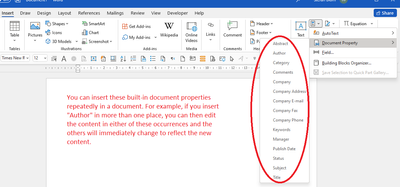- Subscribe to RSS Feed
- Mark Discussion as New
- Mark Discussion as Read
- Pin this Discussion for Current User
- Bookmark
- Subscribe
- Printer Friendly Page
- Mark as New
- Bookmark
- Subscribe
- Mute
- Subscribe to RSS Feed
- Permalink
- Report Inappropriate Content
Mar 21 2022 08:19 PM
I am trying to create a multi-page document/template where I only enter specific information once. The best example I can provide is the Letter Templates that are available when you select File-New. If you select a letter (let's use the Resignation from board template), when you change the "Your Name" at the top of the letter it also changes the "Your Name" in the signature. I want to create this same functionality by creating new controls (or document properties, etc.). I do not want to have to create default values in a table someone else in the document. I have already read the document on creating new custom properties (View or change the properties for an Office file (microsoft.com) this requires a value be added in the table when the property is created - and I have been unable to find this property or use is anywhere in the document. I want to create the same functionality that exists in the standard letter templates that come with Word. I am using Work 365 and I have the Developer tab visible.
Any assistance is appreciated. Thanks in advance.
- Mark as New
- Bookmark
- Subscribe
- Mute
- Subscribe to RSS Feed
- Permalink
- Report Inappropriate Content
Mar 22 2022 03:13 AM
A simple way to repeat data in a Word document is to make use of the built-in document properties, available via Insert tab > Text group > Quick Parts > Document Property.
These are so-called mapped controls which means that if you insert the "Author" control in (say) two places, you can edit the content at one location and the other location will immediately reflect the modifications.
For even more on methods to repeat data, see https://gregmaxey.com/word_tip_pages/repeating_data.html.
- Mark as New
- Bookmark
- Subscribe
- Mute
- Subscribe to RSS Feed
- Permalink
- Report Inappropriate Content
Mar 22 2022 04:43 AM - edited Mar 22 2022 04:44 AM
SolutionThanks for the reply, Stefan. I was using those, but I need more than come with Word. I found the following article from Greg Maxey on how to utilize XML (https://gregmaxey.com/word_tip_pages/contentcontrol_enhancements_word_2013.html) and the following video (Repeat Text in MS Word by Mapping Content Controls with the XML Pane - YouTube) to be the solution I was looking for.
- Mark as New
- Bookmark
- Subscribe
- Mute
- Subscribe to RSS Feed
- Permalink
- Report Inappropriate Content
Mar 23 2022 01:46 AM
For documents like these I use a bookmark and then I reference the bookmark anywhere else in the document.
- Mark as New
- Bookmark
- Subscribe
- Mute
- Subscribe to RSS Feed
- Permalink
- Report Inappropriate Content
Mar 23 2022 10:42 AM
As you have found, you can create your own mapped content controls by following Greg Maxey's instructions. However, personally I find it easier to settle for the built-in ones. :)
Accepted Solutions
- Mark as New
- Bookmark
- Subscribe
- Mute
- Subscribe to RSS Feed
- Permalink
- Report Inappropriate Content
Mar 22 2022 04:43 AM - edited Mar 22 2022 04:44 AM
SolutionThanks for the reply, Stefan. I was using those, but I need more than come with Word. I found the following article from Greg Maxey on how to utilize XML (https://gregmaxey.com/word_tip_pages/contentcontrol_enhancements_word_2013.html) and the following video (Repeat Text in MS Word by Mapping Content Controls with the XML Pane - YouTube) to be the solution I was looking for.