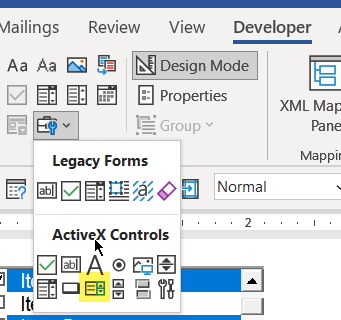- Subscribe to RSS Feed
- Mark Discussion as New
- Mark Discussion as Read
- Pin this Discussion for Current User
- Bookmark
- Subscribe
- Printer Friendly Page
- Mark as New
- Bookmark
- Subscribe
- Mute
- Subscribe to RSS Feed
- Permalink
- Report Inappropriate Content
May 03 2022 10:59 PM
Would like to add a list with check boxes to a table in word. Users should be able to select more than one item from the List. Is this possible?
- Mark as New
- Bookmark
- Subscribe
- Mute
- Subscribe to RSS Feed
- Permalink
- Report Inappropriate Content
May 04 2022 07:21 PM - edited May 04 2022 07:25 PM
@Jay_Cous To do it actually in the document, you would need to use an ActiveX ListBox that can be inserted via the Legacy Forms in the Controls section of the Developer tab of the ribbon.
with its ListStyle property set to 1 - frmListStyleOption and the MultiSelect property set to frmMultiSelectMulti.
However, depending upon what you want to do with the selected items, using an ActiveX checkbox will probably not be satisfactory and it will almost certainly be better to make use of a UserForm.
- Mark as New
- Bookmark
- Subscribe
- Mute
- Subscribe to RSS Feed
- Permalink
- Report Inappropriate Content
May 04 2022 07:47 PM
Hello Doug. Thanks for sending me that info. Think it will work. Could change the properties as per your screen shot however, I end up with a blank box. How do I put Items in that box? Thanks.
- Mark as New
- Bookmark
- Subscribe
- Mute
- Subscribe to RSS Feed
- Permalink
- Report Inappropriate Content
May 04 2022 08:02 PM
- Mark as New
- Bookmark
- Subscribe
- Mute
- Subscribe to RSS Feed
- Permalink
- Report Inappropriate Content
May 05 2022 07:09 AM
@Jay_Cous Save the document as a Macro Enabled Template (*.dotm) and in the ThisDocument object, set up the following code
Private Sub Document_New()
Dim i As Long
With ListBox1
.Clear
For i = 1 To 10
.AddItem "Item " & i
Next i
End With
End Sub
- Mark as New
- Bookmark
- Subscribe
- Mute
- Subscribe to RSS Feed
- Permalink
- Report Inappropriate Content
May 05 2022 01:26 PM
- Mark as New
- Bookmark
- Subscribe
- Mute
- Subscribe to RSS Feed
- Permalink
- Report Inappropriate Content
May 05 2022 03:57 PM
If you cannot get it to work, upload a copy of the document so that we can check it.