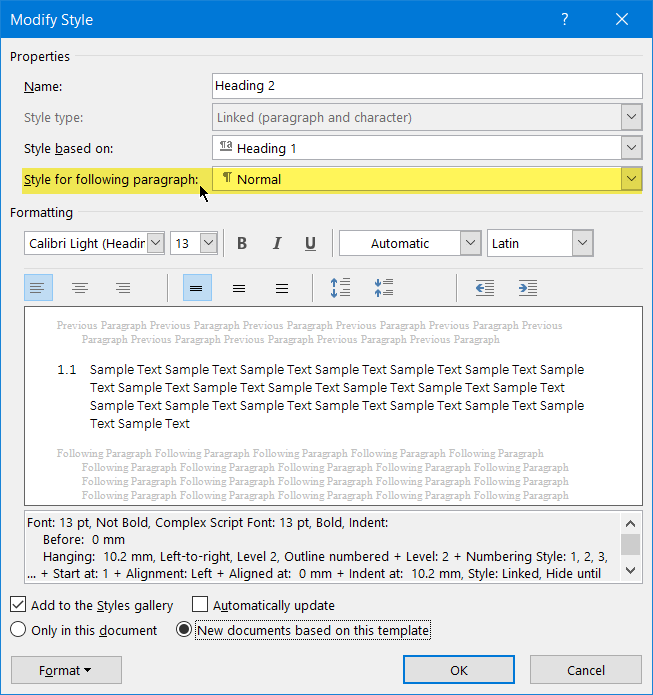- Subscribe to RSS Feed
- Mark Discussion as New
- Mark Discussion as Read
- Pin this Discussion for Current User
- Bookmark
- Subscribe
- Printer Friendly Page
- Mark as New
- Bookmark
- Subscribe
- Mute
- Subscribe to RSS Feed
- Permalink
- Report Inappropriate Content
Sep 23 2022 09:56 AM
I'm aware that you have to check "Set left- and first-indent with tabs and backspaces" in "Autoformat as you type" to be able to use Tab for multi-level list formatting, but my question is: why are those two features inextricably linked, and is there any chance Microsoft could please unlink them in the future?
I love being able to change the list level with Tab, but I hate it when autocorrect notices that I've used Tab to indent a regular paragraph and then automatically presses Tab for me when I start a new paragraph. My work actually takes me longer if Word messes with my muscle-memory instinct to indent with Tab. Maybe a little picky of me, I don't know, but I just don't see why it has to be both or neither. They seem like separate preferences to me.
(I'm using the Mac desktop version, 16.56, Office Home & Business license 2021)
- Mark as New
- Bookmark
- Subscribe
- Mute
- Subscribe to RSS Feed
- Permalink
- Report Inappropriate Content
Sep 23 2022 03:45 PM
@C_Urban975 To make reliable use of multi-level list formatting, the indents and tab stops for each level of the list need to be set in the Define new Multi-level List dialog and each list level needs to be linked to a Style.
To set the list format for each paragraph the relevant Style needs to be applied to the paragraph and to be able to do that without using the mouse, the best thing to do is to use the Apply Styles dialog, that is displayed by using CTRL+SHIFT+s and having the "AutoComplete style names" box checked in that dialog.
However, I gather that your gripe is that when you press enter after using the Tab key to indent a paragraph, the new paragraph inherits to formatting from the preceding paragraph which is the default behaviour UNLESS you specify the style to be used for the following paragraph in the definition of the style that is used for the preceding paragraph.
- Mark as New
- Bookmark
- Subscribe
- Mute
- Subscribe to RSS Feed
- Permalink
- Report Inappropriate Content
Sep 26 2022 09:13 AM
For more control, set up your multilevel list with paragraph styles—one style per numbering level. See https://www.brandwares.com/bestpractices/2016/06/outline-numbering-in-word-for-os-x/.
To reduce the number of prompts for automatic changes, turn off the option to convert typed numbers into list numbers. You should find this in Word Preferences (sorry, I don't know the exact location in Word for Mac).