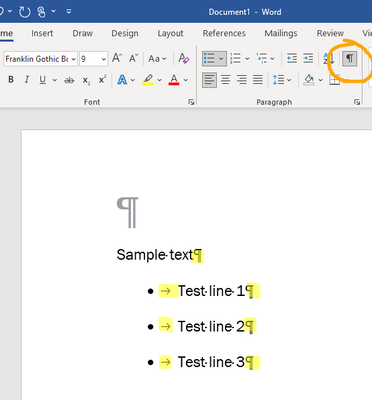- Subscribe to RSS Feed
- Mark Discussion as New
- Mark Discussion as Read
- Pin this Discussion for Current User
- Bookmark
- Subscribe
- Printer Friendly Page
- Mark as New
- Bookmark
- Subscribe
- Mute
- Subscribe to RSS Feed
- Permalink
- Report Inappropriate Content
Jan 09 2023 01:39 PM
When I try to use the bullet function, it doesn't work properly. An example would be that the word I am trying to bullet does not bullet but the word in the line above does, and when this happens it auto indents everything below it.
An example would be the following: Below when I try to use the bullet function on Test line 2 it bullets Test Line 1 instead and then indents the lines under it like it's in bullet format but it isn't.
- Test Line 1
Test Line 2
extra
extra
extra
Test Line 3
extra
extra
I noticed that if I put the cursor in front of Test Line 2, then hit the backspace until it's on the same line as Test Line 1 and hit enter, it will then bullet properly.
I have checked the bullet properties and settings along with format and nothing is standing out. I sent this to a MS tech and they didn't have any issues, so it leads me to believe it may be a MS Word profile issue. I don't know if anyone else has seen this but any help on this would be greatly appreciated.
- Labels:
-
Word
- Mark as New
- Bookmark
- Subscribe
- Mute
- Subscribe to RSS Feed
- Permalink
- Report Inappropriate Content
Jan 09 2023 02:54 PM
I am confident that Word is acting as designed, even if that design may not be intuitive.
I suspect, but do not know, that your un-bulletted line is preceded by a line break rather than a paragraph break. Bullets, in Word, are based on paragraphs, not lines.
You can easily distinguish between line breaks and paragraph breaks on your screen by displaying non-printing formatting marks. Nonprinting Formatting Marks by Suzanne Barnhill, MVP
The best way to set up bullets was outlined some time ago in How to control bullets in Ribbon Versions of Word by Shauna Kelly.
- Mark as New
- Bookmark
- Subscribe
- Mute
- Subscribe to RSS Feed
- Permalink
- Report Inappropriate Content
Jan 09 2023 03:19 PM
Hi @alexsays
Happy new year, I hope you are well.
Have you tried using show/hide to see if it shows an issue?
The above is what it should look like. If your show/hide is displaying something different, it may help us to diagnose your issue.
Alternatively, you may want to simply reset the normal.dotm template file with the default Word formatting which should hopefully fix the issue.
Please reference Microsoft's instructions here to do so. It's basically renaming the current normal.dotm file which forces Word to create a new one with the defaults.
Hope something in the above helps to resolve your issue!
Cheers & best wishes
Damien
- Mark as New
- Bookmark
- Subscribe
- Mute
- Subscribe to RSS Feed
- Permalink
- Report Inappropriate Content
Jan 09 2023 06:15 PM - edited Jan 09 2023 06:16 PM
Thank you for the response, I will try the above steps. It is for a user and I have reset the template with no luck. Also, this is on a Mac if that helps spark anything.
- Mark as New
- Bookmark
- Subscribe
- Mute
- Subscribe to RSS Feed
- Permalink
- Report Inappropriate Content
Jan 10 2023 05:10 AM
@alexsaysYou should look at Outline Numbering in Word for macOS by John Korchok. Although written for numbers, the same methods work for bullets.