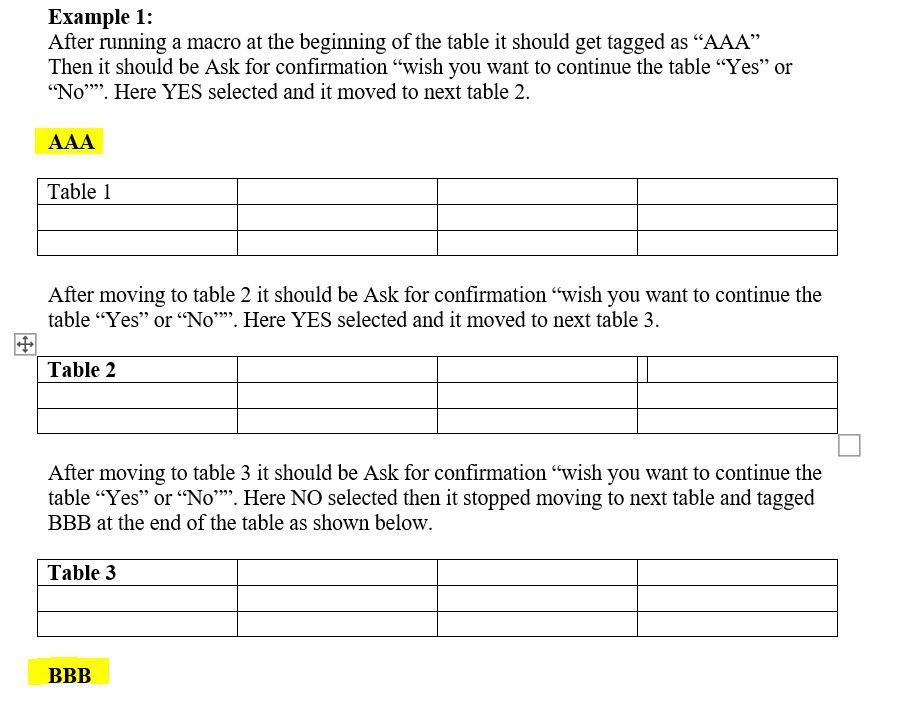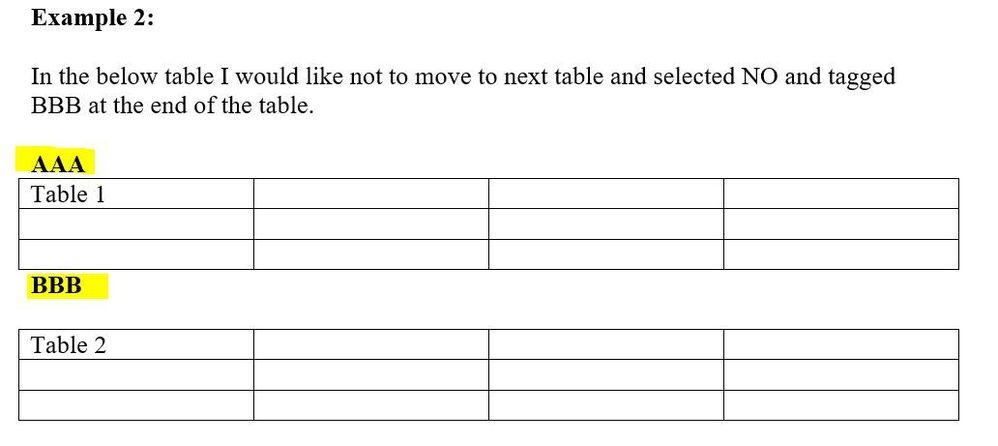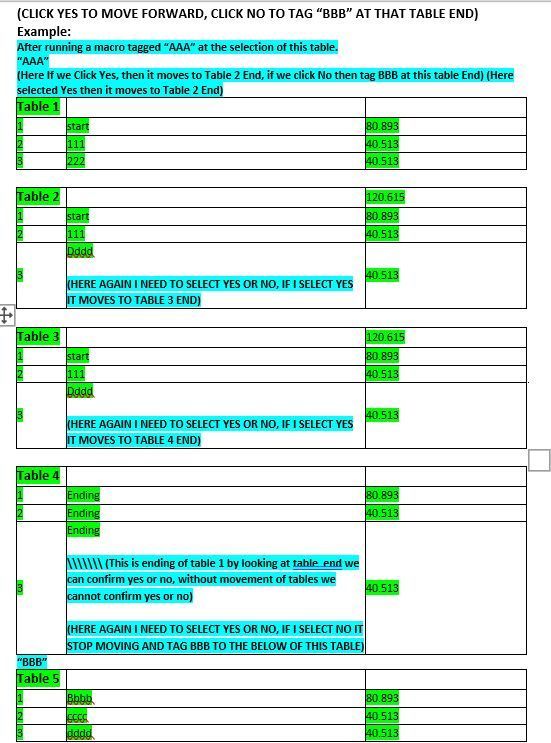- Subscribe to RSS Feed
- Mark Discussion as New
- Mark Discussion as Read
- Pin this Discussion for Current User
- Bookmark
- Subscribe
- Printer Friendly Page
- Mark as New
- Bookmark
- Subscribe
- Mute
- Subscribe to RSS Feed
- Permalink
- Report Inappropriate Content
Mar 13 2022 09:37 AM
In a word document I need to tag “AAA” at the beginning of the table (Above to the Table) and “BBB” at the end of the table (Next to the end of a table).
After running a macro at the beginning of the table it should get tagged as “AAA” then it should be Ask for confirmation at the end of the table as “wish you want to continue the table “Yes” or “No”. if we select yes then it should be move to the next table and again it should be asked for confirmation Yes or No until we select No. if we select No then it should be tagged as “BBB” at the ending of the table.
Although I'm not quite sure if we could automate this work or not, if it doesn't seem realistic, please excuse me…
I really appreciate your help and my sincere gratitude goes out to you for your support.
Doc Type: ".docx" , ".rtf"
This is actual requirement.
Tagged AAA at the beginning of the active table, then if we select "Yes" It should moved to next table, again if we select "Yes" it should moved to next table, if we select "No" then it should stop moving to next table and tagged BBB at the end of that table.
I have posted this in the below forum and would like to modify the code to suit my needs but dont seem to be getting any responses.
This could be because of the previous post being unclear.
Please dont considered as "Cross Posting"
https://www.msofficeforums.com/word-tables/48540-table-tagging.html#post166102
Please modify the below code.
Sub TagTables()
Dim aTbl As Table, bSkip As Boolean, iCount As Integer, i As Integer
iCount = ActiveDocument.Tables.Count
For i = 1 To iCount
Set aTbl = ActiveDocument.Tables(i)
aTbl.Select
If Not bSkip Then
aTbl.Range.Previous(Unit:=wdCharacter, Count:=1).InsertBefore vbCr & "AAA"
bSkip = MsgBox("Yes to Extend tag, No to close tag", vbYesNo) = vbYes
If Not bSkip Then aTbl.Range.Next(Unit:=wdCharacter, Count:=1).InsertBefore "BBB" & vbCr
Else
bSkip = MsgBox("Yes to Extend tag, No to close tag", vbYesNo) = vbYes
If bSkip = False Then
aTbl.Range.Next(Unit:=wdCharacter, Count:=1).InsertBefore "BBB" & vbCr
End If
If i = iCount - 1 Then bSkip = False
End If
Next i
End Sub
I would appreciate if you could review the code once based on the above requirements.
Despite my best efforts, I could not modify the code.
I greatly appreciate you helping me and I thank you very much...
PFA.
- Labels:
-
Word
- Mark as New
- Bookmark
- Subscribe
- Mute
- Subscribe to RSS Feed
- Permalink
- Report Inappropriate Content
Mar 14 2022 05:15 AM
@ranjank3010 Use
Dim i As Long, j As Long
Dim rng As Range
If Selection.Information(wdWithInTable) = False Then
MsgBox "The selection is not inside a table."
Exit Sub
End If
With ActiveDocument
For i = 1 To .Tables.Count
If Selection.Range.Start > .Tables(i).Range.Start And Selection.Range.End < .Tables(i).Range.End Then
Exit For
End If
Next i
Set rng = .Tables(i).Range
rng.Collapse wdCollapseStart
rng.MoveStart wdCharacter, -1
rng.InsertBefore vbCr & "AAA"
For j = i + 1 To .Tables.Count
If MsgBox("Do you wish to insert the End tag after this table", vbQuestion + vbYesNo) = vbYes Then
Set rng = .Tables(j).Range
rng.Collapse wdCollapseEnd
rng.InsertAfter "BBB" & vbCr
Exit For
End If
Next j
End With
- Mark as New
- Bookmark
- Subscribe
- Mute
- Subscribe to RSS Feed
- Permalink
- Report Inappropriate Content
Mar 14 2022 02:37 PM
Could you plese review the code once and do the needful.
Thanks a lot....
- Mark as New
- Bookmark
- Subscribe
- Mute
- Subscribe to RSS Feed
- Permalink
- Report Inappropriate Content
Mar 14 2022 05:53 PM
- Mark as New
- Bookmark
- Subscribe
- Mute
- Subscribe to RSS Feed
- Permalink
- Report Inappropriate Content
Mar 15 2022 03:24 AM - edited Mar 15 2022 04:46 AM
My apologies for the inconvenience, it is working fine but here my purpose is not fulfilling, because when I select "NO" the cursor moves to the table end, and when it moves to the table end, I cannot confirm whether I should move forward or not by looking at the table.
However, the cursor is stable and when selecting yes, yes, yes and no, it is tagging BBB at the end of the fourth table, without seeing this cursor on the table end row, I cannot confirm whether to click yes or no. If you added a movement of table on cursor for yes or no, it should be affected.
Thanks a lot....
Your Help is Highly Appreciated....