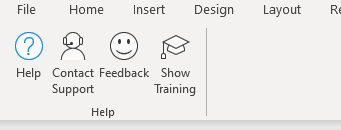- Subscribe to RSS Feed
- Mark Discussion as New
- Mark Discussion as Read
- Pin this Discussion for Current User
- Bookmark
- Subscribe
- Printer Friendly Page
- Mark as New
- Bookmark
- Subscribe
- Mute
- Subscribe to RSS Feed
- Permalink
- Report Inappropriate Content
Mar 25 2023 02:49 AM
Hi !
I want to try out the new Microsoft 365 design and I wanted to know why, even if I am currently using the Microsoft Insider Program (beta version), I can't find the Megaphone icon on the upper right corner of the app. Can someone help me ?
- Labels:
-
Office 365
-
Office Apps
-
Word
- Mark as New
- Bookmark
- Subscribe
- Mute
- Subscribe to RSS Feed
- Permalink
- Report Inappropriate Content
Mar 26 2023 10:29 PM
@AlexK1827 I am not sure about the Insider Version, but in the Current Channel version, it is in the position shown below
- Mark as New
- Bookmark
- Subscribe
- Mute
- Subscribe to RSS Feed
- Permalink
- Report Inappropriate Content
Mar 27 2023 11:47 AM
You can find a larger version of this icon (doing the same thing) on the Help tab.
New Experience - Microsoft Office - Office 365 - Turning it on and off
- Mark as New
- Bookmark
- Subscribe
- Mute
- Subscribe to RSS Feed
- Permalink
- Report Inappropriate Content
Nov 25 2023 10:35 PM
- Mark as New
- Bookmark
- Subscribe
- Mute
- Subscribe to RSS Feed
- Permalink
- Report Inappropriate Content
Nov 26 2023 01:22 PM
First, Microsoft has removed the ability to undo the New Experience/Visual Refresh Preview. Please vote on the Feedback Portal about this.
Second, these days, all the megaphone icon does is open a pane about recent changes that MS thinks it wants to brag about. Whether or not it appears will depend on the version of Word you are using. That pane no longer allows you to do anything that will change how you experience Word, though.