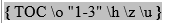- Subscribe to RSS Feed
- Mark Discussion as New
- Mark Discussion as Read
- Pin this Discussion for Current User
- Bookmark
- Subscribe
- Printer Friendly Page
- Mark as New
- Bookmark
- Subscribe
- Mute
- Subscribe to RSS Feed
- Permalink
- Report Inappropriate Content
Dec 15 2021 04:50 PM
I have a weird thing going on. I have one paragraph out of a total of 65 with body text style applied that keeps showing up in the Table of Figures.
I have chosen clear all multiple times from the styles pane on this paragraph. Then when I reapply body text style to the paragraph and update the TOF, it reappears there again. I also tried adding an empty paragraph directly above the problem paragraph. It still appears in the TOF. I also deleted the TOF and reinserted it from the References tab. Again, it reappears. Any ideas on what is causing this to happen and how to fix it???
- Labels:
-
Word
- Mark as New
- Bookmark
- Subscribe
- Mute
- Subscribe to RSS Feed
- Permalink
- Report Inappropriate Content
Dec 16 2021 02:09 AM - edited Dec 16 2021 02:51 AM
The body text paragraph may have acquired "Outline level" formatting which is picked up by the table of contents. The quickest fix is to press Alt+F9 to display field codes, remove the \u switch from the TOC field, and update the field with F9. Press Alt+F9 again to hide field codes and redisplay field results.
Note that function keys may require that you also hold the Fn key, depending on your keyboard. Alt+F9 would then "translate" into Alt+Fn+F9, and F9 to Fn+F9.
For example, the TOC field may look like this:
In that case, you should delete the "\u" part and update the table of contents.
- Mark as New
- Bookmark
- Subscribe
- Mute
- Subscribe to RSS Feed
- Permalink
- Report Inappropriate Content
Dec 16 2021 04:30 AM
Hi Stefan..thanks for your suggestion. Bummer....it did not solve the problem. Any other things that might cause this behavior?
So it sounds like you are saying the TOC can affect the behavior of the TOF, which I didn't know realize were interconnected. I did find the u switch in the Table of Contents and removed it and updated it. The body text paragraph still appears in the Table of Figures.
What is so weird is this same style is applied in 64 other paragraphs, but it's just this one that keeps showing up in the TOF. I checked reveal formatting on the problem paragraph and it shows no outline level assigned to it.
- Mark as New
- Bookmark
- Subscribe
- Mute
- Subscribe to RSS Feed
- Permalink
- Report Inappropriate Content
Dec 16 2021 06:08 PM - edited Dec 16 2021 06:09 PM
Thanks for the update.
If direct "Outline level" formatting isn't the underlying cause, something else must be. :)
In Word, a table of figures is actually a type of TOC. Which specific TOC field code(s) do you see when you display field codes?
- Mark as New
- Bookmark
- Subscribe
- Mute
- Subscribe to RSS Feed
- Permalink
- Report Inappropriate Content
Dec 17 2021 07:44 AM
For the TOC is shows: { TOC \o "1-2" }
- Mark as New
- Bookmark
- Subscribe
- Mute
- Subscribe to RSS Feed
- Permalink
- Report Inappropriate Content
Dec 17 2021 07:58 AM
Thanks for staying with me on this issue. You and the other MVPs are a wealth of knowledge. I do appreciate your time and talent. Happy holidays!
- Mark as New
- Bookmark
- Subscribe
- Mute
- Subscribe to RSS Feed
- Permalink
- Report Inappropriate Content
Dec 18 2021 01:40 AM - edited Dec 18 2021 08:17 AM
Thanks for the update. I'm glad you got it sorted.
The field code you repeated in your reply creates TOC entries based on text paragraphs to which styles with outline levels have been applied. When you copied the text into NotePad, you got rid of all that paragraph formatting.
Happy Holidays!