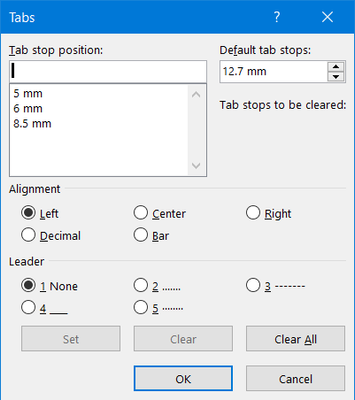- Subscribe to RSS Feed
- Mark Discussion as New
- Mark Discussion as Read
- Pin this Discussion for Current User
- Bookmark
- Subscribe
- Printer Friendly Page
- Mark as New
- Bookmark
- Subscribe
- Mute
- Subscribe to RSS Feed
- Permalink
- Report Inappropriate Content
Jan 01 2023 05:36 PM
I have set my default tab stops at 0.5 and my indentation to hanging at 0.25.
The first time I press ctrl + M it works perfectly, setting the left indentation at 0.5 cm.
If I press ctrl + M a second time, the left indentation gets sets to 0.6cm, instead of the expected 1.o cm.
If I press ctrl +M again I get a left indentation of 0.85cm.
It is only when I press ctrl +M again that I get to a 1cm indent.
The hanging indent works perfectly.
Is there any way to set it so that every time I press ctrl + M it increased the indent by 0.5cm. instead of these seemingly random values?
- Labels:
-
Word
- Mark as New
- Bookmark
- Subscribe
- Mute
- Subscribe to RSS Feed
- Permalink
- Report Inappropriate Content
Jan 02 2023 11:57 PM
@Rob4077 I believe that you probably have tab stops set as shown below
If you access the Tabs dialog and click on Clear All, do you then get the expected behaviour
- Mark as New
- Bookmark
- Subscribe
- Mute
- Subscribe to RSS Feed
- Permalink
- Report Inappropriate Content
Jan 05 2023 03:14 AM
Thanks for the suggestion, but here's what I have as my default. That said, it now seems to work as expected. Must have needed to sleep on it. Thanks for taking the time to reply