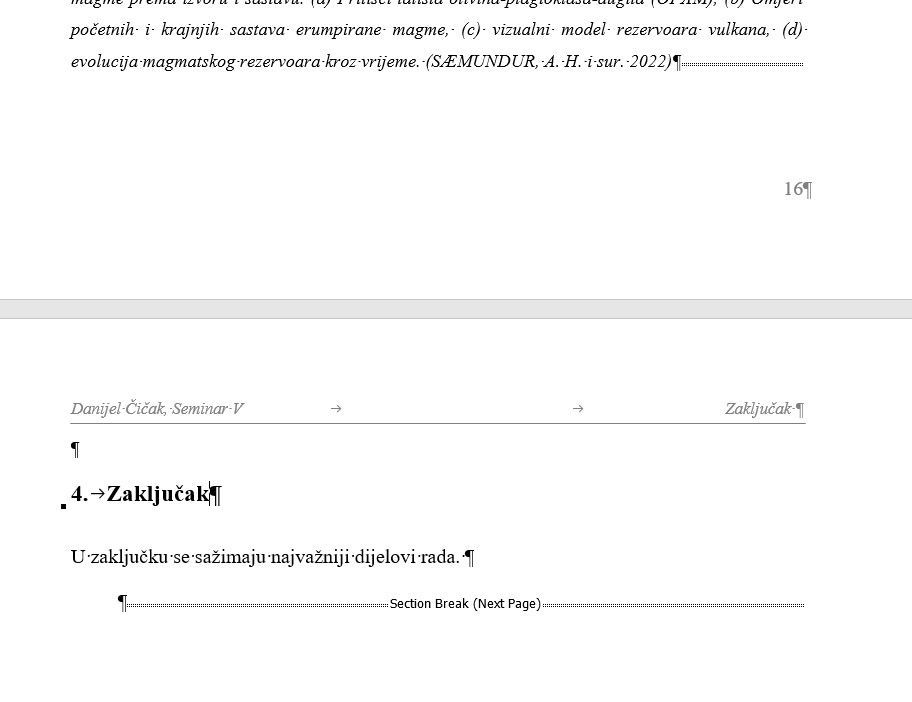- Subscribe to RSS Feed
- Mark Discussion as New
- Mark Discussion as Read
- Pin this Discussion for Current User
- Bookmark
- Subscribe
- Printer Friendly Page
- Mark as New
- Bookmark
- Subscribe
- Mute
- Subscribe to RSS Feed
- Permalink
- Report Inappropriate Content
Jan 12 2023 05:46 AM
Before the title "Zaključak" there is a paragraph symbol which creates an extra empty row after the previous text seen on the upper page. These two are different sections so they need to be divided like this. The problem is when I would try to delete that extra row with Backspace I would just skip it and start deleting the text itself. I want the title "Zaključak" to begin on the top of the page, not after that new row after the Section Break. Help.
- Mark as New
- Bookmark
- Subscribe
- Mute
- Subscribe to RSS Feed
- Permalink
- Report Inappropriate Content
Jan 13 2023 04:21 AM
@Danijel805 You should be able to select the pilcrow that I have highlighted in yellow and then click on the Delete key to delete it.
- Mark as New
- Bookmark
- Subscribe
- Mute
- Subscribe to RSS Feed
- Permalink
- Report Inappropriate Content
Jan 13 2023 05:51 AM
The exact behavior of a section break and "its" paragraph mark may depend on whether the document is in compatibility mode or not, but Doug's suggestion should work in most cases.
- Mark as New
- Bookmark
- Subscribe
- Mute
- Subscribe to RSS Feed
- Permalink
- Report Inappropriate Content
Jan 15 2023 06:18 AM