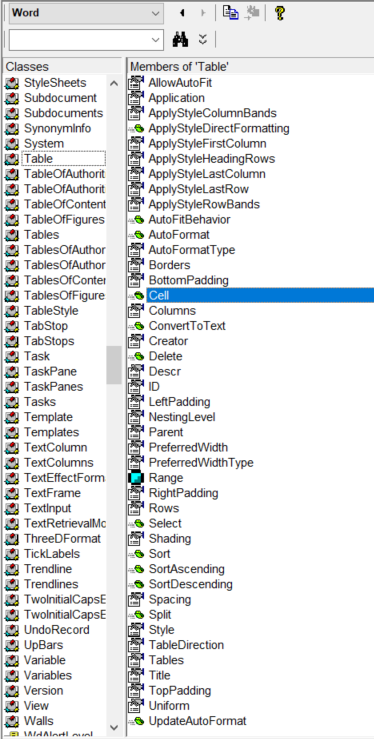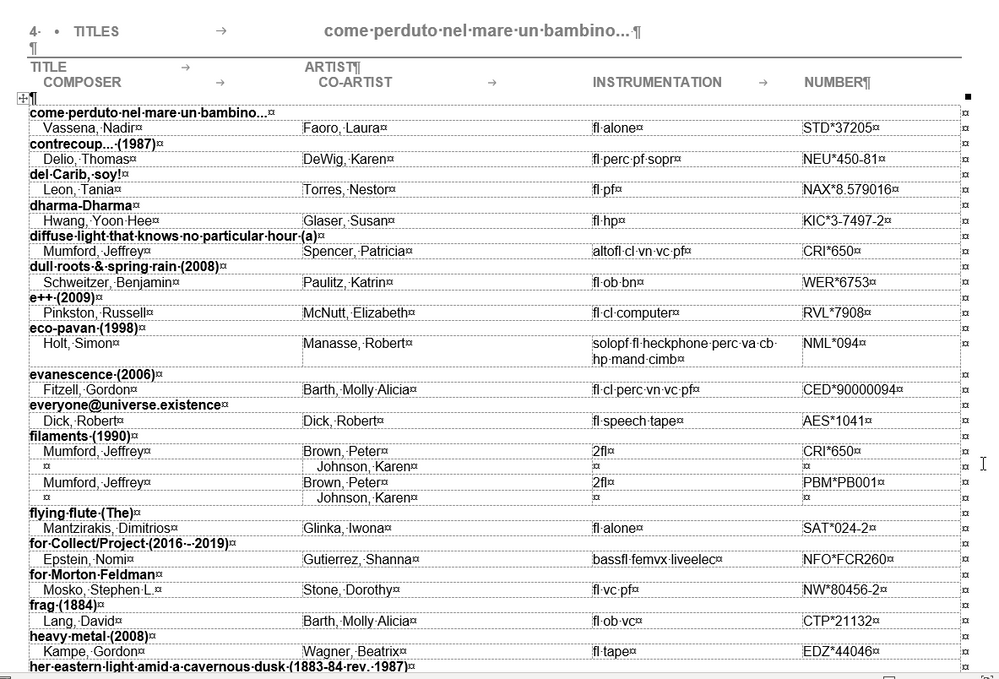- Subscribe to RSS Feed
- Mark Discussion as New
- Mark Discussion as Read
- Pin this Discussion for Current User
- Bookmark
- Subscribe
- Printer Friendly Page
- Mark as New
- Bookmark
- Subscribe
- Mute
- Subscribe to RSS Feed
- Permalink
- Report Inappropriate Content
Sep 19 2022 09:16 AM - edited Sep 19 2022 09:16 AM
Hi everyone!
there is something going on that i really cant figure out..
i have an excell file with a table, few columns lot of rows, and a lot of pictures!
if i select the whole 'space/stable' copy and paste on WORD 2010 it works perfectly fine (i can give the file with the result) but if i paste into WORD 2016 it screw up everything..
i've cheked like aaaall the options in words, even comparing between the two version, but i really cant figure out whats the problem is!
can someone give any type of help?
- Mark as New
- Bookmark
- Subscribe
- Mute
- Subscribe to RSS Feed
- Permalink
- Report Inappropriate Content
Sep 19 2022 08:59 PM
Sep 21 2022 01:25 AM - edited Sep 21 2022 01:27 AM
- Mark as New
- Bookmark
- Subscribe
- Mute
- Subscribe to RSS Feed
- Permalink
- Report Inappropriate Content
Sep 21 2022 01:25 AM - edited Sep 21 2022 01:27 AM
Goodmorning! thanks for the reply, here are the links:
note: excel file have a macro to copy the area that needed to be pasted, feel free to keep macro disabled if you dont trust it and manually select the whole table( 3-612, D-J)
www.martel.it/File_uso_interno/Example.xlsm
www.martel.it/File_uso_interno/word2010-right.docx
www.martel.it/File_uso_interno/word2016-wrong.docx
p.s. i'm worried it could be a problem not related to excel/word, but with the clipboard of windows10 wich maybe is too slow?
thanks in advance!
- Mark as New
- Bookmark
- Subscribe
- Mute
- Subscribe to RSS Feed
- Permalink
- Report Inappropriate Content
Sep 21 2022 02:31 AM
However, if I try to copy and paste into a Word document in the above version of Office, very few of the images are present in the document.
I guess the question is, why do you need to move from Excel to Word?
- Mark as New
- Bookmark
- Subscribe
- Mute
- Subscribe to RSS Feed
- Permalink
- Report Inappropriate Content
Sep 21 2022 05:31 AM
btw i need to copy-paste because in the current version of this 'software' we use excel macros to generate a lot of big tables with in-depth data, we paste those tables to a word document with a lot of text and explanations
basically to make offers in the fastes way possible and with less human-type errors!
next step will be to pritn a pdf file from excel, skipping word, but there is still a lot of work to do to reach that point!
- Mark as New
- Bookmark
- Subscribe
- Mute
- Subscribe to RSS Feed
- Permalink
- Report Inappropriate Content
Sep 21 2022 12:22 PM
- Mark as New
- Bookmark
- Subscribe
- Mute
- Subscribe to RSS Feed
- Permalink
- Report Inappropriate Content
Sep 22 2022 12:19 AM
- Mark as New
- Bookmark
- Subscribe
- Mute
- Subscribe to RSS Feed
- Permalink
- Report Inappropriate Content
Sep 22 2022 12:51 AM
- Mark as New
- Bookmark
- Subscribe
- Mute
- Subscribe to RSS Feed
- Permalink
- Report Inappropriate Content
Sep 22 2022 01:02 AM
each file have a huge list of components and stuff, with obviously a huge amount of formula
i cant see how i could do the same from word... how can i even tell to word wich files he have to open to make calculations and extract data?
im confused..
- Mark as New
- Bookmark
- Subscribe
- Mute
- Subscribe to RSS Feed
- Permalink
- Report Inappropriate Content
Sep 22 2022 01:23 AM
A. In the same way that you tell Excel which files have to be opened and which calculations have to be made to extract the data into the workbook that contains the table that you are now manually copying and pasting into Word.
I realise that you probably have quite an investment in the system that you have already developed and thus can understand the reluctance to develop an alternative. However, that does not mean that it cannot be done.
- Mark as New
- Bookmark
- Subscribe
- Mute
- Subscribe to RSS Feed
- Permalink
- Report Inappropriate Content
Sep 22 2022 01:36 AM
with excel i can easily define ranges/cells, and then choose where and how to insert data/text/pictures
you telling me i can do the same on word? lets say i have something like this..
here some text already written in word
here i want to build/insert a table with energy comsumption or whatever data
here some more text already written in the document
is it possible to actually make a macro that create the table in the right place??
if the answer is yes i will cry because i invested so many hours in excelt thinking it was not possible to do so.....
(another big question is.. how can word knows where to find the files? on excel is easy because i literally link (trough macro) the files, so the user doesnt have to manually write any filepath or whatever)
- Mark as New
- Bookmark
- Subscribe
- Mute
- Subscribe to RSS Feed
- Permalink
- Report Inappropriate Content
Sep 22 2022 02:48 AM
Solution@Tommaso_Bertocchi I apologize in advance if this makes you cry.
Using Visual Basic in Word, you can add a table to a document using a command such as
The table will be added to the Range, which can be defined in a number of ways. For example if the table was to be added at the end of the document, you would use
Dim NewTable As Table
Dim tblRange As Range
Set tblRange = ActiveDocument.Range
tblRange. Collapse wdCollapseEnd
Set NewTable = ActiveDocument.Tables.Add(tblRange, NumRows, NumColumns, etc)
While you would usually set the tolal number of columns when adding the table, in most cases you would not set the total number of rows as you can simply use
NewTable.Rows.Add
whenever a new row is required.
The following is a listing of the members of the Table class
As an example, this is a screen shot of onw of the tables in an 1100 page document that was created, populated with text and formatted using a visual basic routine run from an Access database
- Mark as New
- Bookmark
- Subscribe
- Mute
- Subscribe to RSS Feed
- Permalink
- Report Inappropriate Content
Sep 22 2022 03:02 AM
anyway we didnt discover why the hell it paste in a wrong way on word2016 but works fine on word2010! not a big deal, i will find a work-around
Accepted Solutions
- Mark as New
- Bookmark
- Subscribe
- Mute
- Subscribe to RSS Feed
- Permalink
- Report Inappropriate Content
Sep 22 2022 02:48 AM
Solution@Tommaso_Bertocchi I apologize in advance if this makes you cry.
Using Visual Basic in Word, you can add a table to a document using a command such as
The table will be added to the Range, which can be defined in a number of ways. For example if the table was to be added at the end of the document, you would use
Dim NewTable As Table
Dim tblRange As Range
Set tblRange = ActiveDocument.Range
tblRange. Collapse wdCollapseEnd
Set NewTable = ActiveDocument.Tables.Add(tblRange, NumRows, NumColumns, etc)
While you would usually set the tolal number of columns when adding the table, in most cases you would not set the total number of rows as you can simply use
NewTable.Rows.Add
whenever a new row is required.
The following is a listing of the members of the Table class
As an example, this is a screen shot of onw of the tables in an 1100 page document that was created, populated with text and formatted using a visual basic routine run from an Access database