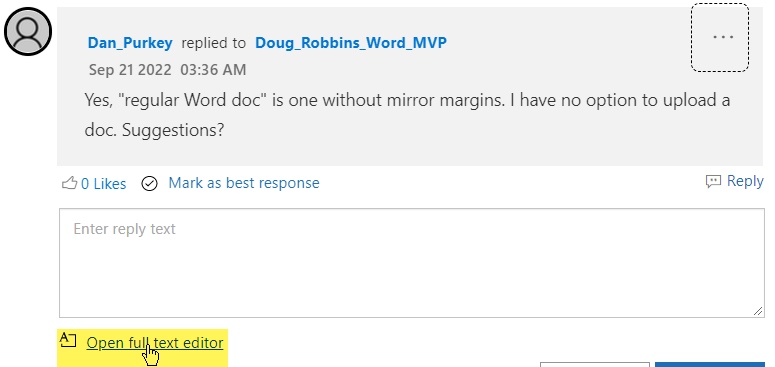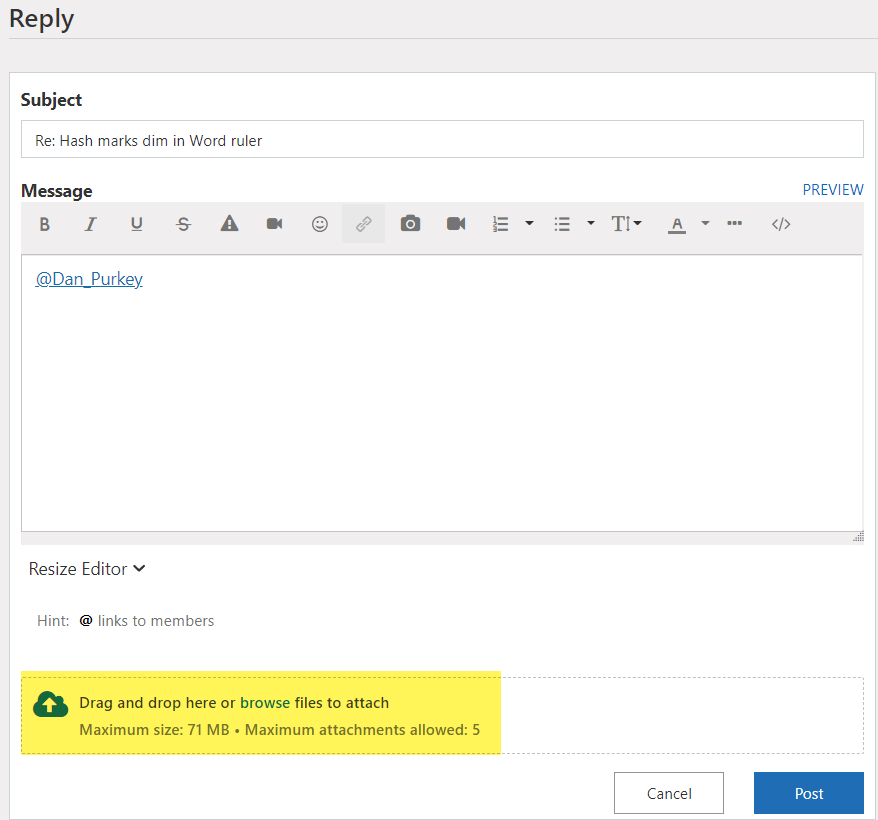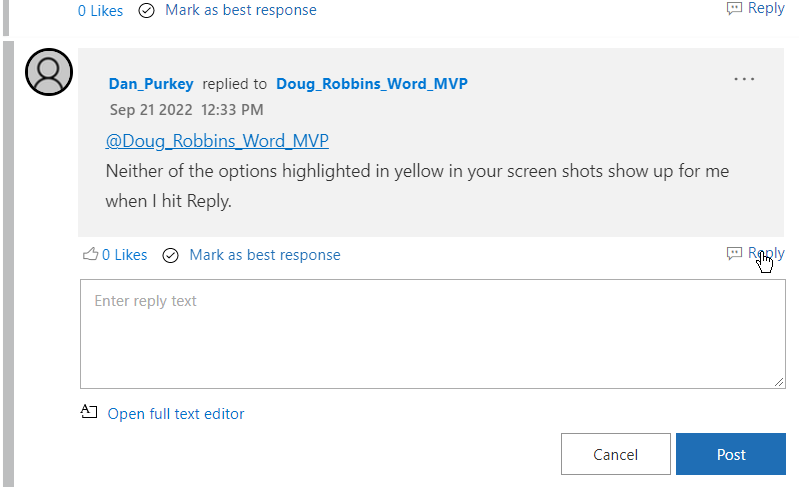- Subscribe to RSS Feed
- Mark Discussion as New
- Mark Discussion as Read
- Pin this Discussion for Current User
- Bookmark
- Subscribe
- Printer Friendly Page
- Mark as New
- Bookmark
- Subscribe
- Mute
- Subscribe to RSS Feed
- Permalink
- Report Inappropriate Content
Sep 19 2022 12:56 PM
I have a Word doc (Office 365, Windows 11) set up with mirror images for the margins for the even and odd numbered pages. On the even numbered pages, the ruler's hash marks are visible. On the odd numbered pages, the ruler's hash marks are not visible (just the inch numbers are visible, not the hash marks themselves). When I use the ruler (using the double-sided arrow) to shift/drag the left margin on an odd numbered page, even a tiny bit, the hash marks appear. When I return the margin to the original spot, the hash marks disappear again. Also, just from a view standpoint, the position of the white section of the ruler shifts between the even and odd pages, which makes sense, given the mirror margins. I can't change the margins, since they are specific to the layout to publish a book. How can I get the hash marks on the ruler to remain visible under all conditions?
- Mark as New
- Bookmark
- Subscribe
- Mute
- Subscribe to RSS Feed
- Permalink
- Report Inappropriate Content
Sep 19 2022 08:56 PM
If you need to set tabs or indents, the respective dialogs can be used for precise settings.
- Mark as New
- Bookmark
- Subscribe
- Mute
- Subscribe to RSS Feed
- Permalink
- Report Inappropriate Content
Sep 19 2022 09:19 PM
I have four books (files) in which I use the "mirror margins" function for even and odd numbered pages and it happens on all four of those. It's not an issue on a regular Word doc.
- Mark as New
- Bookmark
- Subscribe
- Mute
- Subscribe to RSS Feed
- Permalink
- Report Inappropriate Content
Sep 19 2022 10:58 PM
If you upload one of the documents with which you have the issue, one of us may be able to determine the cause of the issue and provide a work-arouind.
- Mark as New
- Bookmark
- Subscribe
- Mute
- Subscribe to RSS Feed
- Permalink
- Report Inappropriate Content
Sep 20 2022 10:36 AM
- Mark as New
- Bookmark
- Subscribe
- Mute
- Subscribe to RSS Feed
- Permalink
- Report Inappropriate Content
Sep 20 2022 12:14 PM
@Dan_Purkey If you click on Reply and then on the Open full text editor link,
you will see the following screen in which you can browse to and select a file to be attached
- Mark as New
- Bookmark
- Subscribe
- Mute
- Subscribe to RSS Feed
- Permalink
- Report Inappropriate Content
Sep 20 2022 07:33 PM
Neither of the options highlighted in yellow in your screen shots show up for me when I hit Reply.
- Mark as New
- Bookmark
- Subscribe
- Mute
- Subscribe to RSS Feed
- Permalink
- Report Inappropriate Content
Sep 20 2022 11:24 PM
@Dan_Purkey Are you really sure that when you click on Reply, you do not see the Open full text editor link below the box containing "Enter reply text" as shown below?
It won't be highlighted in yellow as I added the highlighting in the hope of guiding you to it.
- Mark as New
- Bookmark
- Subscribe
- Mute
- Subscribe to RSS Feed
- Permalink
- Report Inappropriate Content
Sep 21 2022 12:46 PM
Yes, I was sure. However, I tried it on this one and it worked. I'll not discount the possibility of an OE85 error - Operator Error 85% of the time. ;o)
The file for you to examine is attached. As an FYI, the Microsoft tech I chatted with did see the issue I described. However, when I took screen shots of the situation, in both the odd and even pages, the hash marks were clear, even though when looking at them in real time, they were so dim as to be almost invisible. Thanks, Doug, for hanging in there with me. Hopefully this gives you some meat to work with.
- Mark as New
- Bookmark
- Subscribe
- Mute
- Subscribe to RSS Feed
- Permalink
- Report Inappropriate Content
Sep 21 2022 01:49 PM
@Dan_Purkey The attached video show the behavior here.
- Mark as New
- Bookmark
- Subscribe
- Mute
- Subscribe to RSS Feed
- Permalink
- Report Inappropriate Content
Sep 21 2022 02:41 PM
- Mark as New
- Bookmark
- Subscribe
- Mute
- Subscribe to RSS Feed
- Permalink
- Report Inappropriate Content
Sep 21 2022 03:21 PM
@Dan_Purkey Yes, the hash marks are visible in the ruler for all pages when viewed in single page mode.
- Mark as New
- Bookmark
- Subscribe
- Mute
- Subscribe to RSS Feed
- Permalink
- Report Inappropriate Content
Sep 21 2022 05:29 PM
- Mark as New
- Bookmark
- Subscribe
- Mute
- Subscribe to RSS Feed
- Permalink
- Report Inappropriate Content
Sep 21 2022 06:49 PM
- Mark as New
- Bookmark
- Subscribe
- Mute
- Subscribe to RSS Feed
- Permalink
- Report Inappropriate Content
Sep 25 2022 05:14 PM