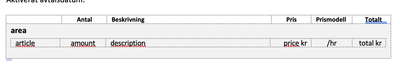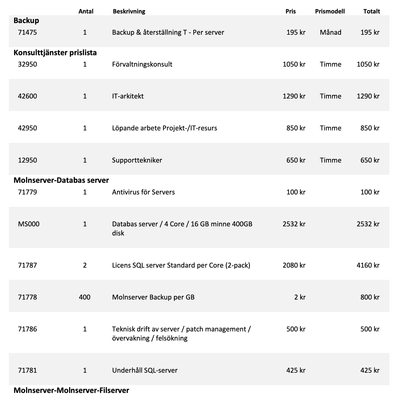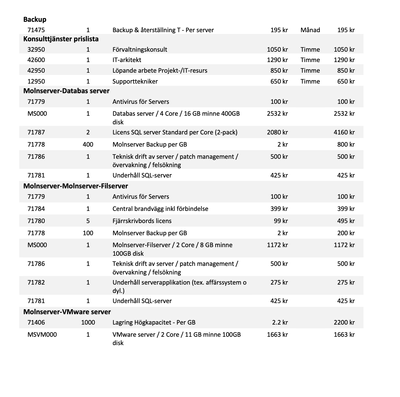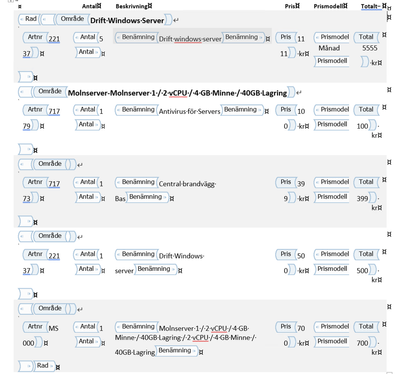- Subscribe to RSS Feed
- Mark Discussion as New
- Mark Discussion as Read
- Pin this Discussion for Current User
- Bookmark
- Subscribe
- Printer Friendly Page
- Mark as New
- Bookmark
- Subscribe
- Mute
- Subscribe to RSS Feed
- Permalink
- Report Inappropriate Content
Aug 17 2022 08:38 AM
Hi! Trying to solve this issue for a customer using Flow/PowerAutomate to populate this Word template. The issue is that it's a nested table, while "Area" is supposed to be listed only once (working) we want every item connected to the correct area to be listed in the nested table (also working).
This results nicely in a table. But when there is no new area to the row its generating a blank line - terribly ugly and the table uses way more space then needed. For each "inside table" row there is another blank row below, that we dont want either.
Result from Flow/PA;
Manually created goal picture
Does anyone know how to get rid of this extra spacing?
- Labels:
-
Office 365
-
Office Apps
-
Online
-
Word
-
Word Online
- Mark as New
- Bookmark
- Subscribe
- Mute
- Subscribe to RSS Feed
- Permalink
- Report Inappropriate Content
Aug 17 2022 11:39 PM
Hello @hardtime ,
I suspect, and only suspect, that there are extra lines somewhere - I can't say from this picture. Switch on the non-printing characters and post the screen-shots again.
It's either that, or the size of the rows. Or there is "after" filled in for a paragraph.
The solution is in how you made the table look the way you wanted to look. What did you do?
- Mark as New
- Bookmark
- Subscribe
- Mute
- Subscribe to RSS Feed
- Permalink
- Report Inappropriate Content
Aug 18 2022 02:14 AM
@Lenka_Kerumova clearly there are extra lines, just dont seem to be able to remove them. Like they're a part of the quick-part thing needed for PowerAutomate? This is design view, non-printing chars enabled.
Screenshot of the table looking the way I want is just a table, no quickparts involved.
- Mark as New
- Bookmark
- Subscribe
- Mute
- Subscribe to RSS Feed
- Permalink
- Report Inappropriate Content
Aug 19 2022 01:29 AM - edited Aug 19 2022 01:30 AM
Hello @hardtime ,
OK, so you posted a picture with the document in Design mode. A little too much info. Can you switch off the Design mode and post again? Also make sure the gridlines are on to see where the table columns and rows end.
From that picture, however, I see an extra line in the header rows (line-breaks), those need to be deleted (using find and replace should suffice), and if I make it out from the mess, there seem to be extra cells.
Switch off the Design mode, switch on the non-printing characters and table gridlines, and post again, please.