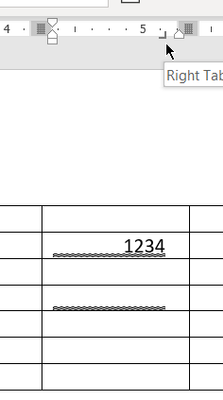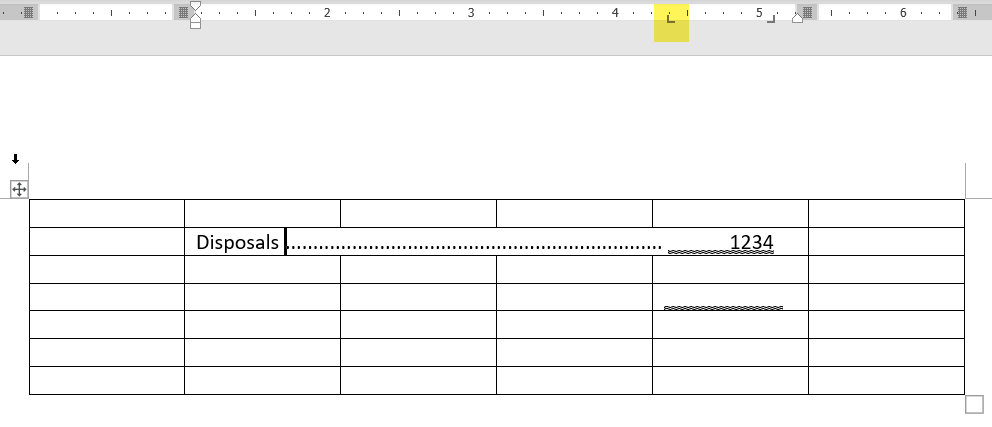- Subscribe to RSS Feed
- Mark Discussion as New
- Mark Discussion as Read
- Pin this Discussion for Current User
- Bookmark
- Subscribe
- Printer Friendly Page
- Mark as New
- Bookmark
- Subscribe
- Mute
- Subscribe to RSS Feed
- Permalink
- Report Inappropriate Content
Feb 16 2023 08:25 AM
Hi there,
Does anyone know how to create these total lines below in the red rings?
All I can find anything online or within Word is how to create border lines - however these aren't border lines, they are slightly smaller and are "total" lines. Any help appreciated.
Also, does anyone know why when I try to do CTRL+TAB (for dotted lines, it goes onto the next line?
I want the dotted lines to appear next to the Disposals line, not underneath it, but I can't get it to work.
Thank you
- Mark as New
- Bookmark
- Subscribe
- Mute
- Subscribe to RSS Feed
- Permalink
- Report Inappropriate Content
Feb 16 2023 06:26 PM
@Rony28 For the underlines, insert a right-aligned tab stop in the cell and then press CTRL+TAB to insert a tab space and then select that space and apply the desired form of underline in the Font dialog.
If you have a left aligned tab stop with the dot leader at the location shown, when you press CTRL+TAB after Disposals, the leader of that tab space will have the dots