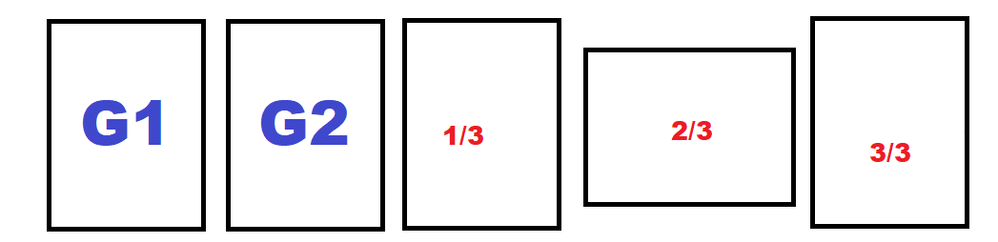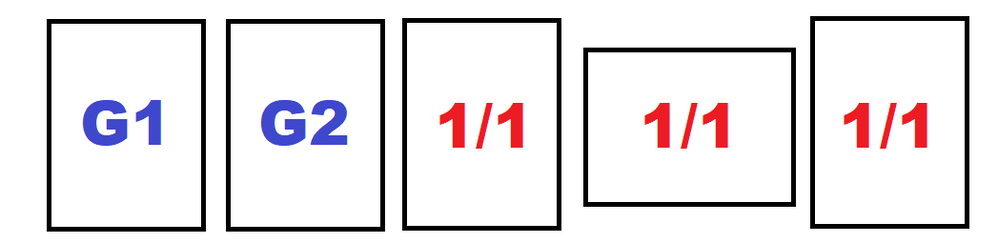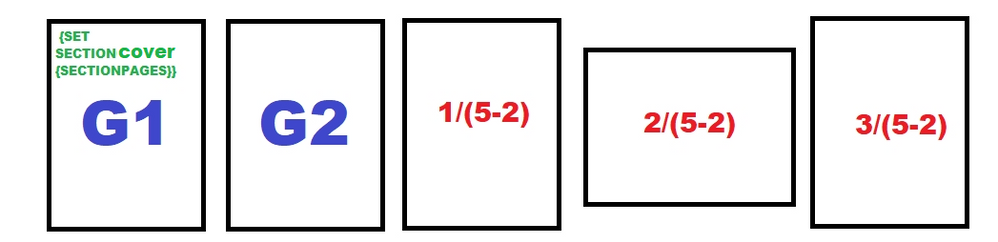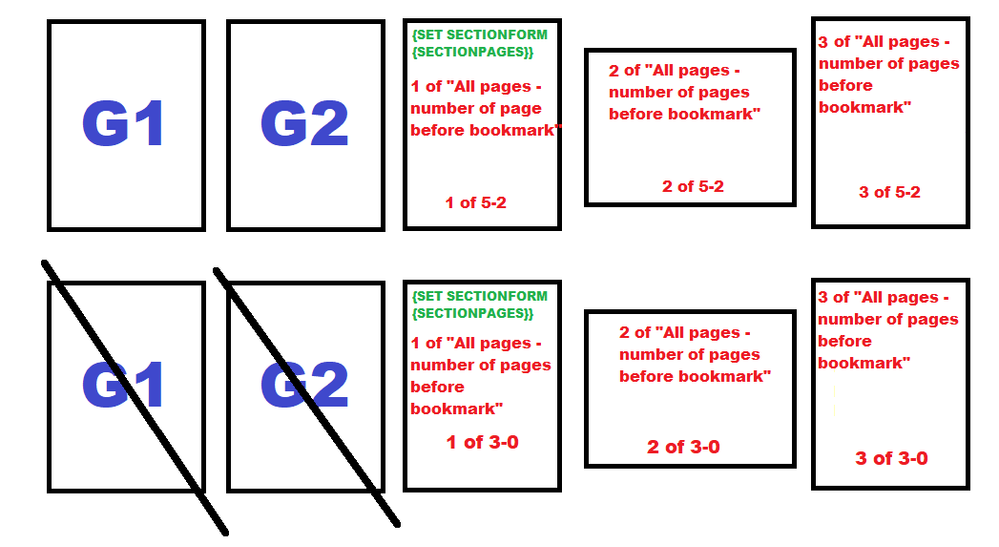- Subscribe to RSS Feed
- Mark Discussion as New
- Mark Discussion as Read
- Pin this Discussion for Current User
- Bookmark
- Subscribe
- Printer Friendly Page
- Mark as New
- Bookmark
- Subscribe
- Mute
- Subscribe to RSS Feed
- Permalink
- Report Inappropriate Content
Nov 26 2022 12:29 AM
Hello,
I'm trying to design a common template that could be used to host all forms within my company but I'm struggling with some dynamic pagination requirements.
- G1 and G2 (could contain several pages and I can't guess the number in advance) are cover pages containing information like Form title, version, change history, who wrote the doc...
- The following pages are the real form (random number of pages too)
In routine we won't use G1 and G2 every time we use a form:
- paper based system: kinda easy you just choose to print from the third page
- electronic system: you need to be able to erase G1 & G2 to avoid sending unecessary pages to customers
Try 1) Use SECTIONPAGES pagination
If someone decides to put portrait and landscape in his form, it will imply section breaks, so it will end up with
Try 2) Use a bookmark {SET SECTIONCOVER {SECTIONPAGES}} and a pagination {PAGE} of {={NUMPAGES} - SECTIONCOVER}
Basically it calculates that there are two cover pages and makes:
It will work until someone erases the coverpage (thus the bookmark). It will end with an error "bookmark not found"
Try 3) My best guess but can't find how to do it
Use a bookmark at the start of the form with a page numbering {PAGE} of {={NUMPAGES} - Count how many pages are before this bookmark}
Do you know if such formula is possible on word or if there's a much easier way to get same results?
Thank you in advance
- Labels:
-
2016
-
Pagination
-
Word
- Mark as New
- Bookmark
- Subscribe
- Mute
- Subscribe to RSS Feed
- Permalink
- Report Inappropriate Content
Nov 26 2022 02:03 PM
Solution{ SET SectionTwo { PAGE } }
and in the footer of that and following Sections, use
{ = ({ PAGE } - { PAGEREF SectionTwo } + 1) } of { = ({ NUMPAGES } - { PAGEREF SectionTwo } + 1 ) }
The Footer of Section 2 will need to be unlinked from that in Section 1 and the page numbering for Section 2 will need to be set to continue from that in the previous Section
- Mark as New
- Bookmark
- Subscribe
- Mute
- Subscribe to RSS Feed
- Permalink
- Report Inappropriate Content
Nov 27 2022 02:08 AM
Took me a while to figure that I was writting my bookmark in the header, leading to a:
PAGEREF SectionTwo=1 for all pages
Accepted Solutions
- Mark as New
- Bookmark
- Subscribe
- Mute
- Subscribe to RSS Feed
- Permalink
- Report Inappropriate Content
Nov 26 2022 02:03 PM
Solution{ SET SectionTwo { PAGE } }
and in the footer of that and following Sections, use
{ = ({ PAGE } - { PAGEREF SectionTwo } + 1) } of { = ({ NUMPAGES } - { PAGEREF SectionTwo } + 1 ) }
The Footer of Section 2 will need to be unlinked from that in Section 1 and the page numbering for Section 2 will need to be set to continue from that in the previous Section