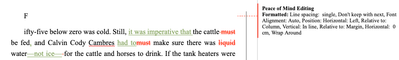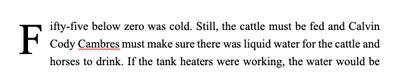- Subscribe to RSS Feed
- Mark Discussion as New
- Mark Discussion as Read
- Pin this Discussion for Current User
- Bookmark
- Subscribe
- Printer Friendly Page
- Mark as New
- Bookmark
- Subscribe
- Mute
- Subscribe to RSS Feed
- Permalink
- Report Inappropriate Content
Apr 08 2022 05:24 AM
Hi there, friends:
I am an editor, working on a book for a client, and somehow using Track Changes I have bungled up the formatting. In the original manuscript, the author has each chapter beginning with a drop cap, but somewhere along the line, one of my edits altered the formatting and it’s removed the original formatting that allows for a drop cap in every chapter. I myself am not a MS Word whiz, and I have no idea how to get the drop caps back in there like how they used to be. Not even a clue as to how to get it back to where it was. I can’t revert back to a previous version—I just need to figure out how to once again put the drop caps back in. SOS! Thanks in advance. Screen shots of original and bungled versions attached.
- Mark as New
- Bookmark
- Subscribe
- Mute
- Subscribe to RSS Feed
- Permalink
- Report Inappropriate Content
Apr 08 2022 11:44 PM
@robinmarkpeace Select the first letter of the chapter and Text section of the Insert tab of the ribbon, expand the Drop Cap dialog and then click on Dropped.