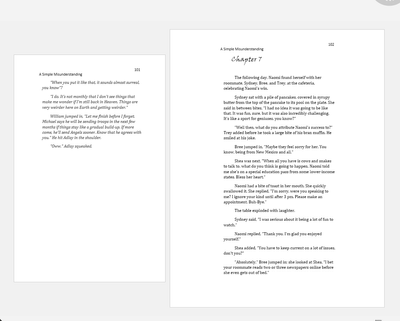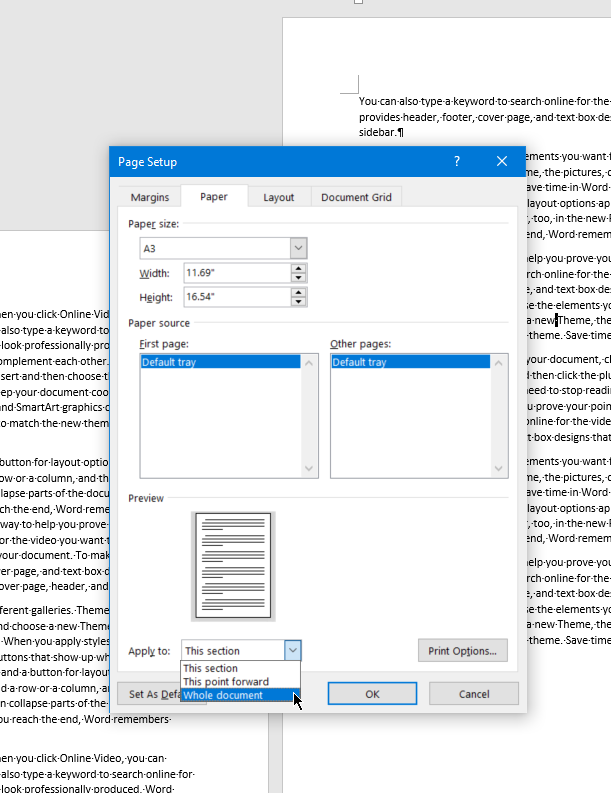- Subscribe to RSS Feed
- Mark Discussion as New
- Mark Discussion as Read
- Pin this Discussion for Current User
- Bookmark
- Subscribe
- Printer Friendly Page
- Mark as New
- Bookmark
- Subscribe
- Mute
- Subscribe to RSS Feed
- Permalink
- Report Inappropriate Content
Feb 14 2023 09:17 AM
This is my Word Doc as you can see in the middle of creating it. You can see the discrepancy in the page size. Anybody know what this is or where to fix it? Thanks.
- Mark as New
- Bookmark
- Subscribe
- Mute
- Subscribe to RSS Feed
- Permalink
- Report Inappropriate Content
Feb 15 2023 12:18 AM
@dthomasbruner There must be a Section Break between those to pages and the paper size for the Section of the document after that Section Break is different from the paper size of the Section before the Section Break. To overcome the issue, set the paper size for both Sections to the desired size.
Or, with the selection in the text on the page of the desired size, access the Paper tab of the Page Setup dialog and from the "Apply to:" dropdown, select "Whole document".
- Mark as New
- Bookmark
- Subscribe
- Mute
- Subscribe to RSS Feed
- Permalink
- Report Inappropriate Content