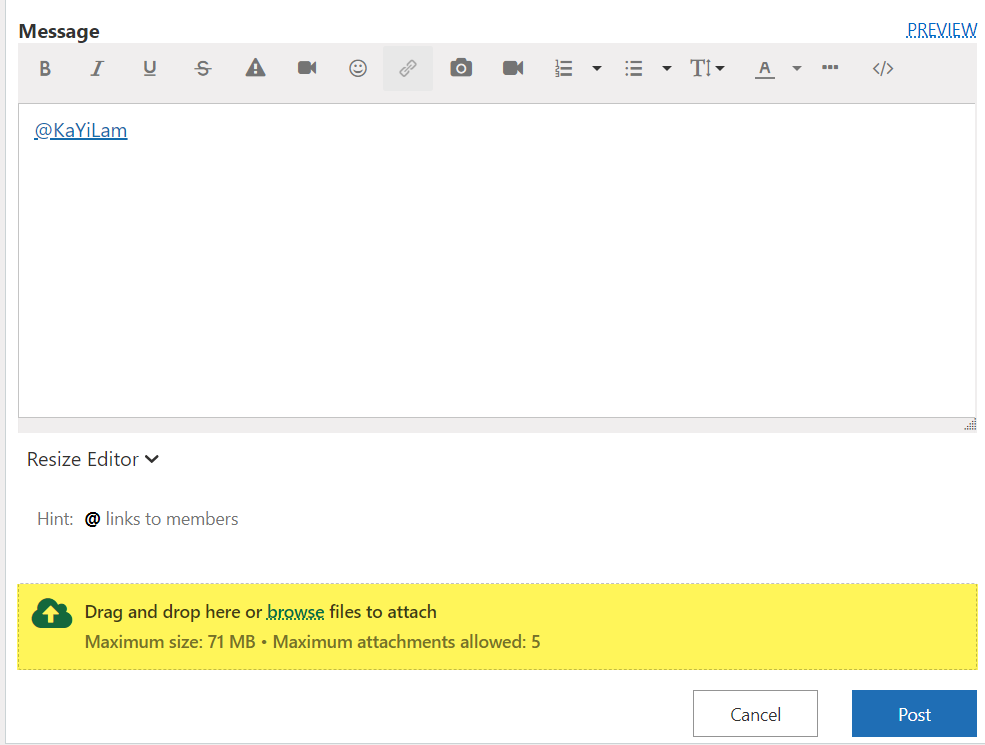- Subscribe to RSS Feed
- Mark Discussion as New
- Mark Discussion as Read
- Pin this Discussion for Current User
- Bookmark
- Subscribe
- Printer Friendly Page
- Mark as New
- Bookmark
- Subscribe
- Mute
- Subscribe to RSS Feed
- Permalink
- Report Inappropriate Content
Sep 16 2022 08:39 AM
File created in MSWord2013, 54MB, 40 pages of text and 120 images of a family history now lost. 3 years of work. Silly me for not running back ups and not using OneDrive etc. MS online help couldn't really help. They suggested I buy Office, I did, this didn't fix the issue. Error message changed to "Open File with the Text Recovery converter". Anyone know what this is ? If not any ideas on how to fix files please.
- Mark as New
- Bookmark
- Subscribe
- Mute
- Subscribe to RSS Feed
- Permalink
- Report Inappropriate Content
Sep 17 2022 01:41 AM
https://1drv.ms/f/s!AmuIXmFDy-1a8nP3RpgnYHp-5zXK
or
https://1drv.ms/u/s!AmuIXmFDy-1a8nMtZsb0KlLCYoJV?e=8BRHGe
and post back here to let me know that you have done that, I will see if I can recover your document.
- Mark as New
- Bookmark
- Subscribe
- Mute
- Subscribe to RSS Feed
- Permalink
- Report Inappropriate Content
Sep 17 2022 08:00 AM
@Doug_Robbins_Word_MVP thank you for responding. I have uploaded corrupt file. The file is a Word doc of approx 40 pages of ~120 pics , not a lot of text. Family history stuff. Cheers Chris
- Mark as New
- Bookmark
- Subscribe
- Mute
- Subscribe to RSS Feed
- Permalink
- Report Inappropriate Content
Sep 17 2022 12:39 PM
A repaired copy of your document has been uploaded to the following folder of my OneDrive
https://1drv.ms/f/s!AmuIXmFDy-1azRlX2JBMPPp_Nb1x
or
I have also uploaded a copy of the document that has been saved as a pdf file as due to the content of the Word document with images inserted into it with the layout being other than In-line with text, further corruption is likely to occur.
While it wouild be a lot of work, and should be done using a copy of the Word document, my recommendation would be to change the layout of all of the images so that the text wrapping is set to In-line with text, making use of a two column table in those instances where you want images side by side.
Let me know when you have retrieved them so that I can delete them from that folder.
- Mark as New
- Bookmark
- Subscribe
- Mute
- Subscribe to RSS Feed
- Permalink
- Report Inappropriate Content
Sep 18 2022 12:44 AM
Sep 18 2022 10:37 AM - edited Sep 18 2022 10:39 AM
- Mark as New
- Bookmark
- Subscribe
- Mute
- Subscribe to RSS Feed
- Permalink
- Report Inappropriate Content
Sep 18 2022 10:37 AM - edited Sep 18 2022 10:39 AM
Please if there is anything you can do to help, I would greatly appreciate it. Each writing experience is different and unique ........
Thanks.
- Mark as New
- Bookmark
- Subscribe
- Mute
- Subscribe to RSS Feed
- Permalink
- Report Inappropriate Content
Sep 18 2022 12:09 PM
@numeroclintgmailcom If you upload a copy of the document to the following folder of my OneDrive
https://1drv.ms/f/s!AmuIXmFDy-1a8nP3RpgnYHp-5zXK
or
https://1drv.ms/u/s!AmuIXmFDy-1a8nMtZsb0KlLCYoJV?e=8BRHGe
and post back here to let me know that you have done that, I will see if I can recover your document.
- Mark as New
- Bookmark
- Subscribe
- Mute
- Subscribe to RSS Feed
- Permalink
- Report Inappropriate Content
Sep 18 2022 01:18 PM
@Doug_Robbins_Word_MVP I have uploaded the documents. One is the raw file, the other is the recovered file. None opens in my PC.
Thanks.
Sep 18 2022 01:20 PM - edited Sep 18 2022 01:20 PM
- Mark as New
- Bookmark
- Subscribe
- Mute
- Subscribe to RSS Feed
- Permalink
- Report Inappropriate Content
Sep 18 2022 01:20 PM - edited Sep 18 2022 01:20 PM
Thank you for responding. I am happy to see you response.
- Mark as New
- Bookmark
- Subscribe
- Mute
- Subscribe to RSS Feed
- Permalink
- Report Inappropriate Content
Sep 18 2022 04:01 PM
https://1drv.ms/f/s!AmuIXmFDy-1azRlX2JBMPPp_Nb1x
or
https://onedrive.live.com/?authkey=%21AFfYkEw8%2Dn81vXE&id=5AEDCB43615E886B%219881&cid=5AEDCB43615E8...
Let me know when you have retrieved it so that I can delete it from that folder.
- Mark as New
- Bookmark
- Subscribe
- Mute
- Subscribe to RSS Feed
- Permalink
- Report Inappropriate Content
Sep 19 2022 12:50 AM
Thanks.
- Mark as New
- Bookmark
- Subscribe
- Mute
- Subscribe to RSS Feed
- Permalink
- Report Inappropriate Content
Sep 19 2022 01:05 AM
- Mark as New
- Bookmark
- Subscribe
- Mute
- Subscribe to RSS Feed
- Permalink
- Report Inappropriate Content
Jan 18 2024 06:47 AM
Hi, Doug. May I also ask for your help? There is a doc that it pop up an error "Word experienced an error trying to open the file." and ask me to open with the Text Recovery converter. That doc is my postgraduate dissertation. Thanks a lot.
- Mark as New
- Bookmark
- Subscribe
- Mute
- Subscribe to RSS Feed
- Permalink
- Report Inappropriate Content
Jan 19 2024 07:58 PM
@KaYiLam If you upload a copy of the file, I will see if I can recover your document.
- Mark as New
- Bookmark
- Subscribe
- Mute
- Subscribe to RSS Feed
- Permalink
- Report Inappropriate Content
Jan 22 2024 07:38 AM
@Doug_Robbins_Word_MVP Thank you! May I know where can I upload the file?
- Mark as New
- Bookmark
- Subscribe
- Mute
- Subscribe to RSS Feed
- Permalink
- Report Inappropriate Content
Jan 22 2024 02:45 PM
- Mark as New
- Bookmark
- Subscribe
- Mute
- Subscribe to RSS Feed
- Permalink
- Report Inappropriate Content
Jan 23 2024 05:36 AM
- Mark as New
- Bookmark
- Subscribe
- Mute
- Subscribe to RSS Feed
- Permalink
- Report Inappropriate Content
Jan 23 2024 02:40 PM
Upload a copy of the document to the following folder of my OneDrive
https://1drv.ms/f/s!AmuIXmFDy-1ag_ZclitYL5lTn6bPqQ?e=C3bXPQ
and post a message back here when you have done that.
- Mark as New
- Bookmark
- Subscribe
- Mute
- Subscribe to RSS Feed
- Permalink
- Report Inappropriate Content
Jan 24 2024 07:12 AM
@Doug_Robbins_Word_MVP Thank you! I have uploaded!
- Mark as New
- Bookmark
- Subscribe
- Mute
- Subscribe to RSS Feed
- Permalink
- Report Inappropriate Content
Jan 24 2024 02:22 PM
@KaYiLam The size of that file is only 1 KB while a blank Word document is normally about 16 KB.
The only thing that the document contains is
Microsoft Office User Microsoft Office User
I would imagine that the size of the file for your disertaion would be several hundred, if not thousands of KB.