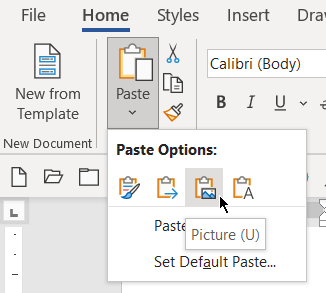- Subscribe to RSS Feed
- Mark Discussion as New
- Mark Discussion as Read
- Pin this Discussion for Current User
- Bookmark
- Subscribe
- Printer Friendly Page
- Mark as New
- Bookmark
- Subscribe
- Mute
- Subscribe to RSS Feed
- Permalink
- Report Inappropriate Content
Sep 21 2022 05:35 PM
je veux convertir un document word doc en image (jpeg) mais je ne connais pas la procédure ou si un autre fichier sert d’image un coup enregistrer
aidez-moi svp
- Mark as New
- Bookmark
- Subscribe
- Mute
- Subscribe to RSS Feed
- Permalink
- Report Inappropriate Content
Sep 21 2022 07:02 PM
@Sylvie2505 Use CTRL+a, then CTRL+c and then from the Paste dropdown in the Clipboard section of the Home tab of the ribbon, click on Picture
Then, right click on the picture that was just pasted and then on Save as Picture to save it as a picture to a folder on your computer
In the Save As Picture dialog that appears, you can select from a range of graphic formats
As an image file can only contain one page, if your document has multiple pages, you will need to follow the above process for each page