- Subscribe to RSS Feed
- Mark Discussion as New
- Mark Discussion as Read
- Pin this Discussion for Current User
- Bookmark
- Subscribe
- Printer Friendly Page
- Mark as New
- Bookmark
- Subscribe
- Mute
- Subscribe to RSS Feed
- Permalink
- Report Inappropriate Content
Jul 28 2022 07:14 PM
Hi all,
I've attached some screenshots to show the headers that I would like to convert to body text or manipulate similar to the screenshot of text containing 'El Tranque' at the bottom.
I tried to convert a pdf to excel using adobe and only one of the headers from the pdf appears in excel. I converted the pdf to a word doc and saw a difference in formatting between the header that appears and those that do not.
I am trying to convert the headers that do not show up in Excel (i.e. Cantu Pampa) to regular, editable text (i.e. El Tranque). These headers do not show up in outline view and I can't paste the formatting of the working dam title onto them.
Any help or tips are greatly appreciated and thank you for taking a look at this strange issue.
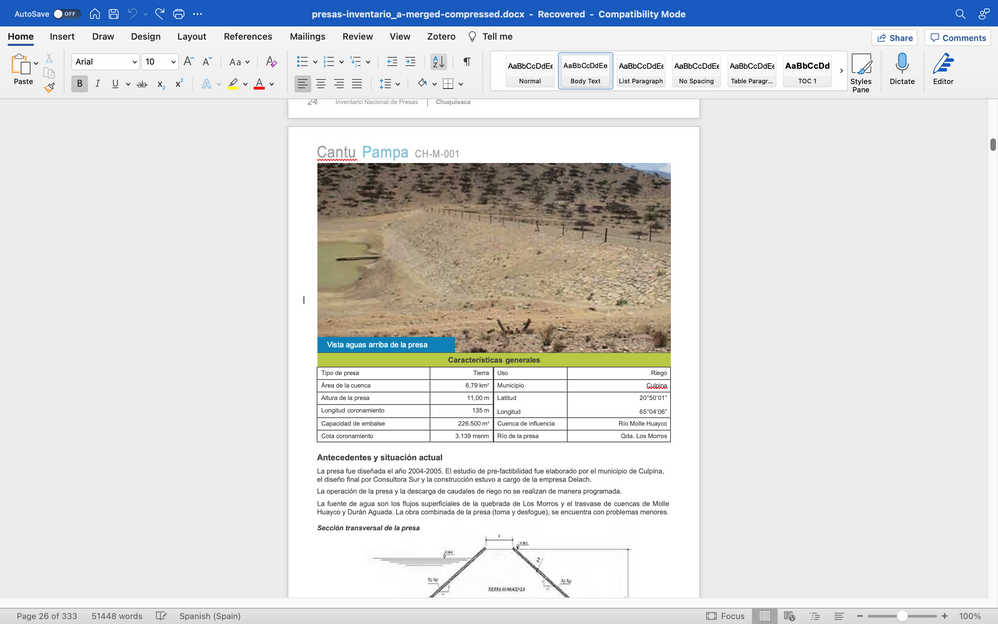
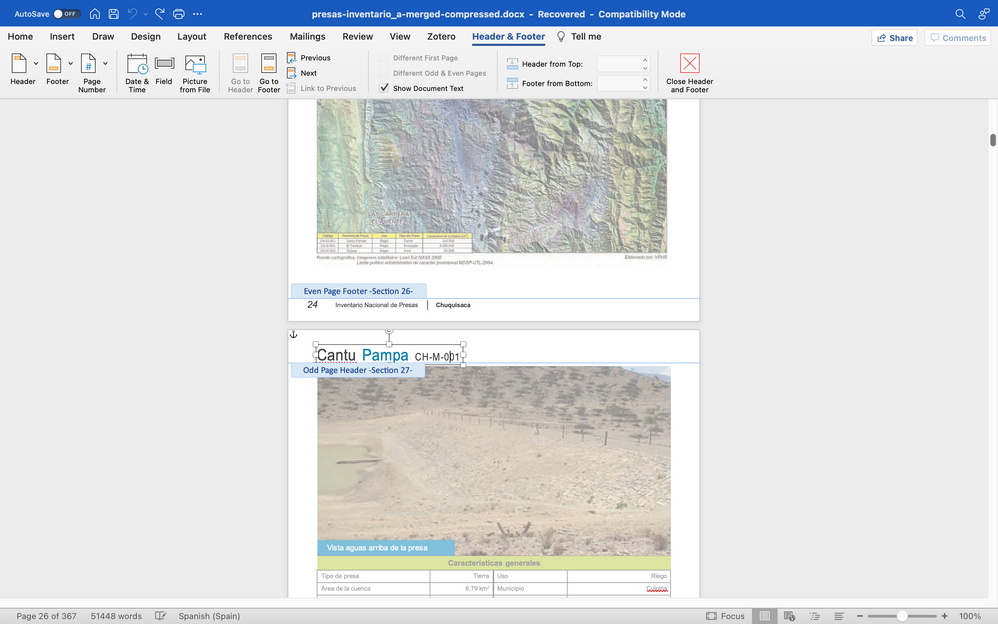
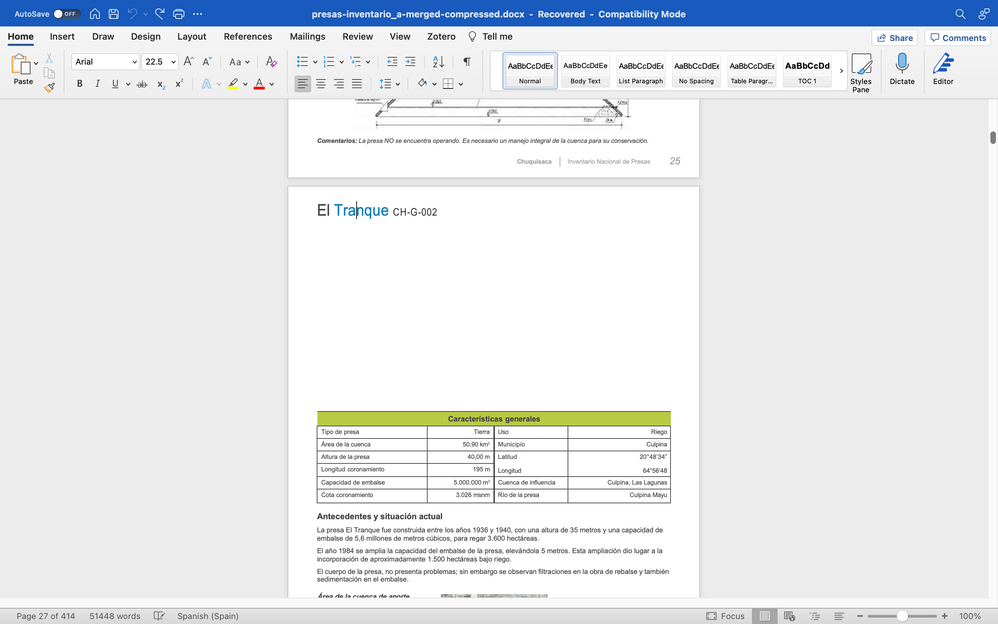
- Mark as New
- Bookmark
- Subscribe
- Mute
- Subscribe to RSS Feed
- Permalink
- Report Inappropriate Content
Jul 28 2022 10:43 PM
- Mark as New
- Bookmark
- Subscribe
- Mute
- Subscribe to RSS Feed
- Permalink
- Report Inappropriate Content
Aug 07 2022 11:13 PM