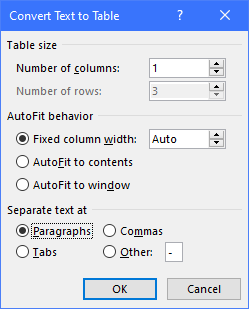- Subscribe to RSS Feed
- Mark Discussion as New
- Mark Discussion as Read
- Pin this Discussion for Current User
- Bookmark
- Subscribe
- Printer Friendly Page
- Mark as New
- Bookmark
- Subscribe
- Mute
- Subscribe to RSS Feed
- Permalink
- Report Inappropriate Content
Sep 22 2021 07:04 AM
Hi all,
first time i write in here. Iam not an Word expert, so I would be very gratefull if somebody could help me in this 'problem'.
I usually have to prepare some contracts, italian to english, by splitting each page in 2 columns, each for language used.
Columns has to be adjusted to show the same corrispondence of contents, side by side, trying to compensate inevitable differences in words lenght between italian and english.
I noticed that the MOST of my working time, is spent just to try to adjust words, and paragraphs and spaces... between the columns, page per page, (could be hundreds). In few words, i spent my time just in format the final layout.
So, (thanks for reading until this point) , my hope is that maybe there is somewhere, a sort of template, or software or document model, that could help me in this boring and time consuming job.
Maybe it does exist a different way to manage a job like this, using some 'expert trick' i dont know...
Maybe there are a lot of other people needing this and looking for an explanation.
Would you please help me if possible? Many thanks in advance.
- Labels:
-
Word Online
- Mark as New
- Bookmark
- Subscribe
- Mute
- Subscribe to RSS Feed
- Permalink
- Report Inappropriate Content
Sep 22 2021 11:39 AM
For paragraph-to-paragraph translation, you should use Word's table feature on the Insert ribbon instead of the "columns" button on the Layout ribbon. In a copy of the original document, select the text between two headings. On the Insert > Table menu, click Convert Text to Table. In the dialog that opens, go to the "Separate text at" section and click the Paragraphs option button; at the top, the number of rows should automatically equal the number of paragraphs you selected. (Note: don't try to change the number of columns in this dialog.) Click OK.
The inserted table has one column, with each paragraph in a separate cell. The Layout tab for tables appears on the far right above the ribbon. On that tab, in the Rows & Columns group, click the Insert Right button. The table will now have two columns, with empty cells in the column on the right. You can write the translations in that empty column, and each paragraph will start at the same height as its corresponding paragraph in the left column.
You could use the Borders menu on the Table Design ribbon to make the table borders invisible, but the quick way is to press Ctrl+Alt+U while the cursor is in the table. It's a good idea to keep the gridlines visible (turn on the View Gridlines button on the Layout ribbon) while you edit the document; these lines won't print.
Much more about tables can be found at http://addbalance.com/usersguide/tables.htm.
- Mark as New
- Bookmark
- Subscribe
- Mute
- Subscribe to RSS Feed
- Permalink
- Report Inappropriate Content
Sep 22 2021 04:04 PM
Hi Jay,
many thanks for your reply. Tomorrow i will try to exercise into what you suggest.
I will post here my considerations asap.
Once done , hope it will be an 'easy' practice to me.
have a nice day