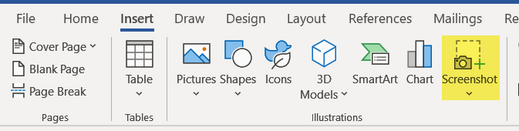- Subscribe to RSS Feed
- Mark Discussion as New
- Mark Discussion as Read
- Pin this Discussion for Current User
- Bookmark
- Subscribe
- Printer Friendly Page
- Mark as New
- Bookmark
- Subscribe
- Mute
- Subscribe to RSS Feed
- Permalink
- Report Inappropriate Content
Mar 07 2022 04:55 PM
Hello!
I am working with a friend on a project in word that includes a lot of images. I have to layer clip art (for example I will have a grassy field, and add a boy, then a soccer ball) and I would really like to combine them into one image that I can then copy and paste.
Is there a way I can do this in Microsoft Word?
Thanks so much!
- Mark as New
- Bookmark
- Subscribe
- Mute
- Subscribe to RSS Feed
- Permalink
- Report Inappropriate Content
Mar 07 2022 11:05 PM
@oliviamarie You could take a Screen shot of the combined image. In fact, I strongly recommend compiling the image in a separate document and then taking a screen shot and inserting that into your document with it's layout set to In-line with Text as your document will then the far less susceptible to becoming corrupted with miss-matched xml tag errors. You should retain the document(s) in which you compiled the images in case you later need to make adjustments to them.
While you can take Screenshots via the Screenshot facility in the Illustrations section of the Insert tab of the ribbon
I can highly recommend Snagit from www.techsmith.com as a more capable utility than the above Screenshot facility.
- Mark as New
- Bookmark
- Subscribe
- Mute
- Subscribe to RSS Feed
- Permalink
- Report Inappropriate Content
Mar 09 2022 07:43 PM
Hey Doug! @Doug_Robbins_Word_MVP
Thanks so much for the suggestion! It turns out I discovered grouping clipart is a feature that Powerpoint offers, so I decided to go that route.