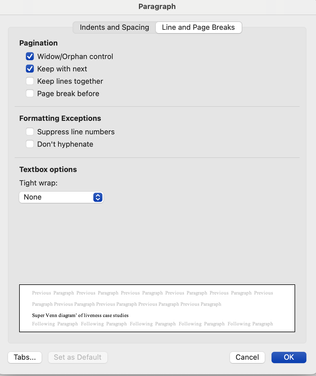Turn on suggestions
Auto-suggest helps you quickly narrow down your search results by suggesting possible matches as you type.
Discussion Options
- Subscribe to RSS Feed
- Mark Discussion as New
- Mark Discussion as Read
- Pin this Discussion for Current User
- Bookmark
- Subscribe
- Printer Friendly Page
- Mark as New
- Bookmark
- Subscribe
- Mute
- Subscribe to RSS Feed
- Permalink
- Report Inappropriate Content
Sep 28 2022 06:10 PM
I have a Figure style that is set up to Keep with next. However, I want to put the figure text below the image, not above. It seems like there should be a 'keep with previous' box to tick. Does anybody know an easy workaround? I don't want to use Insert Caption.
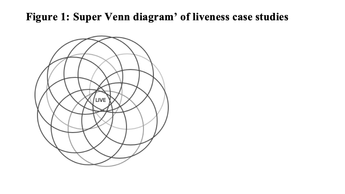
1 Reply
- Mark as New
- Bookmark
- Subscribe
- Mute
- Subscribe to RSS Feed
- Permalink
- Report Inappropriate Content
Sep 29 2022 11:28 AM
"Keep with previous" is not supported in Word, unfortunately.
However, you can add "Keep with next" formatting to each text paragraph that contains a picture (assuming of course that each picture is "In line with text").