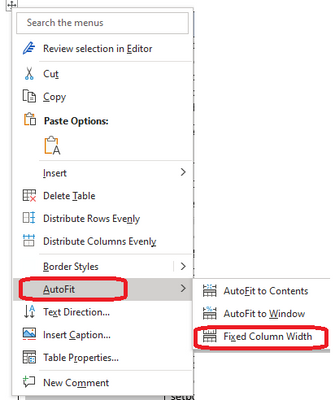- Subscribe to RSS Feed
- Mark Discussion as New
- Mark Discussion as Read
- Pin this Discussion for Current User
- Bookmark
- Subscribe
- Printer Friendly Page
- Mark as New
- Bookmark
- Subscribe
- Mute
- Subscribe to RSS Feed
- Permalink
- Report Inappropriate Content
Sep 10 2021 11:40 AM
Working in windows 10, MS Word 2019 and built a pretty long table with 4 columns. Unable to keep columns adjusted to a new width. I tried all the standard procedures in MS Word, and even went on the Net searching for an answer to no avail. For example, a new adjusted column width won't keep the new width, but reverts to the previous width. I've tried Autofit until I'm blue in the face. The real kick in-the-butt is when I try to change a column width and whole table spreads out like the field of dreams, waiting for the players to come back out of the corn field, but they don't!! Any help will be appreciated to fix problem.
- Mark as New
- Bookmark
- Subscribe
- Mute
- Subscribe to RSS Feed
- Permalink
- Report Inappropriate Content
Sep 11 2021 05:28 PM
- Mark as New
- Bookmark
- Subscribe
- Mute
- Subscribe to RSS Feed
- Permalink
- Report Inappropriate Content
Dec 12 2022 10:00 AM
@Jay Freedman The posted solutions did not work for me. I had added a column to the left in an existing table. The right edge of the column to the right went off the page (it was a two-column table). The fix that worked for me was to change the orientation to landscape and select a paper size large enough for the whole table to appear on the page. For me, that meant selecting tabloid (11" x 17"). Then I could grab the right edge of the table and size that column so that the whole table would appear on a portrait-oriented 8.8" x 11" page. I then changed to size and orientation back to portrait, letter size.
- Mark as New
- Bookmark
- Subscribe
- Mute
- Subscribe to RSS Feed
- Permalink
- Report Inappropriate Content
Jan 12 2023 02:41 PM
Thanks for your post! It gave me some inspiration so that I was able to solve the same problem by right-clicking on the table, selecting 'AutoFit' from the dropdown list, and selecting 'Fixed Column Width' from the options. After that, I was able to change the column width as needed.
Hope that helps someone else!
- Mark as New
- Bookmark
- Subscribe
- Mute
- Subscribe to RSS Feed
- Permalink
- Report Inappropriate Content
Feb 16 2023 06:44 AM
I though I understood tables until I faced the same problems. Previous solutions did not work of clearing the cell size, table size and width size. What eventually worked was to autofit to window.