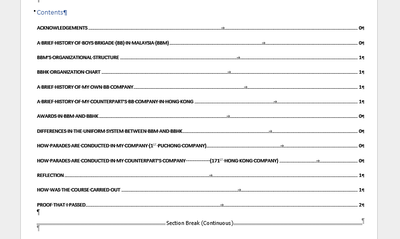Turn on suggestions
Auto-suggest helps you quickly narrow down your search results by suggesting possible matches as you type.
Discussion Options
- Subscribe to RSS Feed
- Mark Discussion as New
- Mark Discussion as Read
- Pin this Discussion for Current User
- Bookmark
- Subscribe
- Printer Friendly Page
- Mark as New
- Bookmark
- Subscribe
- Mute
- Subscribe to RSS Feed
- Permalink
- Report Inappropriate Content
Mar 07 2023 04:17 AM
can someone help me find out why my page numbering is broken?
Labels:
- Labels:
-
Word
1 Reply
- Mark as New
- Bookmark
- Subscribe
- Mute
- Subscribe to RSS Feed
- Permalink
- Report Inappropriate Content
Mar 07 2023 09:16 AM
Hi,
The simplest method is to reset all of your page numbering to be continuous and then go to the one place where you want it to restart at a new number and use the Format Page Numbers dialog to do that.
The continuous page numbering add-in uses a macro. You could download the Add-In and simply use the macro without using the Add-In.