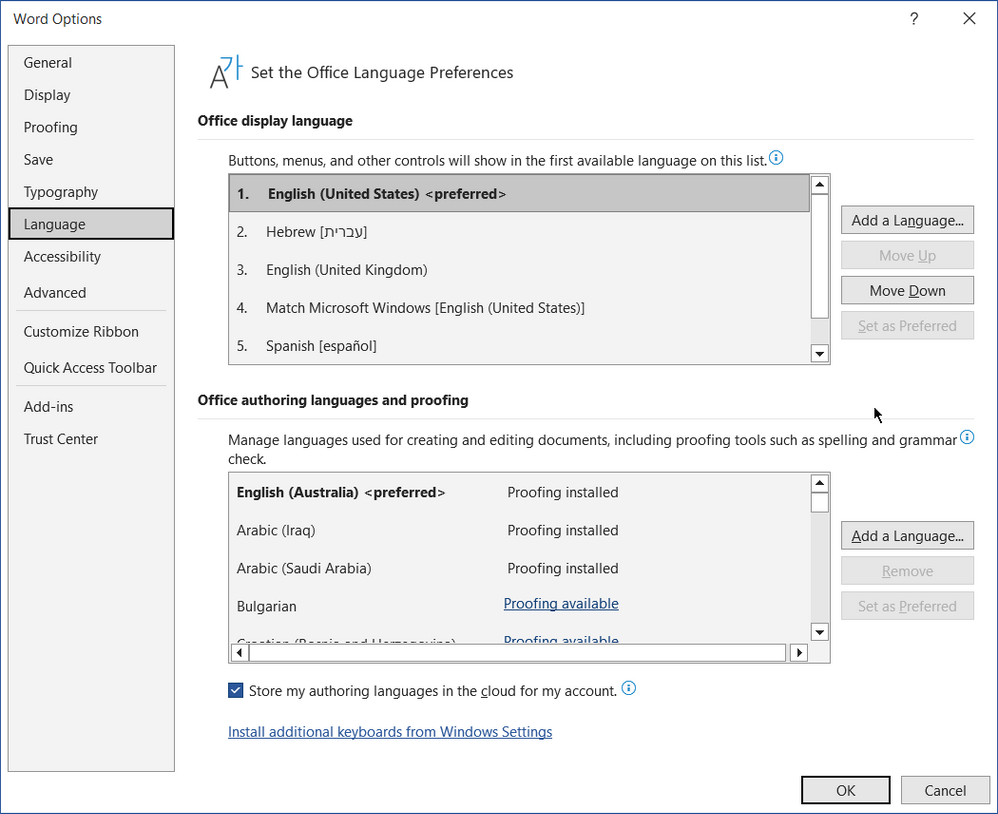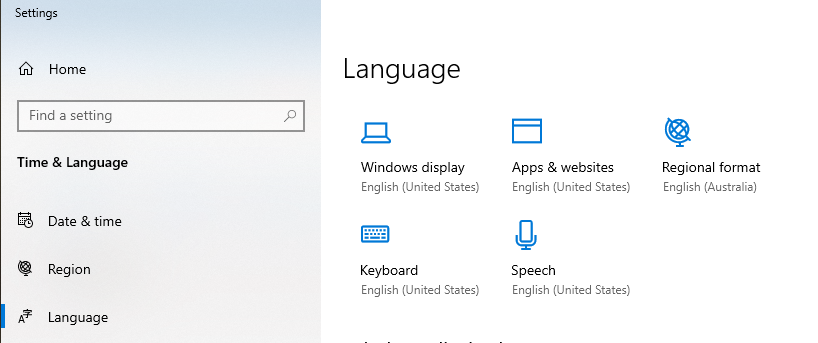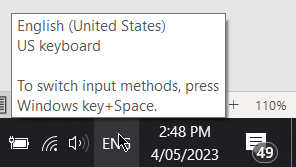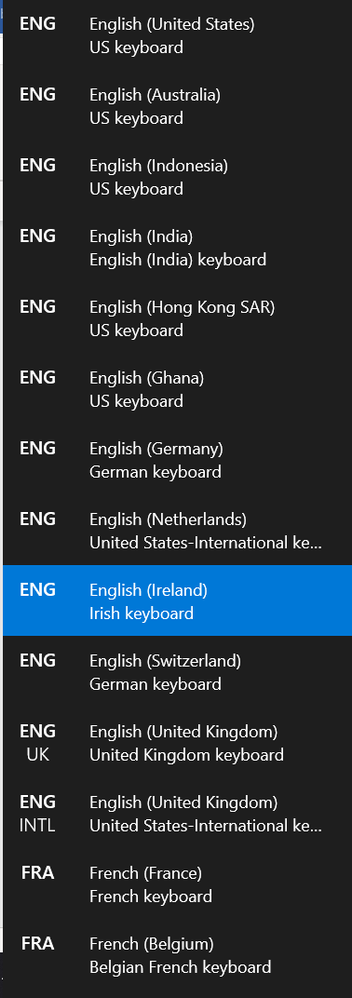- Subscribe to RSS Feed
- Mark Discussion as New
- Mark Discussion as Read
- Pin this Discussion for Current User
- Bookmark
- Subscribe
- Printer Friendly Page
- Mark as New
- Bookmark
- Subscribe
- Mute
- Subscribe to RSS Feed
- Permalink
- Report Inappropriate Content
May 03 2023 08:27 PM
Hi,
I have installed the French Canadian keyboard. It works fine. Not needing the Bilingual Canadian Keyboard I have uninstalled it. However, it keeps beeing automatically reinstalled at each Windows update and it keeps being set as the main keyboard. I have tried to ignore it and just leaving it there as a secondary keyborad without interacting with it but it creates all sorts of problems. The main problem is the lag between the typing and the displaying. Also, all sorts of ghosts lines or paragraphs keep appearing. That is very annoying. It is not a virus or something like this because the other software are working properly. So my question is the following: is there a possibility to get rid of the Bilingual keyboard without having to disintall it continually ? Thanks for your help.
--- 1Constant
- Mark as New
- Bookmark
- Subscribe
- Mute
- Subscribe to RSS Feed
- Permalink
- Report Inappropriate Content
May 03 2023 09:57 PM
@1Constant Make sure that in Word, under File>Options>Language that you do not have the appropriate language at the top of the list
Also under Windows>Settings>Language that you have the desired keyboard set
The keyboard can also be set via the Language button at the bottom right of the Task Bar
Make sure that you do not inadvertently press the Windows key+Space as each time you do that, the next keyboard in the list will be activated
- Mark as New
- Bookmark
- Subscribe
- Mute
- Subscribe to RSS Feed
- Permalink
- Report Inappropriate Content
May 04 2023 12:44 PM
Hi Doug,
Thank you for your answer. For the moment, these settings are alright. I have reinstated them in their proper position. However, from time to time (probably when there is an Office update -- I'm not sure) these settings are overthrown and the Multilingual Canadian keyboard is reinstalled automatically without my intervention. Then the problems described begin: lag in typing and ghosts lines appearing frequently. Then I have to disinstall the Multilingual keyboard and reinstall the priority for my French Canadian keyboard. Sometimes this is sufficient to regain control but sometimes not. In the worst cases I have been obliged to reinstall Office. In brief it is not very user friendly... If you have some other idea it will certainly be welcome.
--- 1Constant