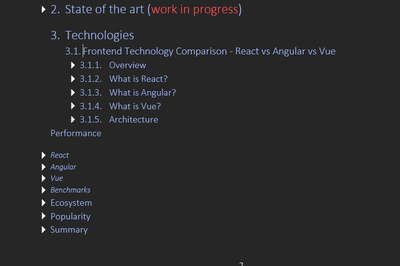Turn on suggestions
Auto-suggest helps you quickly narrow down your search results by suggesting possible matches as you type.
Discussion Options
- Subscribe to RSS Feed
- Mark Discussion as New
- Mark Discussion as Read
- Pin this Discussion for Current User
- Bookmark
- Subscribe
- Printer Friendly Page
- Mark as New
- Bookmark
- Subscribe
- Mute
- Subscribe to RSS Feed
- Permalink
- Report Inappropriate Content
May 01 2022 08:47 AM
I have a word document that looks like this. When creating the multilevel list, I forgot to include the Performance, Ecosystem, Popularity, Summary chapters to the list. How do I append them now so that Performance would be 3.1.6, Ecosystem 3.1.7 and so on..? (React, Angular, Vue, Benchmarks would be subheadings for Performance)
Labels:
- Labels:
-
Heading
-
Multilevel List
1 Reply
- Mark as New
- Bookmark
- Subscribe
- Mute
- Subscribe to RSS Feed
- Permalink
- Report Inappropriate Content
May 01 2022 03:52 PM
Assuming that you have set up the Multi-level list with Level 1 linked to the Heading 1 style, Level 2 linked to the Heading 2 style, Level 3 linked to the Heading 3 style and level 4 linked to the Heading 4 style, you would apply the Heading 3 style to the headings of the Performance, Ecosystem, Popularity, and Summary chapters, and the Heading 4 style to the React, Angular, Vue, and Benchmarks.
If that is not the way that you set up the Multi-Level list, and you need to know how to do that, see the article "How to create numbered headings or outline numbering in your Microsoft Word document" on the following page of the Late Shauna Kelly's website:
http://shaunakelly.com/word/numbering/numbering20072010.html?p=1768
If that is not the way that you set up the Multi-Level list, and you need to know how to do that, see the article "How to create numbered headings or outline numbering in your Microsoft Word document" on the following page of the Late Shauna Kelly's website:
http://shaunakelly.com/word/numbering/numbering20072010.html?p=1768