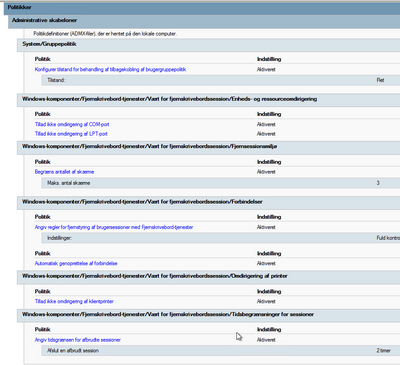- Home
- Azure
- Azure Virtual Desktop
- Turn of printer redirection
Turn of printer redirection
- Subscribe to RSS Feed
- Mark Discussion as New
- Mark Discussion as Read
- Pin this Discussion for Current User
- Bookmark
- Subscribe
- Printer Friendly Page
- Mark as New
- Bookmark
- Subscribe
- Mute
- Subscribe to RSS Feed
- Permalink
- Report Inappropriate Content
Nov 11 2019 06:21 AM
Hello,
I cant find the setting for turning of printer redirection in the Windows client. Were using another print service and want to turn that of.
Is there a registry setting for this?
- Mark as New
- Bookmark
- Subscribe
- Mute
- Subscribe to RSS Feed
- Permalink
- Report Inappropriate Content
Nov 12 2019 12:52 PM
Solution@Anders Gidlund easiest way to do this would be via powershell with Set-RdsHostPool command:
Set-RdsHostPool -Tenant <TENANTNAME> -HostPoolName <HOSTPOOLNAME>CustomRdsProperty redirectprinters:i:0
More info here:
https://docs.microsoft.com/en-us/powershell/module/windowsvirtualdesktop/set-rdshostpool
https://docs.microsoft.com/en-us/windows-server/remote/remote-desktop-services/clients/rdp-files
- Mark as New
- Bookmark
- Subscribe
- Mute
- Subscribe to RSS Feed
- Permalink
- Report Inappropriate Content
Nov 12 2019 03:15 PM
- Mark as New
- Bookmark
- Subscribe
- Mute
- Subscribe to RSS Feed
- Permalink
- Report Inappropriate Content
Nov 28 2019 04:57 AM
@Tom_A_MSFT Hello, but there is no way to do this on a per user or user group basis?
Best regards
Sascha
- Mark as New
- Bookmark
- Subscribe
- Mute
- Subscribe to RSS Feed
- Permalink
- Report Inappropriate Content
Dec 05 2019 03:08 AM
- Mark as New
- Bookmark
- Subscribe
- Mute
- Subscribe to RSS Feed
- Permalink
- Report Inappropriate Content
Dec 05 2019 01:33 PM
@Juleulven Hi, I thought about this but if I am not mistaken, printer redirection policy is machine policy and not a user policy.
Regards
Sascha
- Mark as New
- Bookmark
- Subscribe
- Mute
- Subscribe to RSS Feed
- Permalink
- Report Inappropriate Content
Dec 05 2019 11:04 PM - edited Dec 05 2019 11:06 PM
@Sascha Stops Yes Printer Redirection is a machine policy but if you enable Group Policy Loopback setting = Merge then you can get computer policies in effect.
This is a GPO i've deployed through Azure Active Directory Domain Services and just for fun its in Danish :p But basically it does the following:
1. group Back Policy lookback mode (Merge). Heres a link that describes it:
https://blogs.technet.microsoft.com/askds/2013/02/08/circle-back-to-loopback/
The rest is 'as we say' just the basic stuff...
e.g. no printer redirection, Limitation of max numbers of monitors redirected, no COM/LPT ports, Timelimit for disconnected user sessions and such.
p.s. if you want this GPO to affect a group or user then you have to set it in Security Filtering if its via AAD DS as you cant segment via OUs otherwise if traditional DC then just link the GPO to the corresponding OU.
Accepted Solutions
- Mark as New
- Bookmark
- Subscribe
- Mute
- Subscribe to RSS Feed
- Permalink
- Report Inappropriate Content
Nov 12 2019 12:52 PM
Solution@Anders Gidlund easiest way to do this would be via powershell with Set-RdsHostPool command:
Set-RdsHostPool -Tenant <TENANTNAME> -HostPoolName <HOSTPOOLNAME>CustomRdsProperty redirectprinters:i:0
More info here:
https://docs.microsoft.com/en-us/powershell/module/windowsvirtualdesktop/set-rdshostpool
https://docs.microsoft.com/en-us/windows-server/remote/remote-desktop-services/clients/rdp-files