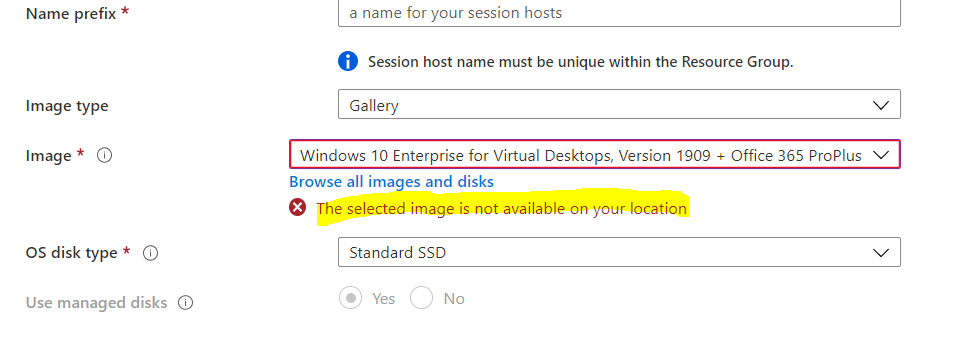- Home
- Azure
- Azure Virtual Desktop
- RE: Windows 10 Enterprise multi-session with Office 365 ProPlus, version 1909 not available
(Solved) Windows 10 Enterprise multi-session with Office 365 ProPlus, version 1909 not available
- Subscribe to RSS Feed
- Mark Discussion as New
- Mark Discussion as Read
- Pin this Discussion for Current User
- Bookmark
- Subscribe
- Printer Friendly Page
- Mark as New
- Bookmark
- Subscribe
- Mute
- Subscribe to RSS Feed
- Permalink
- Report Inappropriate Content
May 12 2020 08:21 AM - edited May 13 2020 08:01 AM
Update 4:02am PDT: the image has been replicated to all regions and is available world wide. Happy deploying!
----
Earlier today we've received reports regarding "Windows 10 Enterprise multi-session with Office 365 ProPlus, version 1909" no longer being available for deployment.
The Azure gallery shows the error "The selected image is not available on your location"
We are working hard to resolve this issue. We will update this post as soon as new information is available.
- Mark as New
- Bookmark
- Subscribe
- Mute
- Subscribe to RSS Feed
- Permalink
- Report Inappropriate Content
May 12 2020 10:49 AM
- Mark as New
- Bookmark
- Subscribe
- Mute
- Subscribe to RSS Feed
- Permalink
- Report Inappropriate Content
May 12 2020 01:51 PM
Update 1:50PM PDT: the image is republished and currently being replicated to all regions, this will take several hours, depending on the Azure region of your choice up to 12 hours.
- Mark as New
- Bookmark
- Subscribe
- Mute
- Subscribe to RSS Feed
- Permalink
- Report Inappropriate Content
May 18 2020 01:14 AM
@Cookiekaikai When you set the 'Virtual Machine location'selector drop down menu, it will only show VNets in that location; so set the location to where your VNet is, or create a VNet in that region. In the included images if I select UK West I have no VNet available, but if I select UK South, then I see my VNet.
Hope that answers your question and solves your challenge.