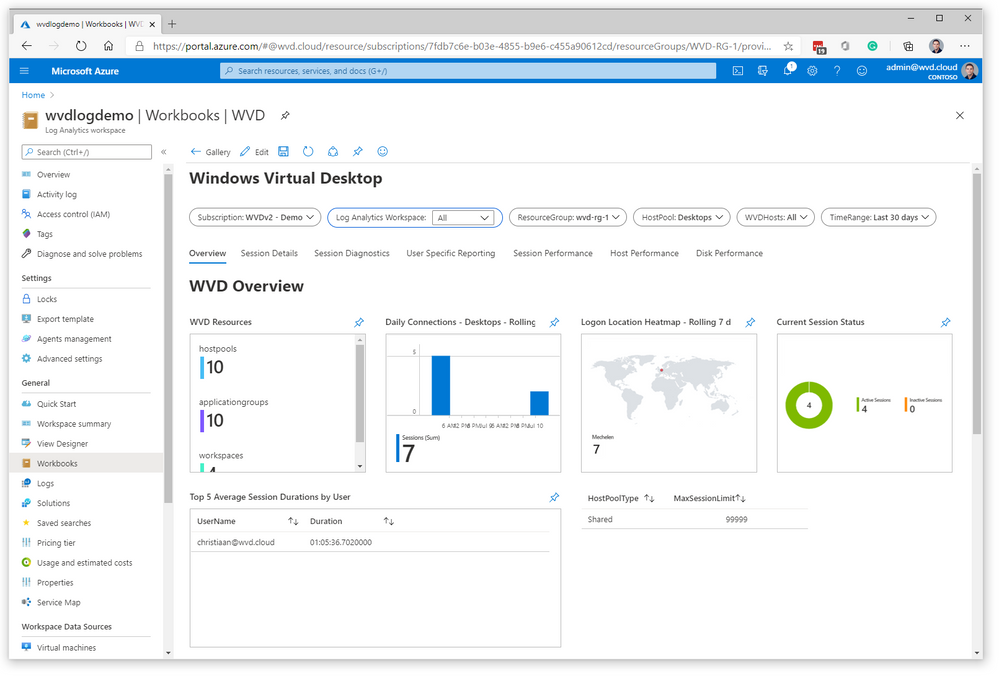- Home
- Azure
- Azure Virtual Desktop
- Proactively monitor ARM-based Windows Virtual Desktop with Azure Log Analytics and Azure Monitor
Proactively monitor ARM-based Windows Virtual Desktop with Azure Log Analytics and Azure Monitor
- Subscribe to RSS Feed
- Mark Discussion as New
- Mark Discussion as Read
- Pin this Discussion for Current User
- Bookmark
- Subscribe
- Printer Friendly Page
- Mark as New
- Bookmark
- Subscribe
- Mute
- Subscribe to RSS Feed
- Permalink
- Report Inappropriate Content
Jul 08 2020 12:41 PM - edited Jul 10 2020 06:24 AM
Proactively monitor ARM-based Windows Virtual Desktop with Azure Log Analytics and Azure Monitor
In this post, we’ll explain how to configure Azure Monitor with Azure Log Analytics in Microsoft Azure, so you can proactively monitor your Azure Resource Manager (ARM)-based Windows Virtual Desktop environment.
As shown in the diagram below, Azure Monitor can collect diagnostic data and operational insights from a variety of sources. You can monitor data for your workspace and virtual machine (VM) performance as well as tiered session information from your host pools, operating system and the services it relies on, and the platform itself.
By following the steps in this post, you can create a dashboard that provides access to insights about key elements of your Windows Virtual Desktop deployment, such as:
- Session details
- Session diagnostics
- User specific reporting
- Session performance
- Host performance
- Disk performance
Read the complete article here: https://techcommunity.microsoft.com/t5/windows-it-pro-blog/proactively-monitor-arm-based-windows-vir...
- Labels:
-
WVD
- Mark as New
- Bookmark
- Subscribe
- Mute
- Subscribe to RSS Feed
- Permalink
- Report Inappropriate Content
Jul 17 2020 04:39 AM
@Christiaan_Brinkhoff Really cool!
In WVD Fall 2019 I used "Get-RdsDiagnosticActivities" to get similar data but in the new version, this cmdlet does not exist. Do you know if we will have a new cmdlet compatible with WVD 2020?
Thanks ;)
- Mark as New
- Bookmark
- Subscribe
- Mute
- Subscribe to RSS Feed
- Permalink
- Report Inappropriate Content
Jul 23 2020 03:18 AM
for the ARM version of WVD we rely fully on the much broader capabilities of Log Analytics. To just get WVD related diagnostics data, you can have a look at this article that describes the configuration:
https://docs.microsoft.com/en-us/azure/virtual-desktop/diagnostics-log-analytics
- Mark as New
- Bookmark
- Subscribe
- Mute
- Subscribe to RSS Feed
- Permalink
- Report Inappropriate Content
Jul 23 2020 03:36 AM
Thanks for the info ;)
I understand Log Analytics is powerful solution to get information about WVD but I'm asking if I can get some information that I obtained in WVD v1 with Powershell, for example, last connections. Is there any alternative that is not Log Analytics?
Regards,
- Mark as New
- Bookmark
- Subscribe
- Mute
- Subscribe to RSS Feed
- Permalink
- Report Inappropriate Content
Jul 23 2020 05:19 AM
As part of the diagnostic settings, you can also write the data to an Azure storage account or stream it to an event hub.