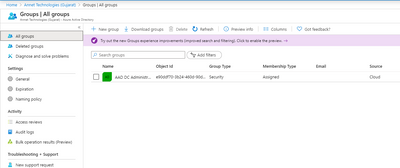- Home
- Azure
- Azure Virtual Desktop
- Not able to install any software in WVD
Not able to install any software in WVD
- Subscribe to RSS Feed
- Mark Discussion as New
- Mark Discussion as Read
- Pin this Discussion for Current User
- Bookmark
- Subscribe
- Printer Friendly Page
- Mark as New
- Bookmark
- Subscribe
- Mute
- Subscribe to RSS Feed
- Permalink
- Report Inappropriate Content
Apr 09 2020 06:45 AM
Hi
I have deployed Windows Virtual Desktop for 10 users. Along with 10 users I have added global admin as well. I am trying to install fslogix but it is asking for admin credentials, when I am giving admin credentials it is saying that those are wrong. what do you think went wrong? I badly need help because this should be delivered to the customer.
- Mark as New
- Bookmark
- Subscribe
- Mute
- Subscribe to RSS Feed
- Permalink
- Report Inappropriate Content
Apr 09 2020 07:01 AM
Make sure your VM joined the domain and there were no failures on the deployment Check to make sure you can see that your VM is deployed via Powershell Traditional RDP will not work by default with WVD, it operates with reverse connections versus direct connections via RDP. Try the web client or the downloadable client. Double-check that you did everything you were supposed to in the documentation, I have noticed very finickily. Report back with any findings and that should help with people looking to try and triage the issue. I'm not with Microsoft but I've been spending a lot of time troubleshooting my way through the mess already.
If you still have trouble with VM click on the below link:
https://www.apps4rent.com/windows-virtual-desktop-azure
- Mark as New
- Bookmark
- Subscribe
- Mute
- Subscribe to RSS Feed
- Permalink
- Report Inappropriate Content
Apr 09 2020 07:56 AM
I figured out the issue
Global Admin must be in group. Previously I didn't add him to this group. I struggled for 4 hours to figure this out.