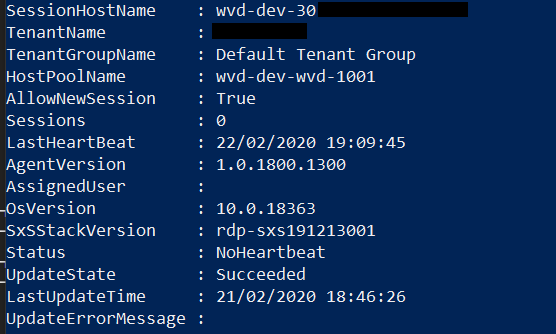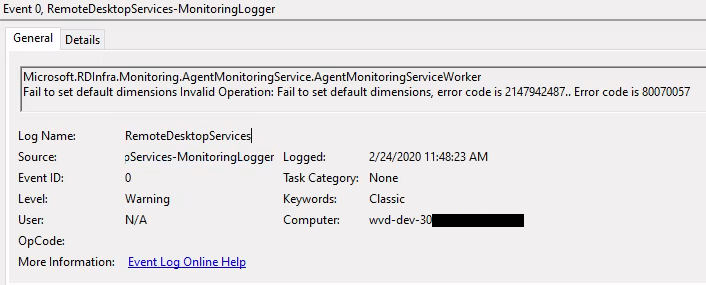- Home
- Azure
- Azure Virtual Desktop
- Re: No Heartbeat on Session Host after shutdown
No Heartbeat on Session Host after shutdown
- Subscribe to RSS Feed
- Mark Discussion as New
- Mark Discussion as Read
- Pin this Discussion for Current User
- Bookmark
- Subscribe
- Printer Friendly Page
- Mark as New
- Bookmark
- Subscribe
- Mute
- Subscribe to RSS Feed
- Permalink
- Report Inappropriate Content
Nov 06 2019 02:10 AM - edited Nov 07 2019 03:51 AM
I've been trialing WVD and followed the Microsoft guides to setup.
I've then expanded the trial to include a custom image using the guide here:
Last night I shutdown the session host, powered up this morning and attempted to run:
Get-RdsStartMenuApp <tenantname> <hostpoolname> "RemoteApp Application Group"
Which gave the error "Get-RdsStartMenuApp : There are no Session Hosts available in the HostPool to service the Start Menu request"
Then ran: Get-RdsSessionHost <tenantname> <hostpoolname>
Which showed:
LastHeartBeat : 05/11/2019 20:40:59
AgentVersion : 1.0.1486.900
AssignedUser :
OsVersion : 10.0.18362
SxSStackVersion : rdp-sxs190905003
Status : NoHeartbeat
UpdateState : Succeeded
LastUpdateTime : 05/11/2019 20:37:26
UpdateErrorMessage :
Have checked the vm and confirmed that the RDAgentBootLoader service is started as suggested on other threads.
What should be the next steps I need to be taking to troubleshoot this?
For now, as it's a test environment redeploying the host pool seems to resolve but if I were to use this in production I would expect to use azure automation to power down unused VM's outside of business hours to reduce compute costs.
- Labels:
-
WVD
- Mark as New
- Bookmark
- Subscribe
- Mute
- Subscribe to RSS Feed
- Permalink
- Report Inappropriate Content
Dec 30 2019 03:11 PM
@cwljack : Your instincts and actions are correct, and we definitely suggest to power down VMs when not using them. Have you hit this again recently? We were seeing some sporadic agent errors back in November, so likely this is fixed, if you're able to test again.
- Mark as New
- Bookmark
- Subscribe
- Mute
- Subscribe to RSS Feed
- Permalink
- Report Inappropriate Content
Jan 14 2020 12:40 PM - edited Jan 14 2020 12:49 PM
@Christian_Montoya: Thanks for coming back to me, the original environment was deleted but I've built a new test environment and created two host pools.
One is running Windows Server 2016 built from the gallery image and one is the multi session image of Windows 10 slightly customised with some basic LOB applications and deployed from blob storage.
This afternoon I stopped and de-allocated both VM's from the Azure portal and when I've started them back up this evening and ran Get-RDSSessionHost and this is showing as available now so it does look like the issue is resolved.
- Mark as New
- Bookmark
- Subscribe
- Mute
- Subscribe to RSS Feed
- Permalink
- Report Inappropriate Content
Feb 24 2020 04:15 AM
I have same issues on Application Pool and Desktop Pool. Agent is running perfectly until first connection and First reboot, after that Agent is in NoHeartBeat Status on WVD
I found this Warning in EventViewer on my Virtual Machine wvd-dev-30
Microsoft.RDInfra.Monitoring.AgentMonitoringService.AgentMonitoringServiceWorker
Fail to set default dimensions Invalid Operation: Fail to set default dimensions, error code is 2147942487.. Error code is 80070057
Do you have any case on this error ? do you need more information ?
Matthieu
- Mark as New
- Bookmark
- Subscribe
- Mute
- Subscribe to RSS Feed
- Permalink
- Report Inappropriate Content
Feb 24 2020 08:33 AM
@Mrossi : Thanks for bringing this up! At the moment, I'm unaware of similar cases. Can you file a support ticket for Windows Virtual Desktop through the Azure Portal? This will help us better triage and dive into this.
- Mark as New
- Bookmark
- Subscribe
- Mute
- Subscribe to RSS Feed
- Permalink
- Report Inappropriate Content
Feb 24 2020 08:41 AM
Thx Christian, Will open case on Azure Portal just for information I have 2 environments:
- One Lab without any GPO Sandbox
- One Test With my customer GPO
This can be a starting root cause :)
Matthieu
- Mark as New
- Bookmark
- Subscribe
- Mute
- Subscribe to RSS Feed
- Permalink
- Report Inappropriate Content
Feb 25 2020 07:07 AM
@Christian_Montoya : Perhaps I found issue did you have any network requirement ? Like URL ?
My customer use Proxy and I think I need to white list some Windows Virtual Desktop URL.
I did not found any URL list for this service in documentation.
Matthieu
- Mark as New
- Bookmark
- Subscribe
- Mute
- Subscribe to RSS Feed
- Permalink
- Report Inappropriate Content
Feb 25 2020 09:36 AM
@Mrossi : Yes, we have our service URLs listed under here that you would need to whitelist: https://docs.microsoft.com/azure/virtual-desktop/overview#requirements . Hope that helps!
- Mark as New
- Bookmark
- Subscribe
- Mute
- Subscribe to RSS Feed
- Permalink
- Report Inappropriate Content
Mar 02 2020 02:45 AM
I found something in WVD Agent.
When Agent start it read this Key in reg :
DefaultConnectionSettings REG_BINARY
in : Computer\HKEY_USERS\.DEFAULT\Software\Microsoft\Windows\CurrentVersion\Internet Settings\Connections\
In my customer environment this key is overload by ZScaler Proxy configuration but Agent don't care about new configuration and still continue to use old configuration.
If I delete this setting and restart Agent, status change to Available value.
Do you know if if possible to set Agent proxy setting at this installation or use system proxy configuration ?
for information ZScaler Agent inject loopback proxy configuration in Windows 10 settings but this configuration is not use by Agent
Best Regards,
Matth
- Mark as New
- Bookmark
- Subscribe
- Mute
- Subscribe to RSS Feed
- Permalink
- Report Inappropriate Content
Mar 02 2020 10:18 AM
@Mrossi : Thanks for the info. Let me follow-up with the team on this.