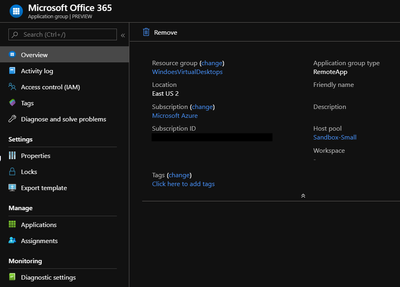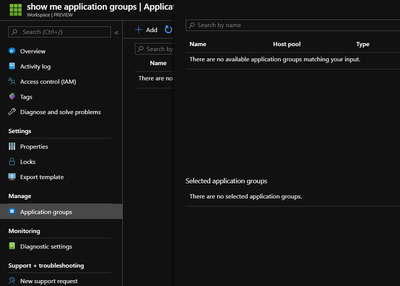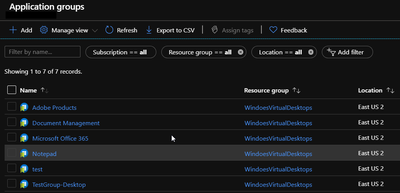- Home
- Azure
- Azure Virtual Desktop
- Re: Assign Application Group to a Workspace
Assign Application Group to a Workspace
- Subscribe to RSS Feed
- Mark Discussion as New
- Mark Discussion as Read
- Pin this Discussion for Current User
- Bookmark
- Subscribe
- Printer Friendly Page
- Mark as New
- Bookmark
- Subscribe
- Mute
- Subscribe to RSS Feed
- Permalink
- Report Inappropriate Content
May 12 2020 02:26 PM
After an Application Group has been created, how do you assign the Application Group to a Workspace in the Azure Portal?
- Mark as New
- Bookmark
- Subscribe
- Mute
- Subscribe to RSS Feed
- Permalink
- Report Inappropriate Content
May 13 2020 03:53 PM
Solution@Anon4343 Go to the workspace and navigate "application groups" and register the app group. When you created the appgroup, you had the option to register it to a workspace. You can do that for future app groups.
- Mark as New
- Bookmark
- Subscribe
- Mute
- Subscribe to RSS Feed
- Permalink
- Report Inappropriate Content
May 18 2020 12:51 PM
Thank you Pavithra, but I'm not seeing a location to register the application group with a workspace.
- Mark as New
- Bookmark
- Subscribe
- Mute
- Subscribe to RSS Feed
- Permalink
- Report Inappropriate Content
May 19 2020 07:24 AM
If I go to the workspace, there are no application groups listed. I must be missing something obvious.
- Mark as New
- Bookmark
- Subscribe
- Mute
- Subscribe to RSS Feed
- Permalink
- Report Inappropriate Content
May 19 2020 11:48 AM
@Anon4343 East US 2 is the location of your workspace. Did you create any appgroups in that location? If you want to register an app group to a workspace, it needs to be in the same location.
- Mark as New
- Bookmark
- Subscribe
- Mute
- Subscribe to RSS Feed
- Permalink
- Report Inappropriate Content
May 19 2020 01:03 PM
- Mark as New
- Bookmark
- Subscribe
- Mute
- Subscribe to RSS Feed
- Permalink
- Report Inappropriate Content
May 19 2020 02:06 PM
@Anon4343 So keep in mind that all app groups in a hostpool need to be registered to only 1 workspace. So do check if any app group in the hostpool is already registered to another workspace. I tried all combinations and that is the only explanation.
- Mark as New
- Bookmark
- Subscribe
- Mute
- Subscribe to RSS Feed
- Permalink
- Report Inappropriate Content
May 19 2020 02:17 PM
That does answer another question I had regarding Application Groups -> Workspaces in 1 to many relationships.
There are a few not registered to a Workspace.
- Mark as New
- Bookmark
- Subscribe
- Mute
- Subscribe to RSS Feed
- Permalink
- Report Inappropriate Content
May 22 2020 12:14 PM
- Mark as New
- Bookmark
- Subscribe
- Mute
- Subscribe to RSS Feed
- Permalink
- Report Inappropriate Content
Mar 18 2024 10:37 AM
@Pavithra Thiruvengadam could you please share any official article to support this statement. I have observed the same but I'm looking for some article from Microsoft.
- Mark as New
- Bookmark
- Subscribe
- Mute
- Subscribe to RSS Feed
- Permalink
- Report Inappropriate Content
Mar 18 2024 10:40 AM
Accepted Solutions
- Mark as New
- Bookmark
- Subscribe
- Mute
- Subscribe to RSS Feed
- Permalink
- Report Inappropriate Content
May 13 2020 03:53 PM
Solution@Anon4343 Go to the workspace and navigate "application groups" and register the app group. When you created the appgroup, you had the option to register it to a workspace. You can do that for future app groups.