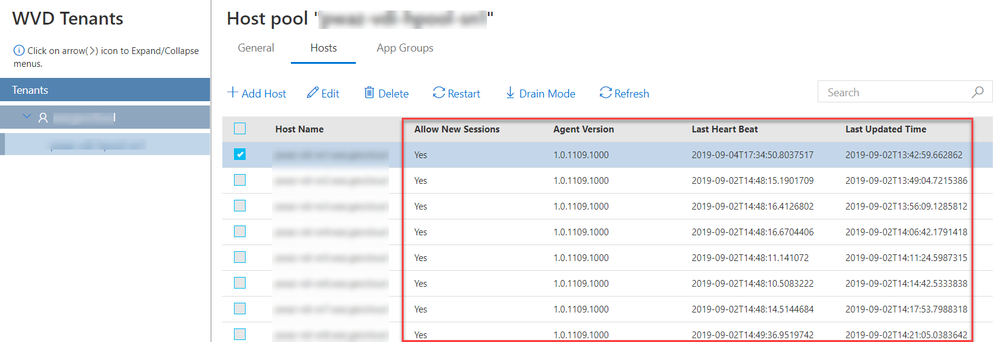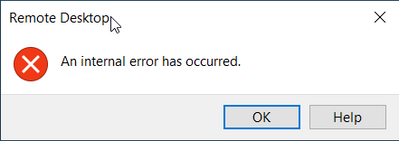- Home
- Azure
- Azure Virtual Desktop
- An internal error has occoured with generalized image
An internal error has occoured with generalized image
- Subscribe to RSS Feed
- Mark Discussion as New
- Mark Discussion as Read
- Pin this Discussion for Current User
- Bookmark
- Subscribe
- Printer Friendly Page
- Mark as New
- Bookmark
- Subscribe
- Mute
- Subscribe to RSS Feed
- Permalink
- Report Inappropriate Content
Sep 06 2019 06:02 AM
Hi team,
As we are still in preview, I take this channel to find a fix for my issues.
I did deploy a whole Virtual Desktop infrastructure over PowerShell like described here:
https://docs.microsoft.com/en-us/azure/virtual-desktop/create-host-pools-powershell
As the customer has a lot of applications in the image, I decided to generate the image offline with Hyper-V and import it then as image to azure. I did follow the guidelines to generalize a custom image here: https://docs.microsoft.com/en-us/azure/virtual-desktop/set-up-customize-master-image
I deployed from the image 10 session hosts and did integrate them into the pool. On the management interface I can see them, heartbeat is there, the client is there, everything seems to work:
I can even RDP to the machines- if i do a direct RDP session to each machine over mstsc.
As soon as I try to open a connection over the Remote Desktop Connection tool, I get this error:
I tried to fix the issue with this article: https://docs.microsoft.com/en-us/system-center/dpm/deduplicate-dpm-storage?view=sc-dpm-2019
Unfortunately this article assumes that no RDP connection is possible to a machine- which is not the case here. I only have issues while connecting over the pool.
On the VDI client I can see RemoteFX errors in the event log like:
'Got OnConnectionClosed request' in CUMRDPListenerReverseConnectTcpUdp::OnConnectionClosed at 5078 err=[0x80004005]
Websocket WINHTTP_CALLBACK_STATUS_REQUEST_ERROR
'WINHTTP_CALLBACK_STATUS_REQUEST_ERROR WebSocket operation 'WINHTTP_WEB_SOCKET_RECEIVE_OPERATION'' in CHttpIoRequestWinHttp::StatusCallback at 2257 err=[0x2ef1]
I would be happy for any hint in this!
Thanks, Marco
- Mark as New
- Bookmark
- Subscribe
- Mute
- Subscribe to RSS Feed
- Permalink
- Report Inappropriate Content
Dec 30 2019 03:13 PM
@4Marco : Apologies for the delay. Are you still stuck, or are you up and running?