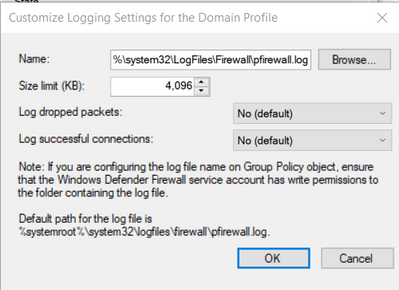- Home
- Windows
- Windows servicing
- Re: Windows firewall logs on the endpoint.
Windows firewall logs on the endpoint.
- Subscribe to RSS Feed
- Mark Discussion as New
- Mark Discussion as Read
- Pin this Discussion for Current User
- Bookmark
- Subscribe
- Printer Friendly Page
- Mark as New
- Bookmark
- Subscribe
- Mute
- Subscribe to RSS Feed
- Permalink
- Report Inappropriate Content
Mar 03 2021 08:29 AM
I was ran into an issue of the firewall blocking traffic but not reporting it in Microsoft Defender. When I went to turn on windows logging it was block by administrator. How to Track Firewall Activity with the Windows Firewall Log (howtogeek.com) I took a guess it was the firewall and disabled the rules. Where do I find this information when troubleshooting on the endpoint?
- Mark as New
- Bookmark
- Subscribe
- Mute
- Subscribe to RSS Feed
- Permalink
- Report Inappropriate Content
Mar 03 2021 08:55 AM
- Mark as New
- Bookmark
- Subscribe
- Mute
- Subscribe to RSS Feed
- Permalink
- Report Inappropriate Content
Mar 03 2021 08:57 AM
- Mark as New
- Bookmark
- Subscribe
- Mute
- Subscribe to RSS Feed
- Permalink
- Report Inappropriate Content
Mar 03 2021 09:01 AM
- Mark as New
- Bookmark
- Subscribe
- Mute
- Subscribe to RSS Feed
- Permalink
- Report Inappropriate Content
Mar 03 2021 09:02 AM
@Fish_Tacos When you go into the Firewall Logging section are the logs enabled and is "Log dropped packets;" configured to yes?
- Mark as New
- Bookmark
- Subscribe
- Mute
- Subscribe to RSS Feed
- Permalink
- Report Inappropriate Content
Mar 03 2021 09:10 AM
@Rick_Munck Shouldn't I get a pop up or alert when an application is blocked? See Screenshot.
- Mark as New
- Bookmark
- Subscribe
- Mute
- Subscribe to RSS Feed
- Permalink
- Report Inappropriate Content
Mar 03 2021 09:20 AM
Solution@Fish_Tacos you should but it also depends on the type of block and the app in question. You will need to look in the log I mentioned above to determine the block but by default it will not log dropped packets so you might have to step through it again to get it captured.
Accepted Solutions
- Mark as New
- Bookmark
- Subscribe
- Mute
- Subscribe to RSS Feed
- Permalink
- Report Inappropriate Content
Mar 03 2021 09:20 AM
Solution@Fish_Tacos you should but it also depends on the type of block and the app in question. You will need to look in the log I mentioned above to determine the block but by default it will not log dropped packets so you might have to step through it again to get it captured.