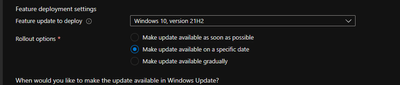- Home
- Windows
- Windows servicing
- Re: Windows feature update rollout
Windows feature update rollout
- Subscribe to RSS Feed
- Mark Discussion as New
- Mark Discussion as Read
- Pin this Discussion for Current User
- Bookmark
- Subscribe
- Printer Friendly Page
- Mark as New
- Bookmark
- Subscribe
- Mute
- Subscribe to RSS Feed
- Permalink
- Report Inappropriate Content
Feb 16 2022 08:56 AM
Hi, when using the new deployment options to plan the upgrade of new Windows builds,
do we need to exclude those devices from any existing feature updates for Windows 10 and later (Preview) policies (the ones that were forcing to stay on a specific builds or even new deployments like shown in the screenshot above?
We want to make sure that we properly set or policies to work as they should.
Thks in advance.
- Labels:
-
wufb
- Mark as New
- Bookmark
- Subscribe
- Mute
- Subscribe to RSS Feed
- Permalink
- Report Inappropriate Content
Feb 17 2022 08:20 AM
Solution@lalanc01 , in most cases you can leave devices in an older feature update profile. When a device is in multiple policies, the system will identify the policy with the latest update and use those settings. If you have a device in multiple policies with the same update, and otherwise different settings, that will cause a conflict and an alert will be raised in the Feature updates failures report so you know which devices are affected.
However, having devices in multiple policies can be confusing when you are reviewing your own policies. As a result, having devices in one Feature update policy at a time is a good idea.
HTH!
-David
Accepted Solutions
- Mark as New
- Bookmark
- Subscribe
- Mute
- Subscribe to RSS Feed
- Permalink
- Report Inappropriate Content
Feb 17 2022 08:20 AM
Solution@lalanc01 , in most cases you can leave devices in an older feature update profile. When a device is in multiple policies, the system will identify the policy with the latest update and use those settings. If you have a device in multiple policies with the same update, and otherwise different settings, that will cause a conflict and an alert will be raised in the Feature updates failures report so you know which devices are affected.
However, having devices in multiple policies can be confusing when you are reviewing your own policies. As a result, having devices in one Feature update policy at a time is a good idea.
HTH!
-David