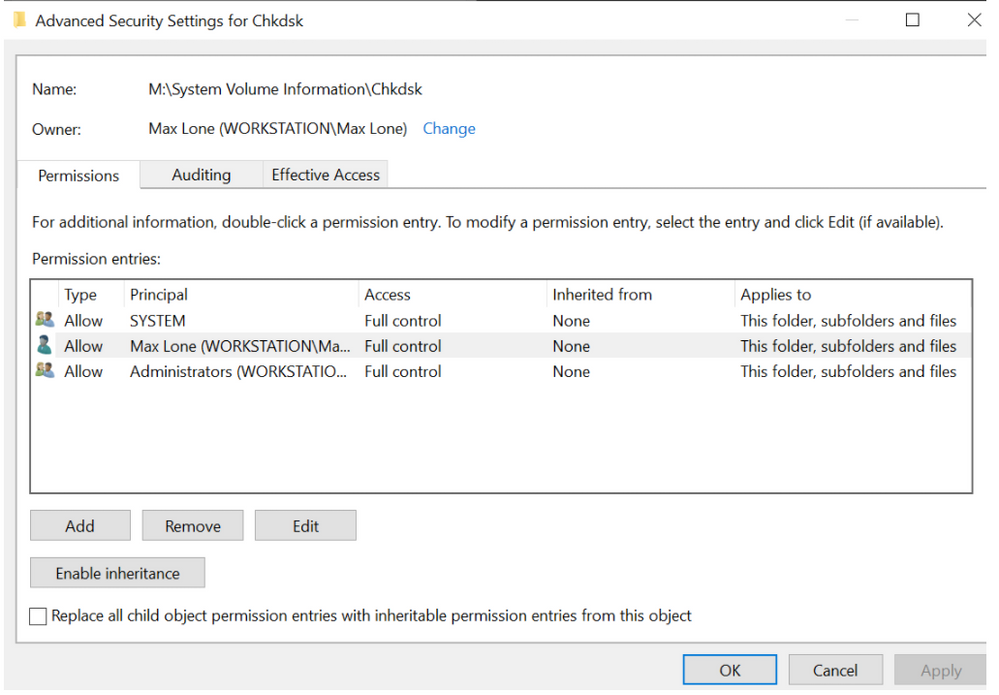Turn on suggestions
Auto-suggest helps you quickly narrow down your search results by suggesting possible matches as you type.
- Home
- Windows
- Windows servicing
- How do I gain access to the System Volume Information\Chkdsk folder?
How do I gain access to the System Volume Information\Chkdsk folder?
Discussion Options
- Subscribe to RSS Feed
- Mark Discussion as New
- Mark Discussion as Read
- Pin this Discussion for Current User
- Bookmark
- Subscribe
- Printer Friendly Page
- Mark as New
- Bookmark
- Subscribe
- Mute
- Subscribe to RSS Feed
- Permalink
- Report Inappropriate Content
Oct 17 2021 01:04 PM
I've been trying to get access to the System Volume Information\Chkdsk so that I can specifically save the chkdsk folder as a shortcut, quickly open it and view each disk checking result inside the notepads there. Does anyone know the reason to why I am unable to edit the files in this folder and is there a way to gain the access required to do be able to delete and view them?
1 Reply
- Mark as New
- Bookmark
- Subscribe
- Mute
- Subscribe to RSS Feed
- Permalink
- Report Inappropriate Content
Oct 21 2021 08:25 AM
Avoid doing this through Explorer. Technically, you can view anything under that folder while running in the system context. Most use a an elevated command prompt coupled with PSEXEC from the Sysinternals suite. If this is a server, I would understand why if there have been recent issues where reboots were delayed. But remember, if this is becoming a common occurrence, you likely have a more serious or underlying problem. Also ensure you are doing this for the purpose of viewing information like CHKDSK logs as making modifications to this folder could create problems and is not supported. Also remember, just because you can does not mean you always should - and you should do this via a PAW.