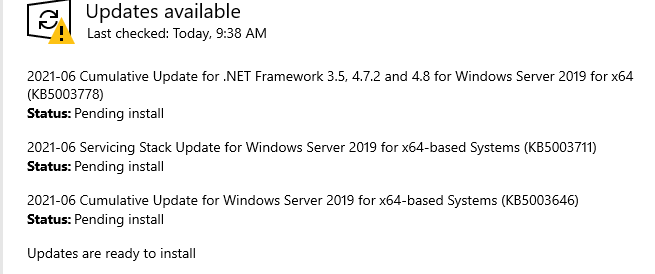- Home
- Windows
- Windows servicing
- Re: 2021-05 Cumulative Update for Windows Server 2019 for x64-based Systems (KB5003171): Not Applica
2021-05 Cumulative Update for Windows Server 2019 for x64-based Systems (KB5003171): Not Applicable
- Subscribe to RSS Feed
- Mark Discussion as New
- Mark Discussion as Read
- Pin this Discussion for Current User
- Bookmark
- Subscribe
- Printer Friendly Page
- Mark as New
- Bookmark
- Subscribe
- Mute
- Subscribe to RSS Feed
- Permalink
- Report Inappropriate Content
May 12 2021 05:39 AM - edited May 12 2021 05:40 AM
2021-05 Cumulative Update for Windows Server 2019 for x64-based Systems (KB5003171) is downloaded in WSUS and approved for installation. It is showing not applicable. I have tons of Windows Server 2019 servers.
- Labels:
-
WSUS
- Mark as New
- Bookmark
- Subscribe
- Mute
- Subscribe to RSS Feed
- Permalink
- Report Inappropriate Content
May 12 2021 07:08 AM
Found the answer.
Prerequisite:
You must install the May 11, 2021 servicing stack update (SSU) (KB5003243) or later before installing the latest cumulative update (LCU). SSUs improve the reliability of the update process to mitigate potential issues while installing the LCU and applying Microsoft security fixes. For general information about SSUs, see Servicing stack updates and Servicing Stack Updates (SSU): Frequently Asked Questions.
- Mark as New
- Bookmark
- Subscribe
- Mute
- Subscribe to RSS Feed
- Permalink
- Report Inappropriate Content
May 13 2021 10:28 AM
Interesting. I'm seeing the same issue where my 2019 servers are showing this update as "Not Applicable" when checking against my Wsus. However if I check against MS update servers, it does label the update as needed, and doesn't flag the servicing stack update you mentioned.
Also, if this is true about the order, that adds a lot of complexity into people's GPO settings for updates as GPOs only allow us one 1 designated time to install updates, not two. I would have expected that before the roll ups when there were a ton of updates per month.
I'll update if I can find out anything else.
- Mark as New
- Bookmark
- Subscribe
- Mute
- Subscribe to RSS Feed
- Permalink
- Report Inappropriate Content
May 14 2021 06:56 AM
Looks like if I approve both the servicing stack update and the cumulative update, they both get installed by clients when checking for updates, even if the cumulative doesn't show as needed in the Wsus console. So just approve both as normal!
- Mark as New
- Bookmark
- Subscribe
- Mute
- Subscribe to RSS Feed
- Permalink
- Report Inappropriate Content
May 20 2021 12:31 AM
Unfortunately this new behavior breaks a smooth patchday with SCCM/MECM.
This month we have
Stack update
Cumulative Update (reboot required)
.Net Framework Update (reboot required)
SQL 2017 CU Update (reboot required)
So what happen on server that need the stack update, CU and for example .Net Framework?
MECM/SCCM will detect and install
Stack update
.Net Framework Update (reboot required)
and then waits for a reboot to install the Cumulative Update (reboot required) and then of course a second reboot is required....
Please fix this....
- Mark as New
- Bookmark
- Subscribe
- Mute
- Subscribe to RSS Feed
- Permalink
- Report Inappropriate Content
May 26 2021 03:00 PM
We had a similar issue. We target patches that are listed as 'required' by SCCM the Wednesday following Patch Tuesday, then apply them over the course of a week or so to various environments. The cumulative patch didn't get detected by SCCM as being required until after the SSU was applied. This consequentially missed our normal day we approve patches and schedule them, because it was not detected as 'required'. I don't recall having this issue with earlier monthly SSU/Cumulative patches. So essentially we now have to have a special patch cycle to get all those that were missed due to this behavior. @Pernille-Eskebo Can we adjust this so that even w/o the required SSU installed the cumulative patch still shows up as 'Required'? Thanks.
- Mark as New
- Bookmark
- Subscribe
- Mute
- Subscribe to RSS Feed
- Permalink
- Report Inappropriate Content
Jun 09 2021 09:48 AM - edited Jun 09 2021 09:49 AM
Better patching experience this month.
SSU installs first and goes to install the CU. Just one reboot. Great job MS.... keep this way.