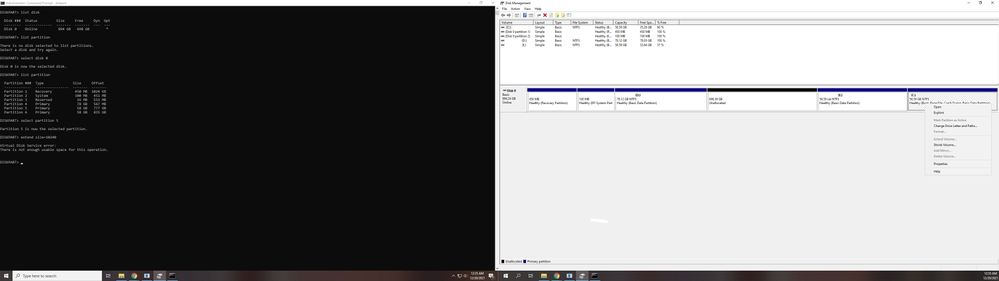- Home
- Windows Server
- Windows Server Insiders
- Windows Server 2022 Version 21H2 (OS Build 20348.169)
Windows Server 2022 Version 21H2 (OS Build 20348.169)
- Subscribe to RSS Feed
- Mark Discussion as New
- Mark Discussion as Read
- Pin this Discussion for Current User
- Bookmark
- Subscribe
- Printer Friendly Page
- Mark as New
- Bookmark
- Subscribe
- Mute
- Subscribe to RSS Feed
- Permalink
- Report Inappropriate Content
Dec 19 2021 09:41 PM
Hiya
When is the next refresh of the iso for for windows server 2022?
the current iso release of windows server 2022 will not let you extend the partition with disk management or diskpart
disk management is grayed out and diskpart says There is not enough usable space
Operating System: Windows Server 2022 (10.0, Build 20348) (20348.fe_release.210507-1500)
this is with computer install and not a virtual machine
- Labels:
-
Management
- Mark as New
- Bookmark
- Subscribe
- Mute
- Subscribe to RSS Feed
- Permalink
- Report Inappropriate Content
Jan 31 2022 09:04 AM
- Mark as New
- Bookmark
- Subscribe
- Mute
- Subscribe to RSS Feed
- Permalink
- Report Inappropriate Content
Feb 09 2022 01:42 PM
- Mark as New
- Bookmark
- Subscribe
- Mute
- Subscribe to RSS Feed
- Permalink
- Report Inappropriate Content
Feb 09 2022 01:44 PM
- Mark as New
- Bookmark
- Subscribe
- Mute
- Subscribe to RSS Feed
- Permalink
- Report Inappropriate Content
May 17 2023 08:34 AM
We installed Ws2022 by changing the geometry of the disks from ctrl+f4 before installing. Initially everything seems ok then the system from the February patch is no longer able to update.