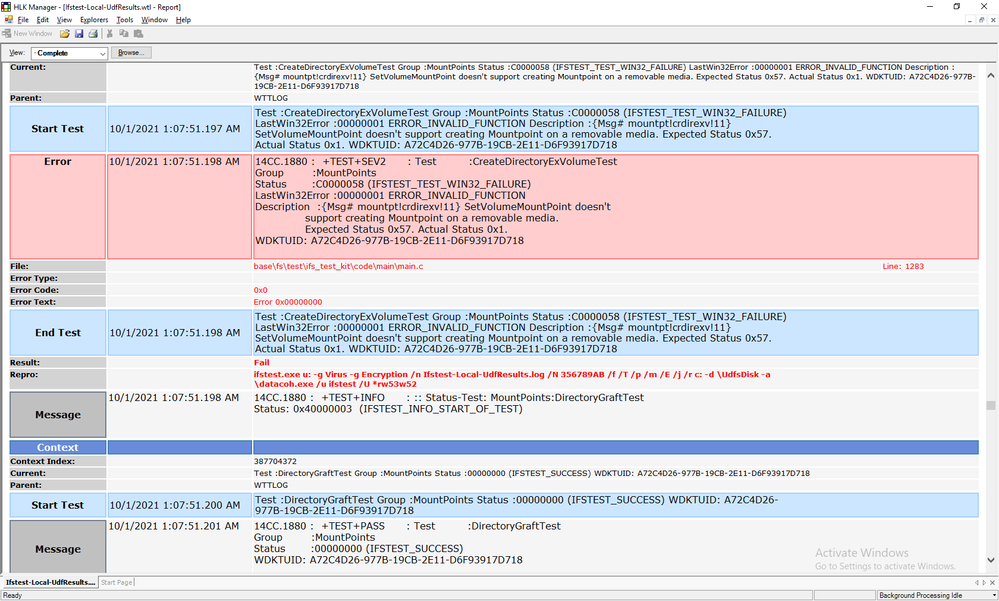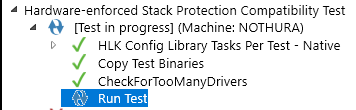- Home
- Windows Server
- Windows Server Insiders
- RE: Windows Server 2022 HLK new test : Hardware-enforced Stack Protection Compatibility Test
Windows Server 2022 HLK new test : Hardware-enforced Stack Protection Compatibility Test
- Subscribe to RSS Feed
- Mark Discussion as New
- Mark Discussion as Read
- Pin this Discussion for Current User
- Bookmark
- Subscribe
- Printer Friendly Page
- Mark as New
- Bookmark
- Subscribe
- Mute
- Subscribe to RSS Feed
- Permalink
- Report Inappropriate Content
Oct 01 2021 01:28 AM
new test is fail, below error message
Cause : INFORMATION: Task "Run Test" Failed Because the Task With TaskTimeout Flag Was running after the Timeout period 1800000 MilliSeconds
Cause : The Execute Task with Commandline cmd /c TE.exe /inproc /enablewttlogging /appendwttlogging cethlktest.dll /name:CetHlkTest::CetCompatDeviceTest::* /p:"QueryDriverFile1=secure_os.sys" /p:"QueryDriverFile2=secure_os.sys" /p:"QueryDriverFile3=" /p:"QueryDriverFile4=" /p:"QueryDriverFile5=" /p:"QueryDriverFile6=" /p:"QueryDriverFile7=" /p:"QueryDriverFile8=" /p:"QueryDriverFile9=" /p:"QueryDriverFileOverflow=" Failed with ExitCode 8201adaf
and the driver can PASS HLK installable file system filter test for Windows Server 2016 but failed on Windows Server 2022. Error as below:
filesystem exFAT
filesystem UDF
- Labels:
-
Windows Server 2022
- Mark as New
- Bookmark
- Subscribe
- Mute
- Subscribe to RSS Feed
- Permalink
- Report Inappropriate Content
Oct 13 2021 12:42 AM
You need to press 'Y' and Enter for the test to "succeed". Otherwise, it times out after a while.
- Mark as New
- Bookmark
- Subscribe
- Mute
- Subscribe to RSS Feed
- Permalink
- Report Inappropriate Content
Oct 13 2021 10:25 PM
but, installable file system filter test failed..
- Mark as New
- Bookmark
- Subscribe
- Mute
- Subscribe to RSS Feed
- Permalink
- Report Inappropriate Content
Oct 14 2021 10:17 AM
- Mark as New
- Bookmark
- Subscribe
- Mute
- Subscribe to RSS Feed
- Permalink
- Report Inappropriate Content
Jun 21 2023 11:09 AM
In case anyone is looking through these threads trying to figure out how to see this command console, in order to respond to it, you have to be logged in as the local account 'dtmlluadminuser' on the machine.
If it doesn't show, close all existing command windows in your current session, then go into Task Manager, and there should be one cmd.exe running, and see what account it is running under.
You have to be currently waiting for that one test to complete (which takes forever) which is the step that opens up that command window. The test is in the image below.