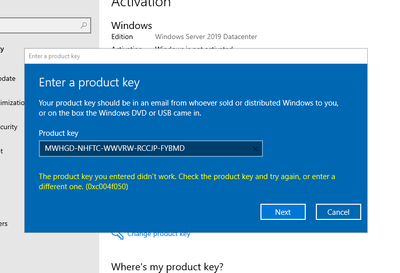- Home
- Windows Server
- Windows Server for IT Pro
- Windows Server 2019 install product key not working
Windows Server 2019 install product key not working
- Subscribe to RSS Feed
- Mark Discussion as New
- Mark Discussion as Read
- Pin this Discussion for Current User
- Bookmark
- Subscribe
- Printer Friendly Page
- Mark as New
- Bookmark
- Subscribe
- Mute
- Subscribe to RSS Feed
- Permalink
- Report Inappropriate Content
May 13 2018 07:58 AM
i Have tried both Standard and Datacenter product keys and get errors with both
- Labels:
-
Installation
- Mark as New
- Bookmark
- Subscribe
- Mute
- Subscribe to RSS Feed
- Permalink
- Report Inappropriate Content
- Mark as New
- Bookmark
- Subscribe
- Mute
- Subscribe to RSS Feed
- Permalink
- Report Inappropriate Content
Apr 09 2019 10:34 AM
- Mark as New
- Bookmark
- Subscribe
- Mute
- Subscribe to RSS Feed
- Permalink
- Report Inappropriate Content
May 07 2019 02:02 PM
@jalbar87 this worked for me, just downloaded a fresh image from VLC today
- Mark as New
- Bookmark
- Subscribe
- Mute
- Subscribe to RSS Feed
- Permalink
- Report Inappropriate Content
May 09 2019 01:08 AM
Solution
Find available target editions
DISM.exe /Online /Get-TargetEditions
Change your target edition
DISM /online /Set-Edition:ServerStandard /ProductKey:XXXXX-XXXXX-XXXXX-XXXXX-XXXXX /AcceptEula
Works with:
https://www.microsoft.com/en-us/evalcenter/evaluate-windows-server-2019
- Mark as New
- Bookmark
- Subscribe
- Mute
- Subscribe to RSS Feed
- Permalink
- Report Inappropriate Content
Jul 05 2019 04:49 AM
Still not working for me.
Using Server 2019 Datacenter and did all the solutions without success.
The error I get is 0xC004F069
Tried several times but nothing helps.
Also triple verified my mak number.
Regards,
Fred
- Mark as New
- Bookmark
- Subscribe
- Mute
- Subscribe to RSS Feed
- Permalink
- Report Inappropriate Content
Jul 09 2019 10:47 AM
Hi Fred,
You tried the three solutions in this thread without success? You are using Windows Server 2019? from which release channel? Thanks!
Solution 1:
GUI Settings activation
Solution 2:
c:\windows\system32\slmgr.vbs /ipk MAK KEY
Replace the word MAK KEY with your VLK MAK Key.
Solution 3:
Find available target editions
DISM.exe /Online /Get-TargetEditions
Change your target edition
DISM /online /Set-Edition:ServerStandard /ProductKey:XXXXX-XXXXX-XXXXX-XXXXX-XXXXX /AcceptEula
- Mark as New
- Bookmark
- Subscribe
- Mute
- Subscribe to RSS Feed
- Permalink
- Report Inappropriate Content
Jul 17 2019 08:21 AM
@Greg Black Having the same problem
I've called Microsoft 3x now and every time they attempt to transfer me to technical support.
Every time it gets disconnected except the last time we discovered it was because technical support was closed and now they've ask me to call back in 2 hours.
I can't believe this. We've paid almost 250 dollars for a server OS that won't even let us show all the icons in the tray.
And this is more than a year later from when Greg first posted this.
- Mark as New
- Bookmark
- Subscribe
- Mute
- Subscribe to RSS Feed
- Permalink
- Report Inappropriate Content
Jul 17 2019 12:40 PM
I just had microsoft help me resolve the same issue and since I couldn't find a solution aside from reinstalling the OS I figured I should share this.
1. Open PowerShell as Administrator
2. run slmgr.vbs /upk
3. run slmgr.vbs /cpky
4. run slmgr.vbs /ipk MAK-KEY-WITH-Dashes
5.run smlgr.vbs /ato
After Each command you should get a prompt saying it completed successfully and to click OK.
Hope this helps someone else.
- Mark as New
- Bookmark
- Subscribe
- Mute
- Subscribe to RSS Feed
- Permalink
- Report Inappropriate Content
Jul 31 2019 01:14 AM
Tried everything here so far nothing works
Fresh install of Datacenter and it won't accept our vl mak key. Will accept the Standard Edition key but the product installed show Datacenter server. Tried removing & changing the key still no joy.
Regards
- Mark as New
- Bookmark
- Subscribe
- Mute
- Subscribe to RSS Feed
- Permalink
- Report Inappropriate Content
Jul 31 2019 10:26 AM
- Mark as New
- Bookmark
- Subscribe
- Mute
- Subscribe to RSS Feed
- Permalink
- Report Inappropriate Content
Aug 01 2019 04:38 AM - edited Aug 01 2019 04:41 AM
So raised a ticket and a Microsoft technician fixed the issue as follows :-
- Ran the following commands in Admin command prompt :-
=> DISM /Online /Get-CurrentEdition
=> DISM /Online /Get-TargetEditions
=> DISM /online /Set-Edition:ServerDatacenter /ProductKey:WMDGN-G9PQG-XVVXX-R3X43-63DFG /AcceptEula
- Rebooted the machine.
- Ran the following commands in Admin command prompt :-
=> slmgr.vbs /ipk XXXXX-XXXXX-XXXXX-XXXXX-XXXXX
=> slmgr.vbs -ato
=> slmgr.vbs /dlv
- machine got activated as Server Data Center successfully.
Hope this helps others :)
- Mark as New
- Bookmark
- Subscribe
- Mute
- Subscribe to RSS Feed
- Permalink
- Report Inappropriate Content
Aug 01 2019 04:46 AM
@GWizzGreat info GWizz! Thanks for taking the time to post MS's solution for everyone else.
- Mark as New
- Bookmark
- Subscribe
- Mute
- Subscribe to RSS Feed
- Permalink
- Report Inappropriate Content
Sep 10 2019 12:23 PM
Thanks.
Ditto on the fact that this should definitely not be a problem after sooooo many years of this feature, WOW!
- Mark as New
- Bookmark
- Subscribe
- Mute
- Subscribe to RSS Feed
- Permalink
- Report Inappropriate Content
Oct 03 2019 03:32 PM
- Mark as New
- Bookmark
- Subscribe
- Mute
- Subscribe to RSS Feed
- Permalink
- Report Inappropriate Content
Oct 13 2019 04:22 PM
I tried your instruction only to get an error "DNS name does not exist", am I missing something?
- Mark as New
- Bookmark
- Subscribe
- Mute
- Subscribe to RSS Feed
- Permalink
- Report Inappropriate Content
Nov 30 2019 12:09 AM
Just for kicks I logged into the server locally instead of as a domain administrator. The GUI for activation worked as expected!
- Mark as New
- Bookmark
- Subscribe
- Mute
- Subscribe to RSS Feed
- Permalink
- Report Inappropriate Content
Dec 11 2019 09:07 AM
@Greg Black I know this is a little late response, but what worked for me was to open up PowerShell or Command Prompt with admin rights, then entered the following to change the product key and it activated fine:
slmgr /ipk ADD-PRODUCT-KEY-HERE
- Mark as New
- Bookmark
- Subscribe
- Mute
- Subscribe to RSS Feed
- Permalink
- Report Inappropriate Content
- Mark as New
- Bookmark
- Subscribe
- Mute
- Subscribe to RSS Feed
- Permalink
- Report Inappropriate Content
Sep 28 2020 08:33 AM
I am in Kenya. Bought this Win Serv 2019 Standard from a local Kenyan IT shop.
My client can't update this key. Please help.
Here are the errors being received when key is entered. Both cmd and normal ways are not working
What may be the problem & the solution?
- Mark as New
- Bookmark
- Subscribe
- Mute
- Subscribe to RSS Feed
- Permalink
- Report Inappropriate Content
Oct 13 2020 09:08 AM
You have a photograph of a "Windows Server Retail" box. Those are sold along with OEM hardware. For example you go to Dell and buy a server online and also purchase Windows Server with it - you get that box along with a key inside the box. However, that key will only work with that OEM installer. It will not work with a MOLP installer ISO or a generic Windows Server install ISO and it will not work on non-Dell hardware. IN ADDITION since that key is a "retail" key you will have to login to the Microsoft Store and register it which will then produce the actual Product Key. The "retail keys" look like Product Keys but they are not actual product keys. Generally, that retail key is a match to the email address used to buy the license. When you originally bought that server from Dell and bought the Windows Server license along with it, Dell sent your email address over to Microsoft and MS sits on it waiting for you to login to the Microsoft Store with that address and the retail key.
This is why you never buy copies of Windows Server from local IT stores. You buy them off the online Microsoft Store or you buy them from a retailer who is registered with Microsoft to be able to sell Open License. (as I am)
What USED to be the case around 10 years ago is when people bought "retail OEM" copies of Windows Server along with their Dell servers, they got an actual live product key that did not have a corresponding match inside the Microsoft Store. Since Dell is allowed to sell Windows Server at a TREMENDOUS discount, people buying those servers to use for Linux, etc. would think "Cool I can spend $200 on Windows Server from Dell then turn around and sell it for $600 and make $400!!"
Microsoft setup the Microsoft Store and the email match to put a stop to that. While it is POSSIBLE for a retail store to sell "retail Windows" software copies that are NOT oem, they have a specific way they do it and they will provide instructions on how to register and activate. The cost for those is NOT discounted so in my view you are far better off just buying those off the Microsoft Store. Also the Retail key is generally under a scratch off. It is dangerous to post a retail key like you have done because an unscrupulous person can register it and steal your copy so don't do that in the future. The store should have explained all of this as well as explaining that you must also buy Client Access Licenses to make your installation legal for most setups.
You will have to go back to the IT store in Kenya and get product key registration instructions to login to Microsoft and get the real product key. Otherwise get your money back. If they refuse then call Microsoft and explain the situation. If it's an OEM copy they broke off of a OEM server sale then they will be in hot water with Microsoft since what they did is a violation of the license agreement. If it is a retail server sale then Microsoft will also be highly interested that they sold a Retail Server without also selling Client Access licenses.
Lastly, I will state the following:
Only Open License server product keys may legally be moved from hardware to hardware. OEM keys are tied to the box they were bought with. Once that box dies of old age/bitrot/etc. the key may not be used on another piece of hardware. Retail Keys are also risky with licensing. In practice they can be moved from hardware to hardware - as long as you don't do it often - but you MAY NOT just activate them on some piece of hardware without wiping that hardware if you move the key. And Microsoft's licensing language is very murky. The main thrust from Microsoft is they do not want people selling old keys like they did in the olden days. MS is OK for example if you have a retail copy of Office on a PC and that PC dies and you buy a new one, with you replacing that PC and reloading the key. But they are not OK with you loading that key on a PC then handing a copy of that key to your wife/girlfriend/etc. for their PC. Or selling that key to someone else even if you wipe it.
At least you bought it from a store. Most of these scams are perpetuated over Ebay and when the buyer finds all this out the seller has vanished.