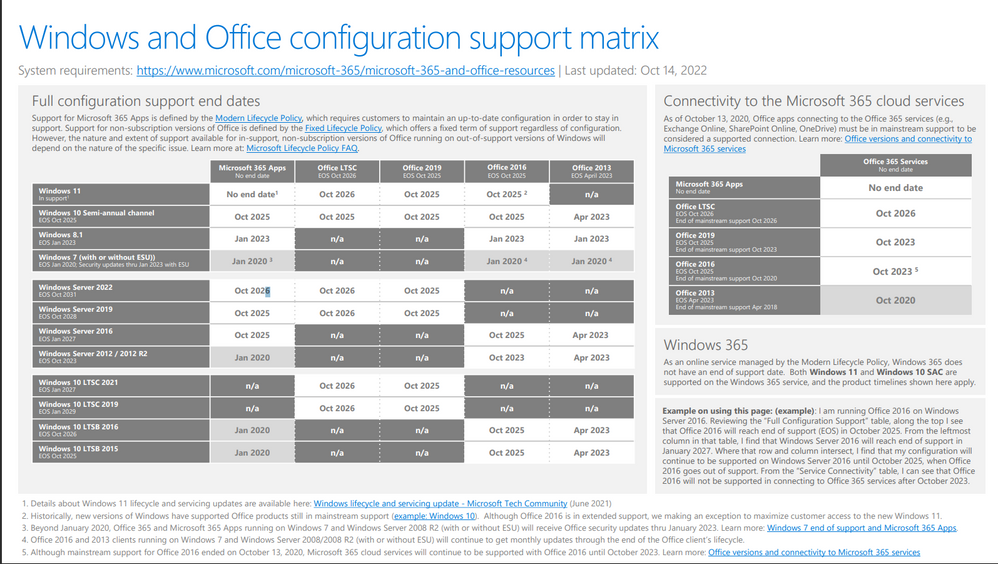- Home
- Windows Server
- Windows Server Insiders
- Re: Support for M365 Apps (O365) on Windows 2022
Support for M365 Apps (O365) on Windows 2022
- Subscribe to RSS Feed
- Mark Discussion as New
- Mark Discussion as Read
- Pin this Discussion for Current User
- Bookmark
- Subscribe
- Printer Friendly Page
- Mark as New
- Bookmark
- Subscribe
- Mute
- Subscribe to RSS Feed
- Permalink
- Report Inappropriate Content
Dec 02 2021 06:46 AM - edited Dec 02 2021 07:12 AM
We have a large number of Windows Server 2016 with M365 Apps (O365) and need to upgrade these servers now (end of support for WS2016 is Jan 2022).
The next server product to install for us would be Windows Server 2022, unfortunately there is no support for M365 apps (O365).
In general, it looks like the support of M365 Apps for Server OS will be discontinued 2025.
We want to get a statement from Microsoft as to whether Microsoft intends to support M365 Apps (O365) on Windows Server 2022 at some point.
Now we have to make a strategic decision.
The time is not long until 2025!
The way is not to AVD or Microsoft Azure HCI, but the way is away from the concept of application (or desktop) "remoting" and thus we as customers are no longer available for AVD and Windows 365!
- Labels:
-
General
- Mark as New
- Bookmark
- Subscribe
- Mute
- Subscribe to RSS Feed
- Permalink
- Report Inappropriate Content
Nov 28 2022 10:17 AM
- Mark as New
- Bookmark
- Subscribe
- Mute
- Subscribe to RSS Feed
- Permalink
- Report Inappropriate Content
Nov 28 2022 02:55 PM
It'd be cheaper and easier to literally buy a physical workstation for each user who needs remote access and just have them remote to their dedicated workstation. Microsoft seem quite out-of-touch these days.
- Mark as New
- Bookmark
- Subscribe
- Mute
- Subscribe to RSS Feed
- Permalink
- Report Inappropriate Content
Nov 28 2022 03:10 PM
- Mark as New
- Bookmark
- Subscribe
- Mute
- Subscribe to RSS Feed
- Permalink
- Report Inappropriate Content
Nov 28 2022 03:19 PM - edited Nov 28 2022 03:21 PM
We run a single RDS session host (Windows Server 2019). We don't use VDI. We also run VMware, not Hyper-V. I'm aware that Hyper-V can run under VMware's hypervisor, but it should be obvious that for our simple use case, Azure HCI Stack is overkill. Not to mention the fact it ends up being quite a bit more expensive than our current solution.
All we want and need is Windows 10/11 multi-session. Azure HCI Stack doesn't give us anything we want beyond that, but introduces a lot more cost and complexity.
If Microsoft cloud products are as good as they want us to believe, then why do they feel the need to artifically limit the availability (i.e. licensing) of Windows 10/11 multi-session to Azure?
Please correct me if you feel my understanding of Azure Stack HCI is incorrect.
- Mark as New
- Bookmark
- Subscribe
- Mute
- Subscribe to RSS Feed
- Permalink
- Report Inappropriate Content
Nov 28 2022 03:29 PM - edited Nov 28 2022 04:31 PM
1) I believe Azure Stack HCI a single tenanted solution. What about hosting providers or software vendors that still need/want to supply "RDS" solutions - they need a multi-tenanted offering outside of Azure which is cost-effective and can leverage their knowledge, hardware investments and technology (Realising that there is also Azure Stack Hub but I don't believe this is on the preview) (Also refer to European cloud providers - they have announced they are going to continue to push EU to investigate Anti-Competitive practices within Microsoft re Azure/CSP etc despite the recent changes...)
2) What about companies that are required to have stand-alone infrastructure which is not integrated with Azure. (Also refer to recent French ruling that Microsoft Cloud and Google Cloud cannot be utilised as a solution for Public Procurement)
3) Why limit Teams Video/Voice as wholly limited to Multi-Session Windows 10/11 on Azure - surely the boffins can come up with a solution for RDS (or just release Multi-Session Windows 10/11)
4) Why bundle all licensing for Azure Virtual Desktop in M365 Business Premium but require On Premise customers to have to buy RDS CALs/SALs... because there is no Multi-Session Windows option..
5) Regarding the thread - Personally, I feel Microsoft has backed itself into a corner with the changes in direction in support policies - someone realised that they couldn't have a fast track release model (O365/M365) alongside a LTSC model (Windows RDS) - hence no support - but with all of the continued talk of anti-competitive practices coming out of Europe you would think that the simplest thing to do would be to focus on just getting Windows 10/11 Multi-Session outside of Azure lock-in.
6) Honestly what are the real challenges of launching support for Multi-Session Windows 10/11 other than Microsoft politics, the magic azure connection broker (presumably the traditional RDS connection broker would not take much (if anything) to get it working with multi-session windows), and need for Graphics Cards which is already an option on RDS (WHQL?)..
- Mark as New
- Bookmark
- Subscribe
- Mute
- Subscribe to RSS Feed
- Permalink
- Report Inappropriate Content
Nov 28 2022 04:01 PM
- Mark as New
- Bookmark
- Subscribe
- Mute
- Subscribe to RSS Feed
- Permalink
- Report Inappropriate Content
Nov 28 2022 04:29 PM - edited Nov 28 2022 04:32 PM
@greatquux- They do - the history of that development (along with the ever onwards march to Azure) is where this whole story starts.
Microsoft originally didn't have a short-term policy and focussed on long term support for their products - the OnPremise world. They were actually pretty fair and good at this compared to the numerous other vendors out there. Although it has annoyed me immensely that TechNet got trashed and articles that people linked to just produce 404 errors!
Then they "invented" Cloud and had to work out how to move rapidly in that world against Google and AWS - so they came up with 3 streams - LTSC (Long Term Servicing Channel), SAC (Semi-Annual Channel) and Modern (ie Cloud Delivered Products). However, they got rid of SAC in August 2022 and only have LTSC and Modern now.
For Office there are 2 channels - LTSC (fully supported on Windows Server and always has been - traditionally purchased as Perpetual or Subscription licensing, however not guaranteed to work with Office 365/Microsoft 365 after a set date) and Modern (Office 365/Microsoft 365 delivered). But the issue is customers want to use the copies of Office they purchase through Modern subscriptions on their LTSC copies of Windows Server, ie they don't want to license twice and have to buy an LTSC Office copy for their Windows Server as well as a subscription for their local PC's.
Then there is the issue that Windows Server is only on LTSC (or at least is via OnPremise), but used to be on LTSC & SAC. Whereas Windows 10/11 is on LTSC and also Modern (Azure Virtual Desktop etc).
Finally there are the rumours that Windows Server GUI mode will be deprecated (indeed I believe Microsoft has announced that Windows Desktop code is now on a different track to Windows Server code). As @Elden Christensen highlights - Azure Stack HCI is based on Windows Core - the future is no doubt a GUI less Server product based around Powershell (or Azure) . So to the mere layman like me (and most others here), it would suggest that the simplest answer for all is to release Microsoft Windows Pro/Enterprise Multi-Session to run on Windows Core Hyper-V/HCI (or any other Hypervisor such as VMWare/Nuttanix etc). Thereby allowing the virtualisation layer to elegantly disconnect the LTSC and Modern servicing channels completely.
(Although I should add that Microsoft also didn't support Office 365/Microsoft 365 on Windows Server 2019 when it was first released, and then updated their policies, perhaps due to similar peer pressure)
- Mark as New
- Bookmark
- Subscribe
- Mute
- Subscribe to RSS Feed
- Permalink
- Report Inappropriate Content
Nov 28 2022 04:51 PM - edited Nov 28 2022 05:17 PM
@AJS10Yeah, I get what you're saying. It's just all kind of annoying though considering most enterprise users would be more than fine with an Office 365 that moved as slow as LTSC does but licensed through 365 - in fact they'd prefer it, because the interface wouldn't change every year, moving buttons and Search fields, etc. And I guess tie that LTSC Office with Windows Server and force an upgrade every 5 years instead of 10 still would be fine. No one is clamoring for Office 365 to change so quickly that it can't use Windows Sever GUI as a base. So I'm not exactly excited or happy to know that MS wants to get rid of it. But I guess they are, and we'll have to some how move our user profiles from RDS hosts to Windows 11 multi-session, but a lot of our smaller clients just can't afford to do that on Azure, or license Azure Stack HCI when they already invested in Nutanix or VMware or many of the other smaller companies making qemu/KVM-based stacks. It's got to be hyper-visor independent and not add the additional complexity (and subscription licensing!) of Azure Stack like you said.
Nov 29 2022 02:18 AM - edited Nov 29 2022 02:22 AM
- Mark as New
- Bookmark
- Subscribe
- Mute
- Subscribe to RSS Feed
- Permalink
- Report Inappropriate Content
Nov 29 2022 02:18 AM - edited Nov 29 2022 02:22 AM
@AJS10 allow me to correct.
"Then there is the issue that Windows Server is only on LTSC (or at least is via OnPremise), but used to be on LTSC & SAC."
Windows Server is available in Azure and on-premises via Azure Stack HCI hardware + OS, as a SAC like version called Windows Server Datacenter Azure Edition, which also brings some advanced features the LTSC does not offer (yet).
"Finally there are the rumours that Windows Server GUI mode will be deprecated"
Some parts are frozen zone, this is especially true for all legacy management tools.
Exception: DSAC has seen an important bugfix after 10 years in Windows Server 2022.
If you install Windows Server Insider, you will notice that it inherited the Windows 11 UI. There are many applications relying on the GUI features of Windows Server.
On the other hand, there are a lot of Windows Server installations using a GUI, where technically speaking it is not needed at all. The Core Installation mode has made great progress over time, even without installing the optional compatibility package.
In many cases admins and vendors I work with are still very hesitant to install Windows Server core variant, where possible, as they feel urged to be able to logon to an interactive local session to manage apps and things via RDP. It is a very strong muscle memory in most cases.
Then there are applications that really need the GUI mode, which won't run in the Core Installation Mode. Some applications even have binary dependencies to the GUI installation mode, thankfully they are on the way out.
I personally disagree that the GUI of Windows Server is going away. We have so many win32 apps which do not offer any remote management tools, remote management interface, or PowerShell support.
Every native .net or web app should run fine on WS Core.
- Mark as New
- Bookmark
- Subscribe
- Mute
- Subscribe to RSS Feed
- Permalink
- Report Inappropriate Content
Nov 29 2022 05:39 AM
The irony of this whole thread is that software vendors are pushing their applications into SaaS software models (as per O365/M365), which at least in theory means the need for RDS/VDI reduces as these become browser based. This is of course not a real world scenario as so many companies have legacy sunset / specialist software or secure use cases and they still need RDS/VDI to access it. Of course Microsoft may argue that Single User Windows 10/11 is now available to everyone at a lower cost point, especially with the recent CSP licensing changes - but this does not provide the flexibility and cost point for most customers that just want RDS (or its replacement).
From a commercial perspective the Evergreen Subscription model is great, but companies tend to work on fixed capital budgets with the option to reduce operational costs if things take a dive. Then they also have the option to sweat the asset for years afterwards. With Azure you are in reality required to take longer term 3yr reservations to get a similar cost point, but these would require renewing at end of term and are "officially" not cancellable. There are also the other issues whereby storage/disk/backup are not fixed pricing for the term and Microsoft has changing policies etc. Small to Medium businesses either embrace digital transformation, or want to stick to a traditional capex/opex model with certainty for the duration. ie they buy once and don't have to worry about it for 3-5 years.
I guess perhaps the question is (and perhaps the answer that we all need from Microsoft) is whether the RDS role is going to be deprecated in future Windows Server releases. Certainly, in Azure Virtual Desktop there is a push for users to run Multi Session Windows 10/11 rather than RDS (I also heard on the grapevine from a partner that Microsoft recently announced at a Partner conference that they will be deprecating RDS in AVD - but I have not validated this). The Microsoft answer to date is to use Azure or Azure HCI, which as you note also still includes the SAC release model - but I would expect most to see this lock-in as dangerously anti-competitive on the Cloud Provider and Hypervisor side of things.
You may sense I keep pushing for Windows Multi Session outside of Azure as it seems like a relatively simple approach to all of the challenges Microsoft and ourselves face.
Single Product set to Support, Zero Anti-Competitiveness concerns on the Windows, Cloud Provider and Hypervisor side of things, choice for users via Azure, On Premise or A.N.Other Cloud/Hypervisor, enables Microsoft to align the development of Windows and their support policies, and enables the onwards push towards GUI less Server etc etc.
- Mark as New
- Bookmark
- Subscribe
- Mute
- Subscribe to RSS Feed
- Permalink
- Report Inappropriate Content
Nov 29 2022 05:53 AM
- Mark as New
- Bookmark
- Subscribe
- Mute
- Subscribe to RSS Feed
- Permalink
- Report Inappropriate Content
Nov 29 2022 10:24 AM - edited Nov 29 2022 11:08 AM
There are NO plans to ever remove the GUI / Shell / Desktop from Windows Server
While we feel Server Core is the best installation option, we recognize there is a diverse skillset of IT Admin's and we want to embrace choice and the simplicity of the GUI for IT Generalists. Our strategy is to provide a shell on Windows Server that is consistent with Windows client. This is to provide a familiar experience for IT Generalists who are managing both servers and desktops, so that they can fluidly transition from one to another. That is why in the Windows Server Insider builds today, you will see the Windows 11 shell.
If you look at the natural career progression of a Windows admin, they will usually start on desktops and progress to the server team. Being able to empower those admin's to bring that skillset and for junior admin's to be successful, as well as reducing operational expenses for the business. And there is a long list of additional reasons others have pointed out, like app compat, etc...
Thanks!
Elden Christensen
Principal Group PM Manager
Windows Server Development Team
- Mark as New
- Bookmark
- Subscribe
- Mute
- Subscribe to RSS Feed
- Permalink
- Report Inappropriate Content
Dec 05 2022 06:37 AM
Dec 06 2022 07:28 AM - edited Dec 06 2022 07:29 AM
- Mark as New
- Bookmark
- Subscribe
- Mute
- Subscribe to RSS Feed
- Permalink
- Report Inappropriate Content
Dec 06 2022 07:28 AM - edited Dec 06 2022 07:29 AM
Good news @Elden Christensen the other team has provided it in written state. Quite interesting, updated back mid-October already.
- Mark as New
- Bookmark
- Subscribe
- Mute
- Subscribe to RSS Feed
- Permalink
- Report Inappropriate Content
Dec 14 2022 03:14 PM
Run everything on azure and fire 80% of technicians because profit margins are tiny in your cloud?
I‘m furious
- Mark as New
- Bookmark
- Subscribe
- Mute
- Subscribe to RSS Feed
- Permalink
- Report Inappropriate Content
Dec 14 2022 10:59 PM
So their is fewer Cloud Value for Microsoft. And Problems for their Partners to have Managed Products for their Customers.
I would like to have Azure Stack HCI for multi Tenancy. So we can put different Customers on a Azure Stack HCI. This would help to make the transformation to the Cloud easier.
- Mark as New
- Bookmark
- Subscribe
- Mute
- Subscribe to RSS Feed
- Permalink
- Report Inappropriate Content
Dec 15 2022 01:37 PM
- Mark as New
- Bookmark
- Subscribe
- Mute
- Subscribe to RSS Feed
- Permalink
- Report Inappropriate Content
Dec 15 2022 10:28 PM
- Mark as New
- Bookmark
- Subscribe
- Mute
- Subscribe to RSS Feed
- Permalink
- Report Inappropriate Content
Dec 21 2022 05:21 PM
https://borncity.com/win/2022/12/22/windows-server-2022-microsoft-office-display-issues-on-rds/
- Mark as New
- Bookmark
- Subscribe
- Mute
- Subscribe to RSS Feed
- Permalink
- Report Inappropriate Content
Dec 21 2022 11:58 PM