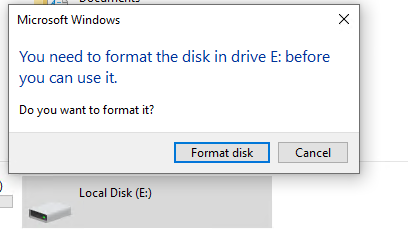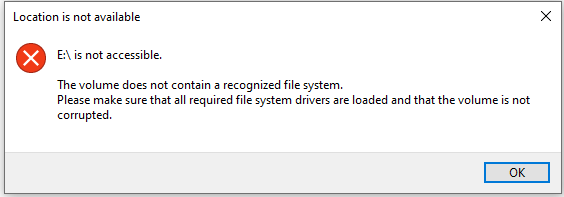- Home
- Windows Server
- Windows Server Insiders
- SUGGESTION: change the UX when trying to access a volume with a newer ReFS version than supported
SUGGESTION: change the UX when trying to access a volume with a newer ReFS version than supported
- Subscribe to RSS Feed
- Mark Discussion as New
- Mark Discussion as Read
- Pin this Discussion for Current User
- Bookmark
- Subscribe
- Printer Friendly Page
- Mark as New
- Bookmark
- Subscribe
- Mute
- Subscribe to RSS Feed
- Permalink
- Report Inappropriate Content
Oct 15 2022 09:15 AM - edited Oct 15 2022 09:19 AM
If you are trying to access to disk which is formatted with 3.9 (WS vNext + W11 22H2 RP / beta / insider) and you attach it to an earlier version of Windows Server (or client OS), File Explorer will first throw a message that the volume is unformatted.
This is dangerous.
If you choose to press cancel instead of format, it will bring up a more satisfying message.
[Window Title]
Location is not available
[Content]
E:\ is not accessible.
The volume does not contain a recognized file system.
Please make sure that all required file system drivers are loaded and that the volume is not corrupted.
[OK]
1st message
2nd message when you decide to not click "format disk"
suggestion: it should be the other way round, if possible outline it is a newer version of ReFS than supported by the current OS would be splendid.
- Mark as New
- Bookmark
- Subscribe
- Mute
- Subscribe to RSS Feed
- Permalink
- Report Inappropriate Content
Oct 15 2022 09:20 AM
- Mark as New
- Bookmark
- Subscribe
- Mute
- Subscribe to RSS Feed
- Permalink
- Report Inappropriate Content
Nov 04 2022 09:20 AM
- Mark as New
- Bookmark
- Subscribe
- Mute
- Subscribe to RSS Feed
- Permalink
- Report Inappropriate Content
Dec 12 2022 09:57 PM
ReFS is still under active development and Windows Server 2022 and vnext have new versions and features, this is why I raised my suggestion.
In addition there are many day to day scenarios that benefit from storing data on (the lastest) ReFS.
- FSlogix containers
- Hyper-V S2D / Azure Stack HCI (by default)
- Citrix PVS
- Hyper-V on logical local drives or on Storage Spaces
- Exchange Server Databases + Logs
- SQL Server Databases + File Backups + Logs
Just to name some common scenarios
- Mark as New
- Bookmark
- Subscribe
- Mute
- Subscribe to RSS Feed
- Permalink
- Report Inappropriate Content
Dec 26 2022 01:47 AM
Sorry I missed your reply.
I'm not denying ReFS is useful. It's certainly a good product. But you simply can't have "active development" without tooling and documentation. ReFS does not have those - in fact, never had.
We don't even have an official Microsoft article for version history, only an unofficial GitHub post about it !
Nothing struck me on new and exciting features neither. In fact, what was the last time ReFS got a breaking new feature ? I can't remember.
To sum it up : I believe the product is dead and buried, Microsoft unplugged since several years ago for multiple reasons. Same for NTFS btw. At least NTFS got tools and docs.
I wish Microsoft would continue to invest in on-premise technologies, but that's not the case, and we have to accept it.
I still hope your suggestion will be implemented tho. I really do.
Cheers and happy new year !
- Mark as New
- Bookmark
- Subscribe
- Mute
- Subscribe to RSS Feed
- Permalink
- Report Inappropriate Content
Jan 08 2023 03:32 PM
ReFS is also used in Azure I am very sure, at least to host their Hyper-V's so Microsoft has clearly a motivation to innovate. Azure Stack HCI for on-premises is another one.
- Mark as New
- Bookmark
- Subscribe
- Mute
- Subscribe to RSS Feed
- Permalink
- Report Inappropriate Content
Jan 19 2023 06:28 AM
- Mark as New
- Bookmark
- Subscribe
- Mute
- Subscribe to RSS Feed
- Permalink
- Report Inappropriate Content
Jan 21 2023 11:12 AM
Push updates out to older versions of Windows so that never version numbers of ReFS can be recognized. The message could say something like "This volume is formatted with ReFS version 3.9, however this version of Windows only supports up to version 3.2 of ReFS. Please see <some URL> for a full list of Windows versions with the corresponding supported ReFS versions."
Another suggestion:
When mounting ReFS on newer versions of Windows, don't silently, automatically upgrade the volume to the newer ReFS version.
- Mark as New
- Bookmark
- Subscribe
- Mute
- Subscribe to RSS Feed
- Permalink
- Report Inappropriate Content
May 06 2023 01:53 AM
In short, yes it should be trivial for Microsoft to indicate that the volume can't be mounted because the version is too new (and provide the version number at a minimum).
Jan 07 2024 05:37 AM - edited Mar 06 2024 05:30 AM
- Mark as New
- Bookmark
- Subscribe
- Mute
- Subscribe to RSS Feed
- Permalink
- Report Inappropriate Content
Jan 07 2024 05:37 AM - edited Mar 06 2024 05:30 AM
lately the number of "complaints" about RAW devices surged on techcommunity. The problem seems to be an incompatibility of ReFS between Windows 11 and Windows Server vNext. I see this myself. Windows 11 cannot access ReFS volumes formatted in Windows 11 Beta / Dev or vNext.
We should resolve this mystery to users that are not familiar with this page
Windows ReFS versions · GitHub
And Microsoft on the other hand, next to solving the puzzle in UX, should really incorporate an own official page like the linked on in learn.microsoft.com.
I see no reason we must rely to third party Insiders (even a MSFT employee taking care about this gist for years now.
feedback hub link as this also affects Windows Client OS and Windows Server alike.
https://aka.ms/AAoi0jp