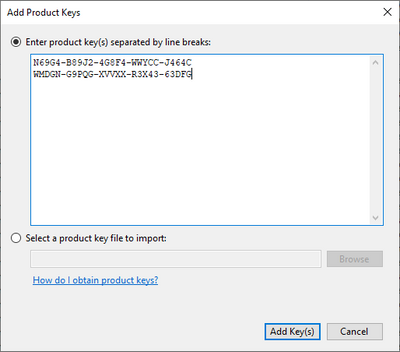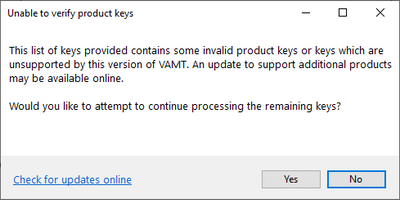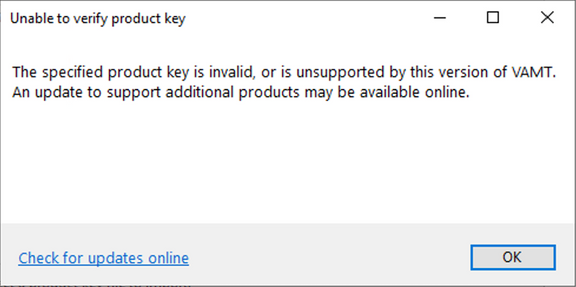- Home
- Windows Server
- Windows Server Insiders
- Re: ISSUE: Microsoft ADK b25217 or earlier, VAMT 3.1 has issues with Windows Server 2019 / 2022
ISSUE: Microsoft ADK b25217 or earlier, VAMT 3.1 has issues with Windows Server 2019 / 2022
- Subscribe to RSS Feed
- Mark Discussion as New
- Mark Discussion as Read
- Pin this Discussion for Current User
- Bookmark
- Subscribe
- Printer Friendly Page
- Mark as New
- Bookmark
- Subscribe
- Mute
- Subscribe to RSS Feed
- Permalink
- Report Inappropriate Content
Oct 14 2022 06:45 AM - edited Oct 14 2022 07:05 AM
Affected Products:
Windows ADK VAMT 3.x - W11 version 22H2
Windows ADK VAMT 3.x - W11 version 21H2
Windows ADK VAMT 3.x - W10 version 21H2
Windows ADK VAMT 3.x - WS2022 version
Windows ADK VAMT 3.x - current preview
1. VAMT 3.1 has the issue that the Windows Server 2022 is still named Windows Server 2021 in the configuration.
Introduced with ADK Windows 11 ADK 21H2 / Windows Server 2022 ADK
Problem:
2. GVLK for Windows Server 2019 Datacenter or Standard are no longer accepted.
Introduced with ADK Windows 11 ADK 22H2 (eventually previous versions)
Problem: WS 2019 Standard + Datacenter generic keys can no longer be added to VAMT database.
Other product keys seem unaffected.
error:
GVLK Key source https://learn.microsoft.com/windows-server/get-started/kms-client-activation-keys
Thank you for flagging this to the team, it has been discussed in other topics, but I hope the next release of ADK will provide a fix (DB connection issue, is already fixed). TYVM in advance.
- Labels:
-
General
-
Management
- Mark as New
- Bookmark
- Subscribe
- Mute
- Subscribe to RSS Feed
- Permalink
- Report Inappropriate Content
Oct 16 2022 10:32 PM
- Since build 15063, ADK can support only two versions:
pkconfig_win10.xrm-ms = locked on build 14393 (Server 2016)
pkconfig_winNext.xrm-ms = the equivalent build keys
e.g.
Server 2022 ADK or later = support Server 2022, but not Server 2019
the next Server 2025 ADK = support Server 2025, but not Server 2022 or 2019
- Mark as New
- Bookmark
- Subscribe
- Mute
- Subscribe to RSS Feed
- Permalink
- Report Inappropriate Content
Oct 18 2022 03:54 PM
How should we execute activation at scale of WS 2019 against ADBA if we cannot install the GVLK?
- Mark as New
- Bookmark
- Subscribe
- Mute
- Subscribe to RSS Feed
- Permalink
- Report Inappropriate Content
Oct 18 2022 07:36 PM
Solutionyou can add the support for WS 2019 manually in the same steps
https://learn.microsoft.com/en-us/answers/questions/638230/issue-adding-windows-10-ltsc-2021-license...
- Mark as New
- Bookmark
- Subscribe
- Mute
- Subscribe to RSS Feed
- Permalink
- Report Inappropriate Content
Oct 19 2022 04:17 PM - edited Oct 19 2022 04:19 PM
As always thank you very much sharing the insights. You are not only a hero in the area of Windows Servicing, but also one for your duly service. Kudos!
Dec 12 2022 10:09 PM - edited Dec 12 2022 10:53 PM
- Mark as New
- Bookmark
- Subscribe
- Mute
- Subscribe to RSS Feed
- Permalink
- Report Inappropriate Content
Dec 12 2022 10:09 PM - edited Dec 12 2022 10:53 PM
I have found a workaround and have written an how-to. Hope it's helpful to the community
Dear Microsoft team, I plea to fix this unfortunate regression. It is hard to understand why we haven't had same issues with WS 2016 / 2019.
- Mark as New
- Bookmark
- Subscribe
- Mute
- Subscribe to RSS Feed
- Permalink
- Report Inappropriate Content
Dec 14 2022 07:19 AM
- Mark as New
- Bookmark
- Subscribe
- Mute
- Subscribe to RSS Feed
- Permalink
- Report Inappropriate Content
Dec 15 2022 01:27 PM
Hi @Mary Hoffman that's great news to hear. Thank you very much for your help!
- Mark as New
- Bookmark
- Subscribe
- Mute
- Subscribe to RSS Feed
- Permalink
- Report Inappropriate Content
Jan 08 2023 03:24 PM
- Mark as New
- Bookmark
- Subscribe
- Mute
- Subscribe to RSS Feed
- Permalink
- Report Inappropriate Content
Feb 06 2023 04:51 AM
@Mary Hoffman I have re-assessed the situation with VAMT 3.1 from b25290 Insider Preview ADK.
Adding WS 2019 keys, there is a little change in the message box, yet in the end, it doesn't work.
Sidenote the link "Check for updates online" is no longer functional for a long time
leading to https://download.microsoft.com/download/9/9/F/99F5E440-5EB5-4952-9935-B99662C3DF70/adk/adksetup.exe
- Mark as New
- Bookmark
- Subscribe
- Mute
- Subscribe to RSS Feed
- Permalink
- Report Inappropriate Content
Apr 19 2023 01:44 AM
Hello @Karl_Wester-Ebbinghaus,
I have a similar issue when I try to add the WS2022 KMS licence on my KMS host.
Do you have any news about you last post?
Do you know if I can have Active Directory-Based Activation with 2019 and 2022 licence on the same host KMS?
At this moment, I have the WS 2019 ADBA working fine and I wanna add a WS2022 key.
Regards,
- Mark as New
- Bookmark
- Subscribe
- Mute
- Subscribe to RSS Feed
- Permalink
- Report Inappropriate Content
Apr 20 2023 02:39 PM
Have not heard back. It's on the list of internal issues, thanks to @Mary Hoffman.
In case you have overlooked it this is a workaround. Thanks for a thumbs up over there.
- Mark as New
- Bookmark
- Subscribe
- Mute
- Subscribe to RSS Feed
- Permalink
- Report Inappropriate Content
Apr 27 2023 11:28 PM
Accepted Solutions
- Mark as New
- Bookmark
- Subscribe
- Mute
- Subscribe to RSS Feed
- Permalink
- Report Inappropriate Content
Oct 18 2022 07:36 PM
Solutionyou can add the support for WS 2019 manually in the same steps
https://learn.microsoft.com/en-us/answers/questions/638230/issue-adding-windows-10-ltsc-2021-license...