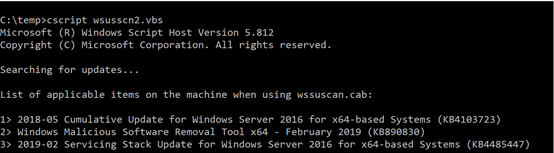- Home
- Windows Server
- Windows Server for IT Pro
- Windows Sevrer offline update user experience should be improved
Windows Sevrer offline update user experience should be improved
- Subscribe to RSS Feed
- Mark Discussion as New
- Mark Discussion as Read
- Pin this Discussion for Current User
- Bookmark
- Subscribe
- Printer Friendly Page
- Mark as New
- Bookmark
- Subscribe
- Mute
- Subscribe to RSS Feed
- Permalink
- Report Inappropriate Content
Feb 28 2019 11:22 PM - edited Feb 28 2019 11:50 PM
Greetings,
I have to say I am getting annoyed when installing cumulative updates for Windows Server 2016 on an air-gaped server.
I have installed this server by using en_windows_server_2016_x64_dvd_9718492.iso, which means the initial version is 10.0.14393.447. I was happy at the very beginning because we have cumulative update. As the name indicates, I should have the ability to patch my server to a specific version.
But servicing stack update TOTALLY break this nice dream. And these servicing stack updates are not listed in update history. (https://support.microsoft.com/en-us/help/4000825).
Since yesterday, I have to use wsusscn.cab to check the updates that should be installed. wsusscn.cab gives following output.
I have to patch the server to the specified version to mitigate the version compatibility issue of Windows Container.
https://hub.docker.com/_/microsoft-windows-servercore
| latest | amd64 | No Dockerfile | Windows Server LTSC 2016 | 11/21/2018 17:35:29 | 01/08/2019 20:57:57 |
| ltsc2016 | amd64 | No Dockerfile | Windows Server LTSC 2016 | 10/05/2018 23:34:11 | 02/12/2019 20:59:43 |
| 10.0.14393.2665 | amd64 | No Dockerfile | Windows Server LTSC 2016 | 12/11/2018 22:44:28 | 12/11/2018 22:44:28 |
| 10.0.14393.2608 | amd64 | No Dockerfile | Windows Server LTSC 2016 | 11/21/2018 17:39:07 | 11/21/2018 17:39:07 |
The issue was solved by following the hint here.
I am not new to Windows Server, once I have certified as MCSE since Windows Server 2003. But I don't have a plan to renew it anymore. For this specific case, I don't 100% believe this slogan, "empower every person and every organization on the planet to achieve more."
- Labels:
-
Windows Server