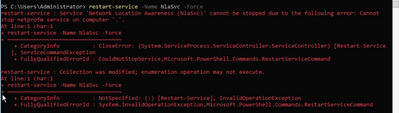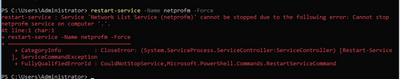- Home
- Windows Server
- Windows Server for IT Pro
- Windows Server 2022 Unable to restart 'Network Location Awareness' Service
Windows Server 2022 Unable to restart 'Network Location Awareness' Service
- Subscribe to RSS Feed
- Mark Discussion as New
- Mark Discussion as Read
- Pin this Discussion for Current User
- Bookmark
- Subscribe
- Printer Friendly Page
- Mark as New
- Bookmark
- Subscribe
- Mute
- Subscribe to RSS Feed
- Permalink
- Report Inappropriate Content
Sep 05 2021 04:31 PM - edited Nov 24 2021 09:32 PM
Testing server 2022 (core) GA on two machines; one physical, one virtual. When I attempt to restart the network location awareness service using the command:
restart-service -Name NlaSvc -Force
I receive the below error message:
Narrowing down the error, i run the below command:
restart-service -Name netprofm -Force
Which results in the below error:
This is happening on both of our Server 2022 builds, I have had no issue running these commands on 2012/2012 R2/2016/2019, so why can't i run this command on server 2022?
- Labels:
-
Windows Server
-
Windows Server 2022
- Mark as New
- Bookmark
- Subscribe
- Mute
- Subscribe to RSS Feed
- Permalink
- Report Inappropriate Content
Oct 01 2021 07:34 AM
@bradcope Same issue here, and NLS is messing with NIC firewall profile as well: some of my NICs are switched from domain profile to public profile...
- Mark as New
- Bookmark
- Subscribe
- Mute
- Subscribe to RSS Feed
- Permalink
- Report Inappropriate Content
Nov 24 2021 09:29 PM
- Mark as New
- Bookmark
- Subscribe
- Mute
- Subscribe to RSS Feed
- Permalink
- Report Inappropriate Content
Nov 24 2021 09:31 PM
- Mark as New
- Bookmark
- Subscribe
- Mute
- Subscribe to RSS Feed
- Permalink
- Report Inappropriate Content
Apr 14 2022 04:40 AM - edited Apr 14 2022 04:41 AM
@bradcope , Same for me too. On my server 2022 DC, the "nlasvc" service doesn't even have Active Directory Domain Services as a dependency. And my NIC profile is set to Private. I did try and run "sc config NlaSvc depend=NSI/RpcSs/TcpIP/Dhcp/Eventlog/Netlogon/DNS/NTDS" from an elevated CMD prompt, which succeeded, but I am unable to restart the NLASVC due to an "Error 1601: The service cannot accept control messages at this time."
- Mark as New
- Bookmark
- Subscribe
- Mute
- Subscribe to RSS Feed
- Permalink
- Report Inappropriate Content
Jan 04 2023 07:08 PM
A little trick I'm using right now is just to enable or disable IPv6 and then reverse. I don't use IPv6 so i will check the box to enable and then disable. I am now appearing on the appropriate network.
Thanks
Dave
- Mark as New
- Bookmark
- Subscribe
- Mute
- Subscribe to RSS Feed
- Permalink
- Report Inappropriate Content
Feb 15 2023 07:13 AM
@Dave Brunner Hi Dave, I managed to fix mine by adding the DNS suffix on my IPV4 adapter. Now my DC boots to Domain Network on every reboot.
IPV4 Properties > General > Advanced > DNS > Register Suffix for this connection (add your domain name e.g. "domain.local").
I also set the Network Location Awareness service to "Delayed Start"
Hope the above helps.
- Mark as New
- Bookmark
- Subscribe
- Mute
- Subscribe to RSS Feed
- Permalink
- Report Inappropriate Content
Feb 17 2023 11:39 AM
Thank you for that. I did add that to my biggest problem child 2022 server and it seems to have worked. Going to try that on a few more servers and see if it resolves it. I appreciate you taking the time to mention this. Shocking MS doesn't have any official solution to this like you do.
Dave
- Mark as New
- Bookmark
- Subscribe
- Mute
- Subscribe to RSS Feed
- Permalink
- Report Inappropriate Content
Apr 03 2023 05:04 PM
Couldn't get any joy with adding the domain suffix to the IP4 config. Switching IP6 off or on works so I've added a scheduled task with a delayed Powershell script to do that on bootup. A workaround rather than a fix.
Thanks for your posts. Helpful to know its a general problem and not just me. Cheers.
- Mark as New
- Bookmark
- Subscribe
- Mute
- Subscribe to RSS Feed
- Permalink
- Report Inappropriate Content
Apr 04 2023 01:46 AM
Could you try this ? Setting/Creating the DWORD registry key "AlwaysExpectDomainController" located in "HKLM\SYSTEM\CurrentControlSet\Services\NlaSvc\Parameters" to 1, on top of adding DNS suffix on your NIC.
- Mark as New
- Bookmark
- Subscribe
- Mute
- Subscribe to RSS Feed
- Permalink
- Report Inappropriate Content
Apr 04 2023 09:33 AM
Wanted to update that the adding the domain suffix was only a temp fix as it started doing this again. So I now have a script to disable/enable IPv6 when I need to resolve this. Annoying to say the least.
Dave
- Mark as New
- Bookmark
- Subscribe
- Mute
- Subscribe to RSS Feed
- Permalink
- Report Inappropriate Content
Apr 05 2023 07:00 PM
Googling 'AlwaysExpectDomainController' I see this is recommended in several forums. Of interest is this one which describes a couple more registry entries to prevent incorrect network info being cached. I may experiment with these too if the current situation starts going pear-shaped:
https://learn.microsoft.com/en-us/answers/questions/400385/network-location-awareness-not-detecting-...
Cheers.
- Mark as New
- Bookmark
- Subscribe
- Mute
- Subscribe to RSS Feed
- Permalink
- Report Inappropriate Content
Aug 03 2023 02:41 AM
- Mark as New
- Bookmark
- Subscribe
- Mute
- Subscribe to RSS Feed
- Permalink
- Report Inappropriate Content
Aug 12 2023 09:55 AM
- Mark as New
- Bookmark
- Subscribe
- Mute
- Subscribe to RSS Feed
- Permalink
- Report Inappropriate Content
Aug 12 2023 04:37 PM
@NickFranklin Agree.. I have at least 6 servers that do this and there is no rhyme or reason as to why these servers do it and others don't. I've not found a permanent fix, it ALWAYS comes back at some point.
Dave
- Mark as New
- Bookmark
- Subscribe
- Mute
- Subscribe to RSS Feed
- Permalink
- Report Inappropriate Content
Aug 14 2023 12:45 AM
https://learn.microsoft.com/en-us/answers/questions/400385/network-location-awareness-not-detecting-...
- Mark as New
- Bookmark
- Subscribe
- Mute
- Subscribe to RSS Feed
- Permalink
- Report Inappropriate Content
Aug 14 2023 08:59 AM
- Mark as New
- Bookmark
- Subscribe
- Mute
- Subscribe to RSS Feed
- Permalink
- Report Inappropriate Content
Aug 14 2023 09:30 AM
@Dave Brunner Yes, are you saying this doesn't work.
- Mark as New
- Bookmark
- Subscribe
- Mute
- Subscribe to RSS Feed
- Permalink
- Report Inappropriate Content
Aug 16 2023 01:47 PM
- Mark as New
- Bookmark
- Subscribe
- Mute
- Subscribe to RSS Feed
- Permalink
- Report Inappropriate Content
Aug 16 2023 03:08 PM
Added the registry settings and had 3 consecutive successful reboots.