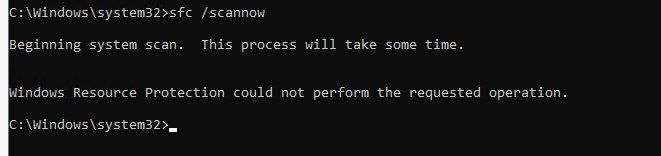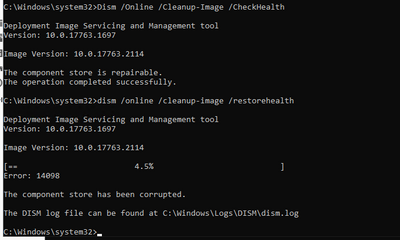- Home
- Windows Server
- Windows Server for IT Pro
- Re: Windows Server 2019: The component store has been corrupted. Error 0x80073712
Windows Server 2019: The component store has been corrupted. Error 0x80073712
- Subscribe to RSS Feed
- Mark Discussion as New
- Mark Discussion as Read
- Pin this Discussion for Current User
- Bookmark
- Subscribe
- Printer Friendly Page
- Mark as New
- Bookmark
- Subscribe
- Mute
- Subscribe to RSS Feed
- Permalink
- Report Inappropriate Content
Feb 10 2022 05:29 AM
Hi all,
I'm trying to install the Server Backup feature on our 2019 Server, but it results in this error:
Any ideas on what may have caused this, and how to solve it?
The server was installed about 5 months ago, and the installation is basically stock, not much changes made.
Thanks in advance.
- Mark as New
- Bookmark
- Subscribe
- Mute
- Subscribe to RSS Feed
- Permalink
- Report Inappropriate Content
Feb 10 2022 07:30 AM
Try open the Command prompt as administrator and type the following command:
sfc /scannow
Press enter and let it runs.
- Mark as New
- Bookmark
- Subscribe
- Mute
- Subscribe to RSS Feed
- Permalink
- Report Inappropriate Content
Feb 14 2022 02:16 AM
@Reza_AmeriRunning that command results in the following error:
- Mark as New
- Bookmark
- Subscribe
- Mute
- Subscribe to RSS Feed
- Permalink
- Report Inappropriate Content
Feb 14 2022 05:13 AM
Hi @mk1345234,
You can confirm whether there is Component Store corruption with the following command.
Dism /Online /Cleanup-Image /CheckHealth
If not, it should return as follows.
Component store corruption not detected.
If there is, you can repair the Component Store with the following command.
dism /online /cleanup-image /restorehealth
In some cases this is not enough and the following error may be received.
Error: 0x800f0906
The source files could not be downloaded.
In this case, the error can be resolved by running the following commands with the help of the operating system ISO using the following commands:
1- The operating system version is determined with the following command.
dism /Get-WimInfo /WimFile:e:\sources\install.wim
2- Which operating system is installed on the server, the operating system is selected with the following command and the repair process is started. In the example, the number 1 operating system is selected.
dism /online /cleanup-image /restorehealth /source:e:\sources\install.wim:1 /LimitAccess
3- When this process is completed, the Component Store is checked by running the following command again.
Dism /Online /Cleanup-Image /CheckHealth
If not, it should return as follows.
Component store corruption not detected.
- Mark as New
- Bookmark
- Subscribe
- Mute
- Subscribe to RSS Feed
- Permalink
- Report Inappropriate Content
Feb 14 2022 05:19 AM
Thanks for your response. The component store is indeed corrupted, but could not be repaired by the restorehealth command.
I have attached the dism logfile to this reply
Again thanks for your help on this.
- Mark as New
- Bookmark
- Subscribe
- Mute
- Subscribe to RSS Feed
- Permalink
- Report Inappropriate Content
Feb 14 2022 05:57 AM
- Mark as New
- Bookmark
- Subscribe
- Mute
- Subscribe to RSS Feed
- Permalink
- Report Inappropriate Content
Feb 14 2022 08:04 AM
If yes, you may try perform a repair install to repair corrupted components.
- Mark as New
- Bookmark
- Subscribe
- Mute
- Subscribe to RSS Feed
- Permalink
- Report Inappropriate Content
Feb 22 2022 02:04 AM
No, not yet. Since the server is in production I can't just reboot it in the middle of the day unfortunately. Will try it out this weekend, and get back to you.
Thanks!
- Mark as New
- Bookmark
- Subscribe
- Mute
- Subscribe to RSS Feed
- Permalink
- Report Inappropriate Content
Feb 22 2022 02:05 AM
- Mark as New
- Bookmark
- Subscribe
- Mute
- Subscribe to RSS Feed
- Permalink
- Report Inappropriate Content
Feb 22 2022 09:20 AM
- Mark as New
- Bookmark
- Subscribe
- Mute
- Subscribe to RSS Feed
- Permalink
- Report Inappropriate Content
Mar 30 2023 10:56 AM
No reboot is required for restore health command @Reza_Ameri
- Mark as New
- Bookmark
- Subscribe
- Mute
- Subscribe to RSS Feed
- Permalink
- Report Inappropriate Content
Mar 21 2024 07:05 AM
- Mark as New
- Bookmark
- Subscribe
- Mute
- Subscribe to RSS Feed
- Permalink
- Report Inappropriate Content
Mar 23 2024 03:20 AM