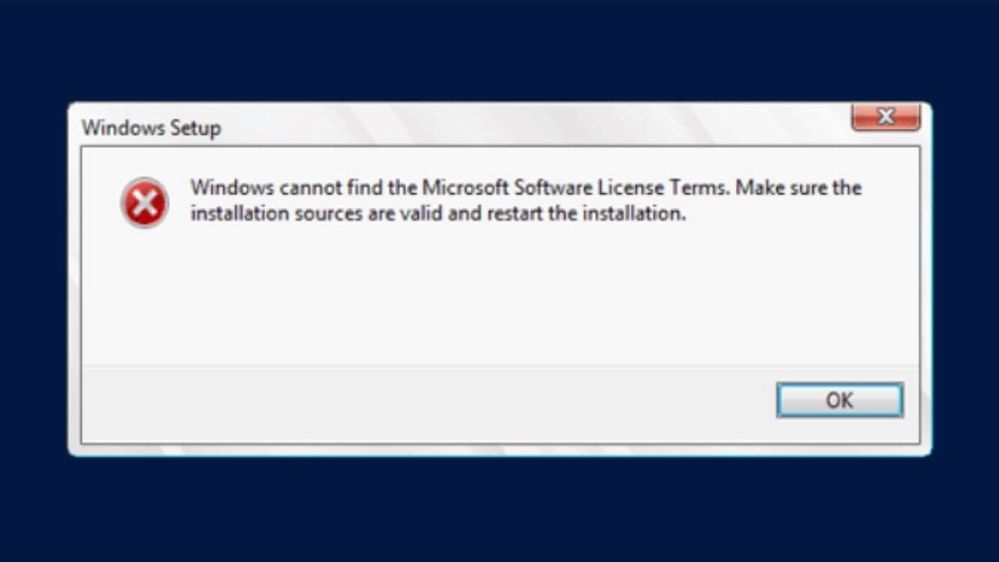- Home
- Windows Server
- Windows Server for IT Pro
- Re: Windows Cannot find Microsoft software license terms - During Server 2016 install
Windows Cannot find Microsoft software license terms - During Server 2016 install
- Subscribe to RSS Feed
- Mark Discussion as New
- Mark Discussion as Read
- Pin this Discussion for Current User
- Bookmark
- Subscribe
- Printer Friendly Page
- Mark as New
- Bookmark
- Subscribe
- Mute
- Subscribe to RSS Feed
- Permalink
- Report Inappropriate Content
Feb 23 2018 07:15 PM
I am getting the following error when trying to install Server 2016 Standard. Any idea of the fix?
- Labels:
-
Windows Server
- Mark as New
- Bookmark
- Subscribe
- Mute
- Subscribe to RSS Feed
- Permalink
- Report Inappropriate Content
Feb 09 2020 02:40 AM
@tskirish I think I had this same problem and I got it working bythe following way. Evaluation version of Windows Server OS fails to install in VMware Workstation environment; installation needs an direct Internet connection when aquiring the license. An change is needed for the VMware Workstations default network card setting. Change it's default setting at early of making new VM, before installing the Windows Server OS version. Go to 'Customize Hardware' in Virtual Machine Setting, select network adapter and change it's 'value' from the default (NAT) one to a Bridged mode. Press OK and continue to install the Server.
After the installation is finished you can set network adapter setting back to the default (NAT). Those settings are available when the Server EVAL is in shutdown state.
- Mark as New
- Bookmark
- Subscribe
- Mute
- Subscribe to RSS Feed
- Permalink
- Report Inappropriate Content
Feb 15 2020 07:18 PM
Hah! Thank you so much for mentioning something that I never would have tried. That immediately solved the issue.
- Mark as New
- Bookmark
- Subscribe
- Mute
- Subscribe to RSS Feed
- Permalink
- Report Inappropriate Content
Feb 26 2020 10:22 AM
If it helps anyone, I had this problem while installing win 10 on a WM. Apparently, the DVD drive is set by default as the highest boot order. On HyperV, while in windowed mode, go to File, Settings, Firmware, and set the storage unit as the first one to boot.
- Mark as New
- Bookmark
- Subscribe
- Mute
- Subscribe to RSS Feed
- Permalink
- Report Inappropriate Content
Mar 03 2020 03:41 AM
@Nigel GoodchildDisconnecting the Floppy worked in my situation as well, Kudos!
- Mark as New
- Bookmark
- Subscribe
- Mute
- Subscribe to RSS Feed
- Permalink
- Report Inappropriate Content
Mar 24 2020 10:58 AM
@Nigel Goodchildthanks it solve my problem.
- Mark as New
- Bookmark
- Subscribe
- Mute
- Subscribe to RSS Feed
- Permalink
- Report Inappropriate Content
Mar 24 2020 10:58 AM
- Mark as New
- Bookmark
- Subscribe
- Mute
- Subscribe to RSS Feed
- Permalink
- Report Inappropriate Content
Mar 31 2020 08:41 AM
Confirm, removing floppy drive help me too.
- Mark as New
- Bookmark
- Subscribe
- Mute
- Subscribe to RSS Feed
- Permalink
- Report Inappropriate Content
May 26 2020 09:17 AM
Go to settings and uncheck the floppy driver that VMWare loads by default, it works for me.
- Mark as New
- Bookmark
- Subscribe
- Mute
- Subscribe to RSS Feed
- Permalink
- Report Inappropriate Content
Jul 01 2020 04:46 PM
The easiest solution is press OK after this error, it will take you to windows\system32
change directory to the boot file directory , it could be c , d or e depending on which type of boot being used.
run setup.exe
follow the process thereafter..
- Mark as New
- Bookmark
- Subscribe
- Mute
- Subscribe to RSS Feed
- Permalink
- Report Inappropriate Content
Jul 10 2020 09:17 AM
- Mark as New
- Bookmark
- Subscribe
- Mute
- Subscribe to RSS Feed
- Permalink
- Report Inappropriate Content
Aug 24 2020 11:40 AM
Thanks!! This worked for me too! @Paul Wilkinson
- Mark as New
- Bookmark
- Subscribe
- Mute
- Subscribe to RSS Feed
- Permalink
- Report Inappropriate Content
Sep 02 2020 04:42 PM
@Paul Wilkinson Turning off the floppy worked for me. Thank you!
- Mark as New
- Bookmark
- Subscribe
- Mute
- Subscribe to RSS Feed
- Permalink
- Report Inappropriate Content
Sep 12 2020 05:11 AM
- Mark as New
- Bookmark
- Subscribe
- Mute
- Subscribe to RSS Feed
- Permalink
- Report Inappropriate Content
Oct 16 2020 07:34 AM
- Mark as New
- Bookmark
- Subscribe
- Mute
- Subscribe to RSS Feed
- Permalink
- Report Inappropriate Content
Nov 04 2020 04:35 PM
@Dave Patrick thanks Dave, it worked for my
- Mark as New
- Bookmark
- Subscribe
- Mute
- Subscribe to RSS Feed
- Permalink
- Report Inappropriate Content
Nov 22 2020 10:16 AM
@David Molnar I have a video on that, check it out. It's for BIOS-based systems.
Here is the video.
4 differences for UEFI:
1. 'con gpt' after 'sel dis 0'
2. no 'act' when setting up first partition
3. when creating first partition use 'efi' instead of 'pri'
4. format the 'efi' partition as fat32 not ntfs.
- Mark as New
- Bookmark
- Subscribe
- Mute
- Subscribe to RSS Feed
- Permalink
- Report Inappropriate Content
Feb 28 2021 03:53 AM
Bypassing easy install worked for me. Thank you!
- Mark as New
- Bookmark
- Subscribe
- Mute
- Subscribe to RSS Feed
- Permalink
- Report Inappropriate Content
Mar 01 2021 08:51 AM
1. I stopped Virtual Machine.
2. I go to Edit Virtual Machine Settings
3. In the hardware tap. I removed Floppy Device. I clicked OK.
4. Started or Played Virtual Machine.
It worked for me.
Best Regards
- Mark as New
- Bookmark
- Subscribe
- Mute
- Subscribe to RSS Feed
- Permalink
- Report Inappropriate Content
May 19 2021 09:24 AM
So I know this is 3 years late, but I stumbled across this post when I ran into the same error. I read the best answer but was unconvinced that my ISO was corrupt as I literally just ran the creation tool before attempting to boot from the ISO. Come to find out, the issue stemmed from me not clicking 'Finish' on the creation tool wizard before I pointed the install media of my Guest VM to the .ISO it had created. Apparently the finicky thing wants you to click 'Finish' first before you can use the .ISO, as I did this and ran through the process again and it worked. Hope this helps someone.
- Mark as New
- Bookmark
- Subscribe
- Mute
- Subscribe to RSS Feed
- Permalink
- Report Inappropriate Content
Oct 04 2021 12:02 AM