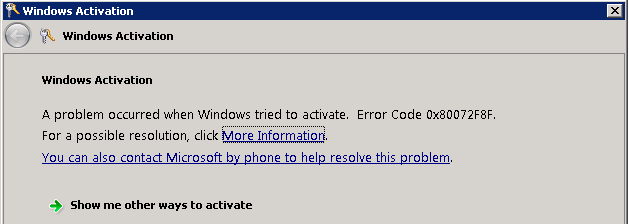- Home
- Windows Server
- Windows Server for IT Pro
- Re: Windows Activation Error 0x80072F8F
Windows Activation Error 0x80072F8F
- Subscribe to RSS Feed
- Mark Discussion as New
- Mark Discussion as Read
- Pin this Discussion for Current User
- Bookmark
- Subscribe
- Printer Friendly Page
- Mark as New
- Bookmark
- Subscribe
- Mute
- Subscribe to RSS Feed
- Permalink
- Report Inappropriate Content
Sep 08 2020 06:22 AM
Hi,
I'm getting the below error code 0x80072F8F when trying to activate the windows (Windows server 2008 R2). Though i tried the following methods to resolve the issue unfortunately issue remains the same
Method 1: I checked the date, time, year in BIOS and on windows as well and they were accurate. I also set the date or year back and restarted the system (set date one year back, reboot, set actual date, reboot, activate) but no luck
Method 2: Changed the media boot install registry key from 1 to 0
Kindly let me know if there is any workaround to activate windows other than the above mentioned methods.
Thanks in advance
- Labels:
-
Windows Server
- Mark as New
- Bookmark
- Subscribe
- Mute
- Subscribe to RSS Feed
- Permalink
- Report Inappropriate Content
Sep 08 2020 07:26 AM
You can follow along here.
Error: 0x80072F8F: Content decoding has failed
https://support.microsoft.com/en-us/help/4547184/troubleshoot-issues-in-extended-security-updates
- Mark as New
- Bookmark
- Subscribe
- Mute
- Subscribe to RSS Feed
- Permalink
- Report Inappropriate Content
May 24 2022 09:57 PM
@Mohammed ShahedI know this thread is pretty old but I'm hoping that this may help someone. I had the same error on Windows Server 2008 R2 activation. Plus I had many other certificate errors when browsing websites. The solution was download the Microsoft update for the Windows Root Certificate Program.
- Mark as New
- Bookmark
- Subscribe
- Mute
- Subscribe to RSS Feed
- Permalink
- Report Inappropriate Content
May 26 2022 05:55 AM
Hello Mohammed Shahed,
The Windows activation error code 0x80072f8f usually occurs while updating, when the computer is trying to connect to the online activation service, or when the product key is not verified during activation. When the error appears during Windows installation, it could indicate that the computer settings were found invalid during the verification.
The error may also appear when the date and time settings and the timezone settings are not correct.
You must follow the below-given steps to resolve this issue,
Windows activation error code 0x80072f8f could be caused by time and date misconfiguration. The Windows server validates the PC's time and date when activating Windows. However, if the time and date are extremely far from the server time and date, it will throw a Windows activation Error 0x80072f8f.
To verify the date and time, select the Start button, then select Settings -> Time & language -> Date & time.
Secondly, check your internet connection:
- You will have to type network troubleshooter in the search box from the taskbar and then select Identify and repair network problems.
- You should follow the instructions to fix any problems with the network.
If the network troubleshooter doesn't report any problem with your network connection, try restarting your PC if it can fix the problem.
Run slmgr -rearam command:
The above command is used to reset your Windows license status to zero so that all your previous and old expired licenses linked to your system will be removed, and a new license key can be added for activation.
From the search bar function, open command prompt (Admin)
Now in the cmd screen, type slmgr -rearm and hit Enter.
When the command runs completely, you can see a new dialog box named "Windows Script Host."
Click the Ok option to restart your system.
Thus, after restarting the system, you can enter your new Product Key and activate it without any error code.
You can Activate Windows Via Phone; if the issue persists, call Microsoft for Windows Activation.
- Click on Windows Start, type slui 4, and press Enter.
- A window will prompt that lets you choose your country. You must select the country where the PC is physically located.
- Click on the Next to proceed where the toll-free number is given.
- Now, call on the toll-free number and don't close the window.
- You will have to Input the Confirmation ID given by the AI automated phone system.
- Then click activate.
Microsoft's main purpose for this error code 0x80072F8F is that all their users must run the latest, genuine & secured version of Windows.
I hope the above fixes work for you to overcome the error.
--------------------
Regards,
Austin_M
- Mark as New
- Bookmark
- Subscribe
- Mute
- Subscribe to RSS Feed
- Permalink
- Report Inappropriate Content
Sep 26 2023 12:27 PM
- Mark as New
- Bookmark
- Subscribe
- Mute
- Subscribe to RSS Feed
- Permalink
- Report Inappropriate Content
Sep 26 2023 12:44 PM
@d_vyprich glad to hear, please vote it up.